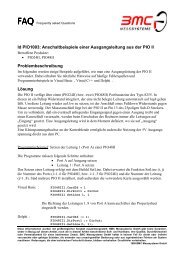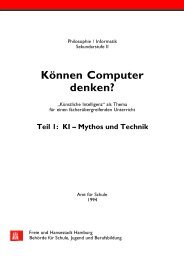Maria Knobelsdorf, University of Dortmund, Germany - Didaktik der ...
Maria Knobelsdorf, University of Dortmund, Germany - Didaktik der ...
Maria Knobelsdorf, University of Dortmund, Germany - Didaktik der ...
You also want an ePaper? Increase the reach of your titles
YUMPU automatically turns print PDFs into web optimized ePapers that Google loves.
Sherlock Holmes). Students sort themselves in or<strong>der</strong> <strong>of</strong><br />
intelligence, which can result in some illuminating and<br />
amusing conversations (“Is a washing machine more or<br />
less intelligent than a flea?”).<br />
Once or<strong>der</strong>ed, students indicate if they can do certain<br />
things (e.g., be creative). This shows that certain characteristics<br />
are more common at the intelligent end <strong>of</strong><br />
the line, triggering discussions on those features that<br />
are necessary/sufficient to call an agent intelligent.<br />
3. Chatbot comparison: We explore the idea <strong>of</strong> chatbots,<br />
and what kinds <strong>of</strong> conversations might expose<br />
the fact that they are programs rather than people.<br />
Students write down three questions to ask a chatbot,<br />
along with a sentence describing what the question is<br />
testing (e.g. “Does it have a memory?”). The questions<br />
are put to two chatbots and the answers recorded;<br />
the chatbots are then compared in discussion.<br />
4. TURI: SOFTWARE OVERVIEW<br />
The Turi s<strong>of</strong>tware provides an easy way for multiple instances<br />
<strong>of</strong> the open source chatbot Program O [2] to be constructed<br />
and allocated to individual students, with a simple<br />
tabular interface for students to build their chatbot by<br />
adding and editing AIML statements. It also enables students<br />
to chat with their own bot and those created<br />
Turi is web-based s<strong>of</strong>tware, written using MySQL and<br />
PHP within the CodeIgniter framework. Client side elements<br />
<strong>of</strong> the s<strong>of</strong>tware are written in HTML and JavaScript,<br />
and have been tested on all common web browsers and platforms.<br />
The server we currently use is a Virtual Private<br />
Server with 1GB <strong>of</strong> RAM and a dual-core processor. We<br />
have run side-by-side workshops with 30 children in each,<br />
meaning that 60 separate chatbots were being edited at the<br />
same time with no appreciable load visible in the server logs.<br />
The student interface is deliberately simple. The fundamental<br />
unit <strong>of</strong> the chatbot is the input-output pair, which<br />
defines an input to the chatbot and the output the chatbot<br />
will give upon receiving that specific input. There are<br />
three views for the student chatbot creator: New Phrase,<br />
Try Chatbot, and Chatbot Editor.<br />
New Phrase permits chatbot input-output pairs to be added<br />
or edited. Students type in input and the desired response –<br />
examples <strong>of</strong> the four main kinds <strong>of</strong> call-response supported<br />
are (see Table 1): simple call-response, *-response, *star<br />
and call-random. This permits users to copy-andpaste<br />
AIML templates for the common functions.<br />
Try Chatbot allows the user to test out phrases that have<br />
been entered, or pre-loaded. This provides a text box to<br />
type a conversation into, and responses are shown above the<br />
box scrolling upwards as the conversation continues.<br />
Chatbot Editor is the view in which users get to see all <strong>of</strong><br />
the input-output sentence pairs entered thus far, with the<br />
option to delete or to edit each one.<br />
All three views are minimalist in layout, with clear links<br />
and simple instructions. This simplicity is the result <strong>of</strong><br />
user testing early in the design phase, when we found that<br />
younger users were happiest with clear tabular layout.<br />
Administrative functions are hidden from the student view<br />
completely. Student chatbots are created by setting a passphrase<br />
for the session; students start Turi in a browser by<br />
typing the day’s passphrase into the login screen. Each time<br />
the passphrase is typed, Turi creates a new chatbot with a<br />
160<br />
I/O pair Description<br />
call-response Exact match <strong>of</strong> call generates response<br />
*-response Wildcard matches *, for a given response.<br />
*-star is replaced by text which<br />
matched * in the input.<br />
call-random Given the sentence which matches the input<br />
call, one <strong>of</strong> a random list is selected as<br />
response.<br />
combination It is possible to combine these.<br />
Table 1: The types <strong>of</strong> input-output pair covered by<br />
Turi in our sessions<br />
unique ID, and the student is ready to start. The instructor<br />
has no need to determine in advance exactly how many chatbots<br />
are required, and there is no need to give each student<br />
a login. At the end <strong>of</strong> the session the instructor can either<br />
drop the Turi instances for that class or can allow students<br />
to create a name and a password for their chatbot. In the<br />
second case students are able to continue working at home,<br />
or over multiple sessions.<br />
Turi has been written in English but this is easy to amend.<br />
Chatbots created by students can be in any language with a<br />
European alphabet – we have used chatbots successfully in<br />
classes where some students have been creating call-response<br />
pairs in French, German and Welsh.<br />
5. EVALUATION, EXPERIENCE, IMPROVE-<br />
MENTS<br />
We have run the workshop with several hundred pupils<br />
in the age range 12-19 (the number grows monthly). We<br />
re-iterate that the aim is to introduce them to ideas about<br />
AI and conversation, rather than to enable them to create<br />
conversational agents.<br />
The largest chatbot created during early engagements had<br />
27 input-output pairs, and the average size <strong>of</strong> the created<br />
chatbots had just un<strong>der</strong> 10. All response types were evident<br />
with the majority being simple. Later, we pre-seeded each<br />
chatbot with a set <strong>of</strong> phrases showing the kinds <strong>of</strong> things it<br />
is possible to do. This encouraged much greater creativity.<br />
Feedback from teachers has been very positive as the material<br />
is seen as novel and stimulating. We have found the<br />
module to be one <strong>of</strong> the more popular workshops we run,<br />
and disproportionately popular with girls. We have also deployed<br />
the material at open access events for the general<br />
public and provoked lengthy, involved interactions.<br />
We continue to develop: in particular an inbuilt spell<br />
checker has been found to be essential, and we will consi<strong>der</strong><br />
employing a speech synthesiser.<br />
6. REFERENCES<br />
[1] H. Dee. Technocamps AI module.<br />
http://users.aber.ac.uk/hmd1/ai.zip, 2012.<br />
[2] E. Perreau. Program-O, 2010.<br />
http://sourceforge.net/projects/program-o/.<br />
[3] Rollo Carpenter. Cleverbot, 2012.<br />
http://cleverbot.com/.<br />
[4] Rollo Carpenter. Jabberwacky, 2012.<br />
http://jabberwacky.com/.<br />
[5] Technocamps. Creating the Next Generation <strong>of</strong><br />
Technologists. <strong>University</strong> <strong>of</strong> Swansea, 2012.<br />
http://www.technocamps.com/.