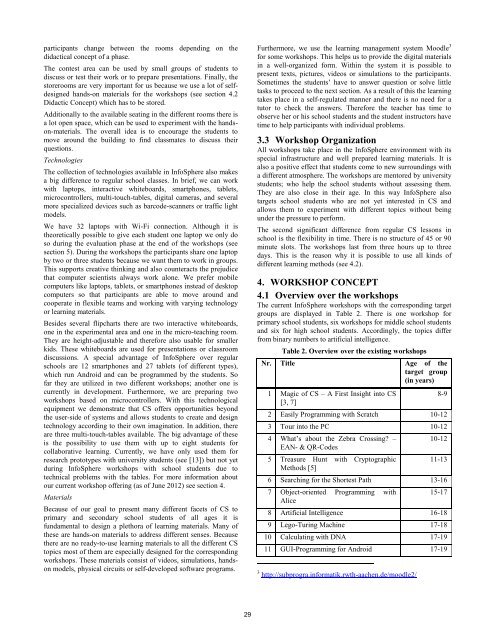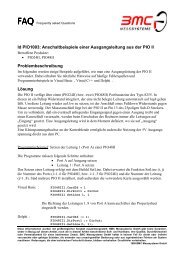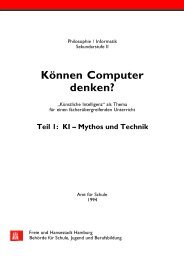Maria Knobelsdorf, University of Dortmund, Germany - Didaktik der ...
Maria Knobelsdorf, University of Dortmund, Germany - Didaktik der ...
Maria Knobelsdorf, University of Dortmund, Germany - Didaktik der ...
Create successful ePaper yourself
Turn your PDF publications into a flip-book with our unique Google optimized e-Paper software.
participants change between the rooms depending on the<br />
didactical concept <strong>of</strong> a phase.<br />
The contest area can be used by small groups <strong>of</strong> students to<br />
discuss or test their work or to prepare presentations. Finally, the<br />
storerooms are very important for us because we use a lot <strong>of</strong> selfdesigned<br />
hands-on materials for the workshops (see section 4.2<br />
Didactic Concept) which has to be stored.<br />
Additionally to the available seating in the different rooms there is<br />
a lot open space, which can be used to experiment with the handson-materials.<br />
The overall idea is to encourage the students to<br />
move around the building to find classmates to discuss their<br />
questions.<br />
Technologies<br />
The collection <strong>of</strong> technologies available in InfoSphere also makes<br />
a big difference to regular school classes. In brief, we can work<br />
with laptops, interactive whiteboards, smartphones, tablets,<br />
microcontrollers, multi-touch-tables, digital cameras, and several<br />
more specialized devices such as barcode-scanners or traffic light<br />
models.<br />
We have 32 laptops with Wi-Fi connection. Although it is<br />
theoretically possible to give each student one laptop we only do<br />
so during the evaluation phase at the end <strong>of</strong> the workshops (see<br />
section 5). During the workshops the participants share one laptop<br />
by two or three students because we want them to work in groups.<br />
This supports creative thinking and also counteracts the prejudice<br />
that computer scientists always work alone. We prefer mobile<br />
computers like laptops, tablets, or smartphones instead <strong>of</strong> desktop<br />
computers so that participants are able to move around and<br />
cooperate in flexible teams and working with varying technology<br />
or learning materials.<br />
Besides several flipcharts there are two interactive whiteboards,<br />
one in the experimental area and one in the micro-teaching room.<br />
They are height-adjustable and therefore also usable for smaller<br />
kids. These whiteboards are used for presentations or classroom<br />
discussions. A special advantage <strong>of</strong> InfoSphere over regular<br />
schools are 12 smartphones and 27 tablets (<strong>of</strong> different types),<br />
which run Android and can be programmed by the students. So<br />
far they are utilized in two different workshops; another one is<br />
currently in development. Furthermore, we are preparing two<br />
workshops based on microcontrollers. With this technological<br />
equipment we demonstrate that CS <strong>of</strong>fers opportunities beyond<br />
the user-side <strong>of</strong> systems and allows students to create and design<br />
technology according to their own imagination. In addition, there<br />
are three multi-touch-tables available. The big advantage <strong>of</strong> these<br />
is the possibility to use them with up to eight students for<br />
collaborative learning. Currently, we have only used them for<br />
research prototypes with university students (see [13]) but not yet<br />
during InfoSphere workshops with school students due to<br />
technical problems with the tables. For more information about<br />
our current workshop <strong>of</strong>fering (as <strong>of</strong> June 2012) see section 4.<br />
Materials<br />
Because <strong>of</strong> our goal to present many different facets <strong>of</strong> CS to<br />
primary and secondary school students <strong>of</strong> all ages it is<br />
fundamental to design a plethora <strong>of</strong> learning materials. Many <strong>of</strong><br />
these are hands-on materials to address different senses. Because<br />
there are no ready-to-use learning materials to all the different CS<br />
topics most <strong>of</strong> them are especially designed for the corresponding<br />
workshops. These materials consist <strong>of</strong> videos, simulations, handson<br />
models, physical circuits or self-developed s<strong>of</strong>tware programs.<br />
29<br />
Furthermore, we use the learning management system Moodle 3<br />
for some workshops. This helps us to provide the digital materials<br />
in a well-organized form. Within the system it is possible to<br />
present texts, pictures, videos or simulations to the participants.<br />
Sometimes the students’ have to answer question or solve little<br />
tasks to proceed to the next section. As a result <strong>of</strong> this the learning<br />
takes place in a self-regulated manner and there is no need for a<br />
tutor to check the answers. Therefore the teacher has time to<br />
observe her or his school students and the student instructors have<br />
time to help participants with individual problems.<br />
3.3 Workshop Organization<br />
All workshops take place in the InfoSphere environment with its<br />
special infrastructure and well prepared learning materials. It is<br />
also a positive effect that students come to new surroundings with<br />
a different atmosphere. The workshops are mentored by university<br />
students; who help the school students without assessing them.<br />
They are also close in their age. In this way InfoSphere also<br />
targets school students who are not yet interested in CS and<br />
allows them to experiment with different topics without being<br />
un<strong>der</strong> the pressure to perform.<br />
The second significant difference from regular CS lessons in<br />
school is the flexibility in time. There is no structure <strong>of</strong> 45 or 90<br />
minute slots. The workshops last from three hours up to three<br />
days. This is the reason why it is possible to use all kinds <strong>of</strong><br />
different learning methods (see 4.2).<br />
4. WORKSHOP CONCEPT<br />
4.1 Overview over the workshops<br />
The current InfoSphere workshops with the corresponding target<br />
groups are displayed in Table 2. There is one workshop for<br />
primary school students, six workshops for middle school students<br />
and six for high school students. Accordingly, the topics differ<br />
from binary numbers to artificial intelligence.<br />
Table 2. Overview over the existing workshops<br />
Nr. Title Age <strong>of</strong> the<br />
target group<br />
(in years)<br />
1 Magic <strong>of</strong> CS – A First Insight into CS<br />
[3, 7]<br />
8-9<br />
2 Easily Programming with Scratch 10-12<br />
3 Tour into the PC 10-12<br />
4 What’s about the Zebra Crossing? –<br />
EAN- & QR-Codes<br />
5 Treasure Hunt with Cryptographic<br />
Methods [5]<br />
10-12<br />
11-13<br />
6 Searching for the Shortest Path 13-16<br />
7 Object-oriented Programming with<br />
Alice<br />
15-17<br />
8 Artificial Intelligence 16-18<br />
9 Lego-Turing Machine 17-18<br />
10 Calculating with DNA 17-19<br />
11 GUI-Programming for Android 17-19<br />
3 http://subprogra.informatik.rwth-aachen.de/moodle2/