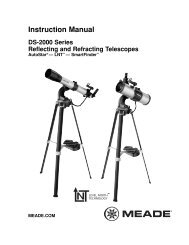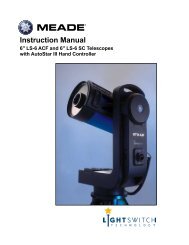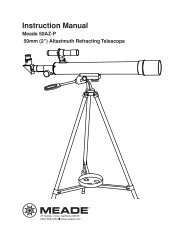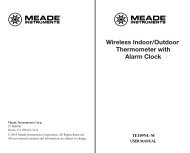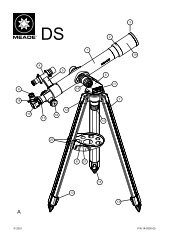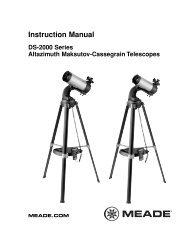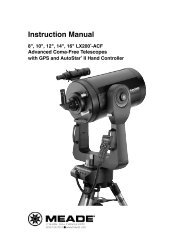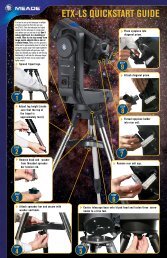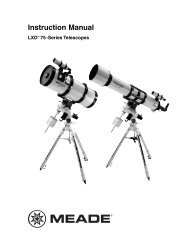Deep Sky Imager™: The Basics - Meade
Deep Sky Imager™: The Basics - Meade
Deep Sky Imager™: The Basics - Meade
- TAGS
- deep
- basics
- meade
- www.meade.com
You also want an ePaper? Increase the reach of your titles
YUMPU automatically turns print PDFs into web optimized ePapers that Google loves.
An example of taking a picture<br />
of a deep sky object<br />
1. Insert camera into the telescope as previously described.<br />
2. Click on the Live tab (17).<br />
3. Set the Live Exp spin button to 1.0 second.<br />
4. Click Mono box (not available for Black and White models; continue on to the next step). You should<br />
see bright stars on the Live screen.<br />
5. Before taking the first shot of the evening, leave the camera sit for 5 to 10 minutes to allow the temperature<br />
of the camera to stabilize.<br />
6. In the Image Process dialog box, select “Take Darks.” Use the default values. Click the Start button.<br />
7. A warning displays prompting you to cover the telescope. Cover the end of your telescope so that no light<br />
can get in. Click OK when it is covered.<br />
8. <strong>The</strong> imager begins taking dark frames (see “Dark Frames” page 34, for more information). <strong>The</strong> Dark Frames<br />
are saved in the directory: C:<strong>Meade</strong> Images/Dark. <strong>The</strong> program will display how long the Dark Frame<br />
exposures will take. Important Note: Do not take dark frames while the camera is cooling off.<br />
9. When the Dark Frame exposures are completed, a dialog displays prompting you to uncover the telescope.<br />
Click OK. <strong>The</strong> Dark Subtract box (6) should be checked now; if not, do so now.<br />
10. Stars should be visible on the live tab screen.<br />
11. Select a star to image by drawing a box around it. If the telescope is connected you can use the telescope<br />
control (Arrow keys) to help choose a star. See “ Autoguiding and Telescope Controls,” page 31, for<br />
more information.<br />
12. Adjust the focus by looking at the magic eye focus box, which is a 3D plot of the intensity of the selected<br />
star. Make the sides as sharp as possible. See page 25 for information on setting the magic eye focus.<br />
13. Check the Long Exp box (7). Set exposure to 15 seconds. This will allow you to take a preview of a single<br />
image to view an example of how the camera is imaging.<br />
14. Click Preview (2). <strong>The</strong> countdown timer counts down from 15 to zero seconds.<br />
15. You can now tweak the image. Uncheck mono box [not available for Black and White models; continue<br />
to step #17]. more...<br />
15