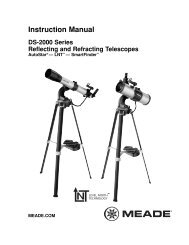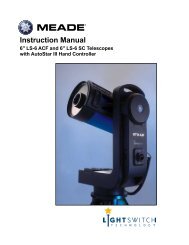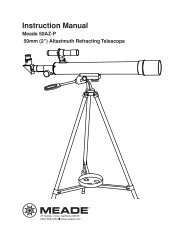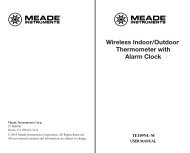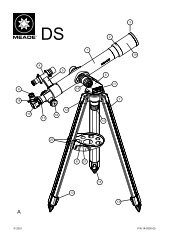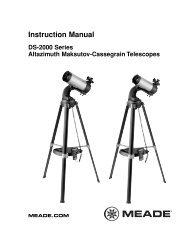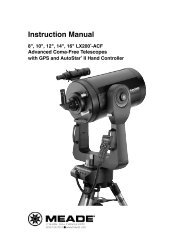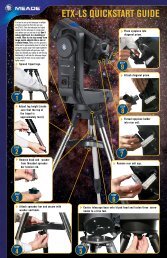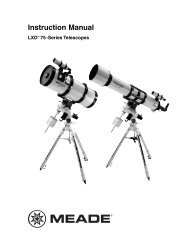Deep Sky Imager™: The Basics - Meade
Deep Sky Imager™: The Basics - Meade
Deep Sky Imager™: The Basics - Meade
- TAGS
- deep
- basics
- meade
- www.meade.com
You also want an ePaper? Increase the reach of your titles
YUMPU automatically turns print PDFs into web optimized ePapers that Google loves.
Image Processing Controls 3<br />
Image Acquire Status bars (15): Display while the <strong>Deep</strong> <strong>Sky</strong> Imager camera is taking<br />
pictures. Also a box displays the images format (e.g., jpeg), type of operation, time-lapse<br />
sequence or other pertinent information..<br />
Image Directory field and Browse button: Click on the Settings menu<br />
(25) to display a dialog box. In this box, click on the Browse button<br />
to locate a directory or type in a directory path in the field. Or you<br />
may just type in the directory name in the field. If you type in a new<br />
directory, the directory will be created when the first image is saved.<br />
Dark Frames Directory field and Browse button: You may select the<br />
directory in which to save your Dark Frames. Click on the Browse<br />
button to locate a directory or type in a directory path in the field. Or<br />
you may just type in the directory name in the field. If you type in a<br />
new directory, the directory will be created when the first image<br />
is saved.<br />
Settings dialog allows you to enter user information (name, location, Autostar model, etc). This information is<br />
saved in the header.<br />
Tracking Status Bar. Provides tracking information.<br />
Dark Spot check box. Click to center the on a dark area instead of a light area when using a centroid box.<br />
A quality measurement displays, which shows the difference between the central pixel and the threshold.<br />
Time-Lapse. Contains some common presets and allows you to choose your own time-lapse settings as well.<br />
See page 27 for more information.<br />
23