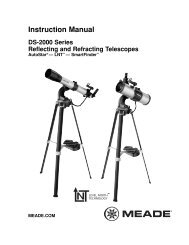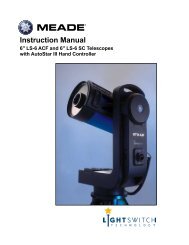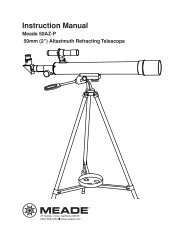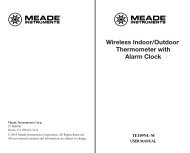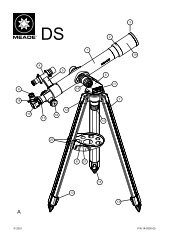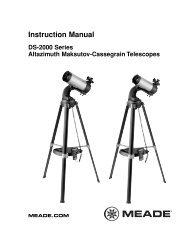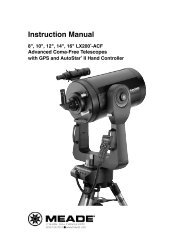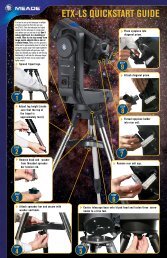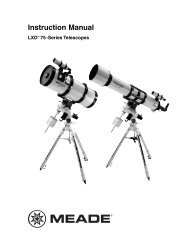Deep Sky Imager™: The Basics - Meade
Deep Sky Imager™: The Basics - Meade
Deep Sky Imager™: The Basics - Meade
- TAGS
- deep
- basics
- meade
- www.meade.com
Create successful ePaper yourself
Turn your PDF publications into a flip-book with our unique Google optimized e-Paper software.
Autoguider and Telescope Controls 1<br />
For users familiar with the product, the <strong>Deep</strong> <strong>Sky</strong> Imager camera functions in a manner similar to the <strong>Meade</strong><br />
Pictor 201XT CCD Autoguider.<br />
An autoguider helps keep an object centered so that a 35mm camera can take long exposures of an image.<br />
Note that you do not have to set the <strong>Deep</strong> <strong>Sky</strong> Imager camera for a long exposure using Exposure<br />
controls (2). Autoguiding is used typically with telescope mounted in the equatorial mode, although it<br />
can also be used with LX200GPS Telescope mounted in the alt/az mode.<br />
To use the <strong>Deep</strong> <strong>Sky</strong> Imager camera as an autoguider, perform the following procedure. You will need an<br />
off-axis guider (see the <strong>Meade</strong> General Catalog for more information) and the supplied serial cable that is<br />
appropriate for your model telescope. You will also need to know the focal length of your telescope.<br />
1. Attach the off-axis guider and your 35mm camera to your<br />
telescope as described in that product’s instruction manual. Insert<br />
and tighten the <strong>Deep</strong> <strong>Sky</strong> Imager into the eyepiece holder.<br />
2. Click on the Telescope tab.<br />
3. Attach one end of the serial cable to one of your PC’s comm ports and the<br />
other end to the telescope’s RS-232 port.<br />
4. Type in the comm port number into comm port box.<br />
5. Click the Connect button (it will then display “Disconnect”). <strong>The</strong> buttons<br />
below the Connect button become active and status data is displayed, such<br />
as which version of Autostar is connected, whether your telescope can<br />
Autoguide or just track, and so forth. If the telescope is capable of<br />
autoguiding, “Can AutoGuide” will display.<br />
6. Check to make sure your cable is properly attached, that you have the correct port<br />
number selected and so forth. If the telescope connection is verified, you will receive a “passed” message.<br />
more....<br />
31