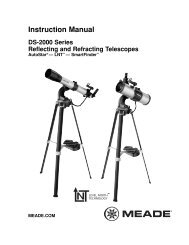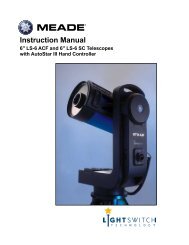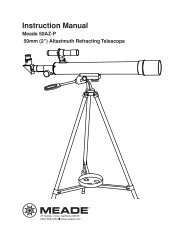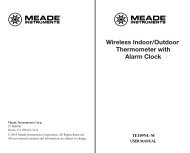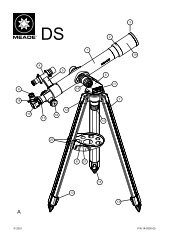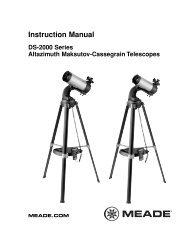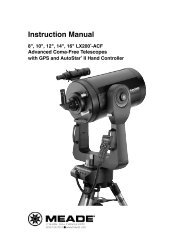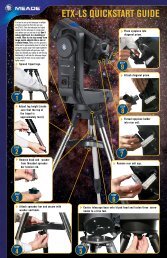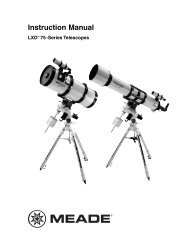Deep Sky Imager™: The Basics - Meade
Deep Sky Imager™: The Basics - Meade
Deep Sky Imager™: The Basics - Meade
- TAGS
- deep
- basics
- meade
- www.meade.com
You also want an ePaper? Increase the reach of your titles
YUMPU automatically turns print PDFs into web optimized ePapers that Google loves.
Multiple Cameras: <strong>The</strong> latest software release now supports guiding and imaging with multiple cameras: You<br />
can connect up to 5 and use any combination of DSI, DSI Pro, DSI II, DSI Pro II or LPI. But you must use a<br />
USB 2.0 interface and, if necessary, a powered hub. Make sure you have enough power in your ports to run all<br />
your cameras.<br />
Drizzle: <strong>The</strong> Drizzle function has been sped up for all models.<br />
Color Algorithm has been improved on color imagers.<br />
Zoom: If you check the zoom percentage box, you can zoom into the center of the image. If you draw a<br />
selection a box around a part of the image, you will zoom into that part of the image. Select a zoom percentage<br />
from 100% to 500%.<br />
<strong>The</strong> zoom check box and zoom percentage box are displayed on the tab directly above each live image screen.<br />
Change Stretch on Completed Images. When an image is completed you can now alter the histogram stretch<br />
values and save them in the final image. Just pull down the file->save menu and the image will be saved in the<br />
current file time. You can also change the file type in Save Proc... and then save again in the new type.<br />
Image Files imager type. You can now rerun images through Drizzle or shift and combine by using the Image<br />
Files tab. Use the Add button and browse to the files you want to use and select them in the order you want.<br />
<strong>The</strong>n click on the first file in the list and it will appear in the corresponding Image File tab like a live image from<br />
a camera. Draw a box around one or two stars if you want de-rotation and press the start button. <strong>The</strong> image will<br />
start building and automatically stop when all the file images have been processed. It is recommended that the<br />
file type FITS3P be used for the image files because you can process with the full 16 bits from the DSI.<br />
More...<br />
New Features in this Release<br />
53