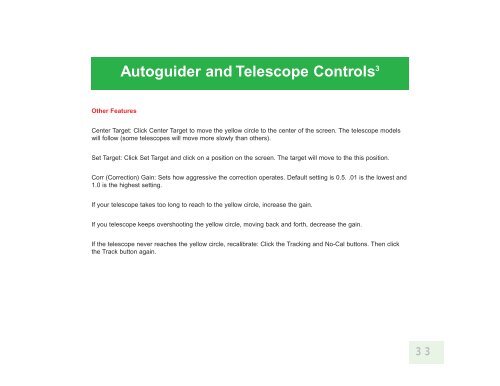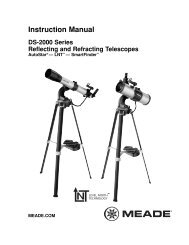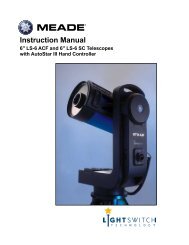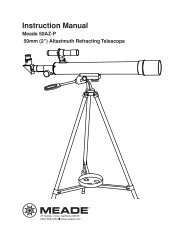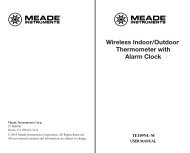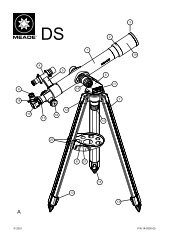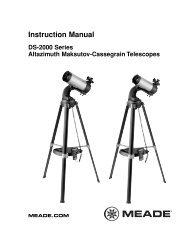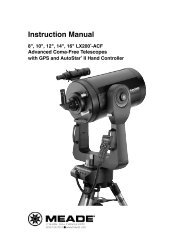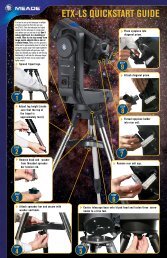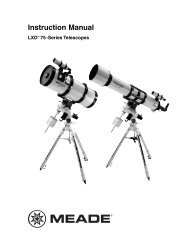Deep Sky Imager™: The Basics - Meade
Deep Sky Imager™: The Basics - Meade
Deep Sky Imager™: The Basics - Meade
- TAGS
- deep
- basics
- meade
- www.meade.com
You also want an ePaper? Increase the reach of your titles
YUMPU automatically turns print PDFs into web optimized ePapers that Google loves.
Other Features<br />
Autoguider and Telescope Controls 3<br />
Center Target: Click Center Target to move the yellow circle to the center of the screen. <strong>The</strong> telescope models<br />
will follow (some telescopes will move more slowly than others).<br />
Set Target: Click Set Target and click on a position on the screen. <strong>The</strong> target will move to the this position.<br />
Corr (Correction) Gain: Sets how aggressive the correction operates. Default setting is 0.5. .01 is the lowest and<br />
1.0 is the highest setting.<br />
If your telescope takes too long to reach to the yellow circle, increase the gain.<br />
If you telescope keeps overshooting the yellow circle, moving back and forth, decrease the gain.<br />
If the telescope never reaches the yellow circle, recalibrate: Click the Tracking and No-Cal buttons. <strong>The</strong>n click<br />
the Track button again.<br />
33