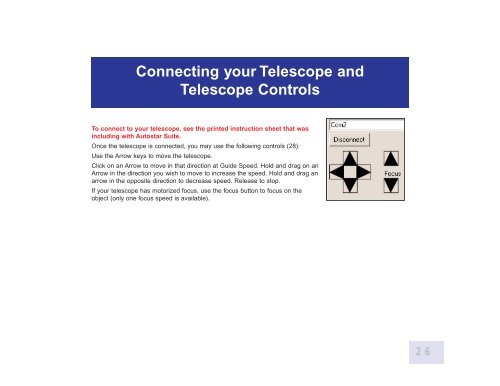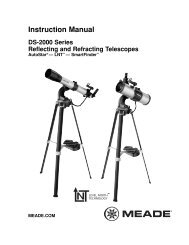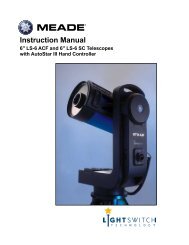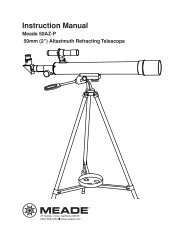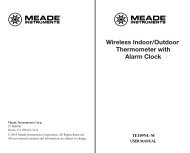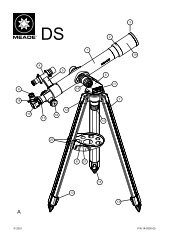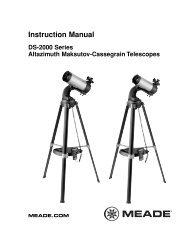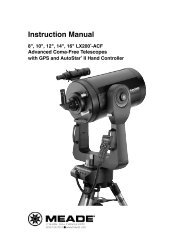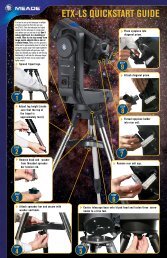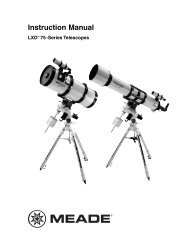Deep Sky Imager™: The Basics - Meade
Deep Sky Imager™: The Basics - Meade
Deep Sky Imager™: The Basics - Meade
- TAGS
- deep
- basics
- meade
- www.meade.com
Create successful ePaper yourself
Turn your PDF publications into a flip-book with our unique Google optimized e-Paper software.
Connecting your Telescope and<br />
Telescope Controls<br />
To connect to your telescope, see the printed instruction sheet that was<br />
including with Autostar Suite.<br />
Once the telescope is connected, you may use the following controls (28):<br />
Use the Arrow keys to move the telescope.<br />
Click on an Arrow to move in that direction at Guide Speed. Hold and drag on an<br />
Arrow in the direction you wish to move to increase the speed. Hold and drag an<br />
arrow in the opposite direction to decrease speed. Release to stop.<br />
If your telescope has motorized focus, use the focus button to focus on the<br />
object (only one focus speed is available).<br />
26