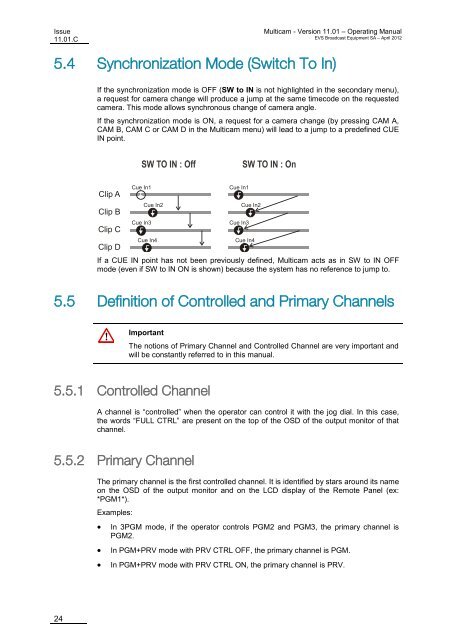Multicam 11.01 Operation Manual - EVS
Multicam 11.01 Operation Manual - EVS
Multicam 11.01 Operation Manual - EVS
You also want an ePaper? Increase the reach of your titles
YUMPU automatically turns print PDFs into web optimized ePapers that Google loves.
Issue<br />
<strong>11.01</strong>.C<br />
24<br />
<strong>Multicam</strong> - Version <strong>11.01</strong> – Operating <strong>Manual</strong><br />
<strong>EVS</strong> Broadcast Equipment SA – April 2012<br />
5.4 Synchronization Mode (Switch To In)<br />
If the synchronization mode is OFF (SW to IN is not highlighted in the secondary menu),<br />
a request for camera change will produce a jump at the same timecode on the requested<br />
camera. This mode allows synchronous change of camera angle.<br />
If the synchronization mode is ON, a request for a camera change (by pressing CAM A,<br />
CAM B, CAM C or CAM D in the <strong>Multicam</strong> menu) will lead to a jump to a predefined CUE<br />
IN point.<br />
Clip A<br />
Clip B<br />
Clip C<br />
Clip D<br />
If a CUE IN point has not been previously defined, <strong>Multicam</strong> acts as in SW to IN OFF<br />
mode (even if SW to IN ON is shown) because the system has no reference to jump to.<br />
5.5 Definition of Controlled and Primary Channels<br />
Important<br />
The notions of Primary Channel and Controlled Channel are very important and<br />
will be constantly referred to in this manual.<br />
5.5.1 Controlled Channel<br />
A channel is “controlled” when the operator can control it with the jog dial. In this case,<br />
the words “FULL CTRL” are present on the top of the OSD of the output monitor of that<br />
channel.<br />
5.5.2 Primary Channel<br />
The primary channel is the first controlled channel. It is identified by stars around its name<br />
on the OSD of the output monitor and on the LCD display of the Remote Panel (ex:<br />
*PGM1*).<br />
Examples:<br />
Cue In1<br />
Cue In3<br />
Cue In2<br />
Cue In4<br />
Cue In1<br />
Cue In3<br />
Cue In2<br />
Cue In4<br />
• In 3PGM mode, if the operator controls PGM2 and PGM3, the primary channel is<br />
PGM2.<br />
• In PGM+PRV mode with PRV CTRL OFF, the primary channel is PGM.<br />
• In PGM+PRV mode with PRV CTRL ON, the primary channel is PRV.