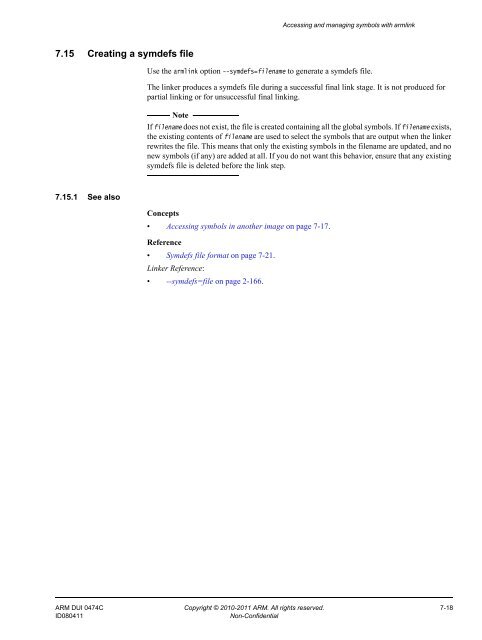- Page 1 and 2:
® ARM Copyright © 2010-2011 ARM.
- Page 3 and 4:
Contents ARM Compiler toolchain Usi
- Page 5 and 6:
Contents 7.15 Creating a symdefs fi
- Page 7 and 8:
Chapter 1 Conventions and feedback
- Page 9 and 10:
Chapter 2 Overview of the linker Th
- Page 11 and 12:
Concepts • Demand paging on page
- Page 13 and 14:
2.3 Linker command-line options lis
- Page 15 and 16:
• --keep_protected_symbols on pag
- Page 17 and 18:
• --eager_load_debug, --no_eager_
- Page 19 and 20:
2.5 What the linker outputs 2.5.1 S
- Page 21 and 22:
Chapter 3 Linking models supported
- Page 23 and 24:
3.2 Bare-metal linking model 3.2.1
- Page 25 and 26:
Linking models supported by armlink
- Page 27 and 28:
3.5.1 See also • There are restri
- Page 29 and 30:
3.7 Concepts common to both BPABI a
- Page 31 and 32:
Image structure and generation •
- Page 33 and 34:
4.1.1 See also Image structure and
- Page 35 and 36:
4.3 Load view and execution view of
- Page 37 and 38:
4.4 Methods of specifying an image
- Page 39 and 40:
4.5 Types of simple image 4.5.1 See
- Page 41 and 42:
4.6.3 See also Image structure and
- Page 43 and 44:
4.7.3 See also Image structure and
- Page 45 and 46:
4.8.3 See also Image structure and
- Page 47 and 48:
4.10 About specifying an initial en
- Page 49 and 50:
4.11.2 Example 4.11.3 See also The
- Page 51 and 52:
4.13 Section alignment with the lin
- Page 53 and 54:
Reference Linker Reference: • --a
- Page 55 and 56:
4.16 Overview of veneers 4.16.1 See
- Page 57 and 58:
4.18 Veneer types 4.18.1 See also I
- Page 59 and 60:
4.20 Reuse of veneers when scatter-
- Page 61 and 62:
4.22 About weak references and defi
- Page 63 and 64:
BL init_foo ;Rest of code END 4.22.
- Page 65 and 66: Image structure and generation 4.24
- Page 67 and 68: 4.25 Specifying user libraries when
- Page 69 and 70: 4.27 Use of the strict family of op
- Page 71 and 72: 5.1 Elimination of common debug sec
- Page 73 and 74: 5.3 Elimination of unused sections
- Page 75 and 76: 5.4 Elimination of unused virtual f
- Page 77 and 78: • --scatter=file on page 2-142. C
- Page 79 and 80: 5.6.1 See also Using linker optimiz
- Page 81 and 82: 3. Creates the output image. 5.7.3
- Page 83 and 84: 5.9 How the linker chooses a compre
- Page 85 and 86: 5.11 How compression is applied 5.1
- Page 87 and 88: 5.13 Inlining functions with the li
- Page 89 and 90: Reference Assembler Reference: •
- Page 91 and 92: 5.16 About reordering of tail calli
- Page 93 and 94: 5.18 About merging comment sections
- Page 95 and 96: 6.1 Linker options for getting info
- Page 97 and 98: 6.3 Example of using the --info lin
- Page 99 and 100: 6.4 How to find where a symbol is p
- Page 101 and 102: • Load$$LR$$ load region symbols
- Page 103 and 104: 7.2 Accessing linker-defined symbol
- Page 105 and 106: 7.4 Image$$ execution region symbol
- Page 107 and 108: 7.5.1 See also Accessing and managi
- Page 109 and 110: 7.7 Region name values when not sca
- Page 111 and 112: 7.9 Importing linker-defined symbol
- Page 113 and 114: 7.11 Section-related symbols 7.11.1
- Page 115: 7.13 Input section symbols 7.13.1 S
- Page 119 and 120: 7.17 Reading a symdefs file 7.17.1
- Page 121 and 122: 7.18.2 See also 0x0000814D T __argv
- Page 123 and 124: 7.20 Specifying steering files on t
- Page 125 and 126: 7.22 Steering file format 7.22.1 Se
- Page 127 and 128: 7.24 Using $Super$$ and $Sub$$ to p
- Page 129 and 130: Using scatter files • Images with
- Page 131 and 132: 8.2 When to use scatter-loading 8.2
- Page 133 and 134: • --startup=symbol, --no_startup
- Page 135 and 136: 8.4.1 See also Concepts • About s
- Page 137 and 138: 8.5.1 See also } SRAM 0x8000 0x8000
- Page 139 and 140: 8.7 Specifying stack and heap using
- Page 141 and 142: 8.9 Creating root execution regions
- Page 143 and 144: 8.9.2 See also Tasks • Using the
- Page 145 and 146: 8.11 Placing functions and data at
- Page 147 and 148: Using scatter files RAM 0x200000 (0
- Page 149 and 150: Using scatter files • Using __at
- Page 151 and 152: Developing Software for ARM ® Proc
- Page 153 and 154: } } .ANY1(+RO) ; evenly distributed
- Page 155 and 156: 8.14 Examples of using placement al
- Page 157 and 158: Using scatter files 8.15 Example of
- Page 159 and 160: 8.16 Examples of using sorting algo
- Page 161 and 162: 8.17 Selecting veneer input section
- Page 163 and 164: Compiler Reference: • __attribute
- Page 165 and 166: 8.20 Restrictions on placing __at s
- Page 167 and 168:
8.21.1 See also Using scatter files
- Page 169 and 170:
8.23 Placing a key in flash memory
- Page 171 and 172:
8.25 Placement of sections with ove
- Page 173 and 174:
8.25.1 See also Using scatter files
- Page 175 and 176:
8.27 Example of placing code in a r
- Page 177 and 178:
8.29 Example of placing ARM C++ lib
- Page 179 and 180:
8.31 Reserving an empty region Usin
- Page 181 and 182:
8.32 About creating regions on page
- Page 183 and 184:
8.33 Overalignment of execution reg
- Page 185 and 186:
8.35 Expression evaluation in scatt
- Page 187 and 188:
8.37 Equivalent scatter-loading des
- Page 189 and 190:
Using scatter files Example 8-23 Po
- Page 191 and 192:
Using scatter files Example 8-25 Po
- Page 193 and 194:
Using scatter files • The ER_ZI e
- Page 195 and 196:
Using scatter files Example 8-29 Sc
- Page 197 and 198:
Chapter 9 GNU ld script support in
- Page 199 and 200:
9.2 Typical use cases for using ld
- Page 201 and 202:
Reference Linker Reference: • --l
- Page 203 and 204:
9.5 Recommendations for using ld sc
- Page 205 and 206:
.data : { __data_start = .; *(.data
- Page 207 and 208:
9.6.4 See also .got 0 : { *(.got.pl
- Page 209 and 210:
9.7.1 See also } .dynamic : { *(.dy
- Page 211 and 212:
9.8.1 See also { *(.bss .bss.*) . =
- Page 213 and 214:
Chapter 10 BPABI and SysV shared li
- Page 215 and 216:
BPABI and SysV shared libraries and
- Page 217 and 218:
10.3 Concepts common to all BPABI m
- Page 219 and 220:
10.5 Symbol visibility for BPABI mo
- Page 221 and 222:
10.6 Automatic import and export fo
- Page 223 and 224:
10.8 Symbol versioning for BPABI mo
- Page 225 and 226:
10.10 Linker options for SysV model
- Page 227 and 228:
BPABI and SysV shared libraries and
- Page 229 and 230:
10.13 Addressing modes in the SysV
- Page 231 and 232:
BPABI and SysV shared libraries and
- Page 233 and 234:
10.17 Linker options for bare metal
- Page 235 and 236:
BPABI and SysV shared libraries and
- Page 237 and 238:
10.21 Addressing modes in the BPABI
- Page 239 and 240:
10.23 About symbol versioning 10.23
- Page 241 and 242:
10.25 Example of creating versioned
- Page 243 and 244:
10.27 Linker options for enabling i
- Page 245 and 246:
Chapter 11 Features of the Base Pla
- Page 247 and 248:
Features of the Base Platform linki
- Page 249 and 250:
11.2 Example scatter file for the B
- Page 251 and 252:
Features of the Base Platform linki
- Page 253:
Change Topics affected Revisions fo