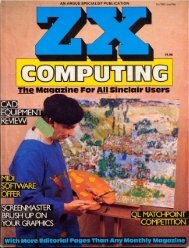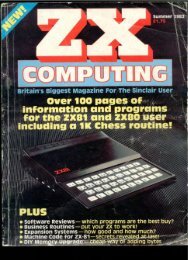reverse engineering – recent advances and applications - OpenLibra
reverse engineering – recent advances and applications - OpenLibra
reverse engineering – recent advances and applications - OpenLibra
Create successful ePaper yourself
Turn your PDF publications into a flip-book with our unique Google optimized e-Paper software.
172<br />
Reverse Engineering <strong>–</strong> Recent Advances <strong>and</strong> Applications<br />
One important finding worth noting is that the mesh segmentation capability is only<br />
available in Geomagic <strong>and</strong> Rapidform. This capability allows users to adjust a sensitivity index<br />
to vary the size of segmented regions so that the regions match closely to the distinct<br />
surfaces of the object. Such segmentation is critical since the properly segmented regions<br />
facilitate surface fitting <strong>and</strong> primitive feature recognition.<br />
Based on the findings, we exclude further discussion on SolidWorks <strong>and</strong> Wildfire due to their<br />
poor performance in the first evaluation round. In the following we discuss results of<br />
Geomagic <strong>and</strong> Rapidform for selected examples to consolidate our conclusions.<br />
4.3.1 Geomagic Studio v.11<br />
Geomagic demonstrates an excellent surface construction capability with a high level of<br />
automation. Based on our evaluations, excellent NURB surface models can be created for all<br />
five examples from their respective scanned data in less than 30 minutes. In addition,<br />
Geomagic offers interactive capabilities that allow users to manually edit or create geometric<br />
entities. For examples, Point Phase of Geomagic supports users to edit points, reduce data<br />
noise, <strong>and</strong> adjust sampling to reduce number of point data. After point editing operations,<br />
polygon meshes are created by using Wrap. In Mesh Phase, self-intersecting, highly creased<br />
edges (edge with sharp angle between the normal vectors of the two neighboring polygonal<br />
faces), spikes <strong>and</strong> small clusters of polygons (a group of small isolated polygon meshes) can<br />
be detected <strong>and</strong> repaired automatically by Mesh Doctor. Mesh editing tools; such as smooth<br />
polygon mesh, define sharp edges, defeature <strong>and</strong> fill holes; are also provided to support<br />
users to create quality polygon meshes conveniently. Once a quality mesh is generated,<br />
Shape Phase is employed to create NURB surfaces best fit to the polygon mesh.<br />
Auto Surface consists of a set of steps that automatically construct surface models. The steps<br />
include Detect Contour, Construct Patches, Construct Grids <strong>and</strong> Fit Surfaces. Before using Auto<br />
Surface, users only have to consider the quality of the surface model (for example, specifying<br />
required tolerance) <strong>and</strong> the method (for example, with or without mesh segmentation). For<br />
the block example, we set surface tolerance to 0.01 inch <strong>and</strong> construct NURB surface model<br />
with Detect Contours option (which performs mesh segmentation) using Auto Surface. A<br />
complete NURB surface model was created in 5 minutes (Fig. 8). Average deviation of the<br />
NURB model is 0.0 inch <strong>and</strong> the st<strong>and</strong>ard deviation is 0.0003 inch. The deviation is defined<br />
as the shortest distance (a signed distance) between the polygon mesh <strong>and</strong> the NURB<br />
surfaces. Note that in Figure 8d, green area indicates deviation close to 0 <strong>and</strong> red spot<br />
indicates the max deviation, which is about 0.017 inch in this case.<br />
Fig. 8. Results of the block example tested using Geomagic, (a) point cloud model (634,957<br />
points), (b) polygon mesh (1,271,924 triangles), (c) NURB surface model, <strong>and</strong> (d) deviation<br />
analysis