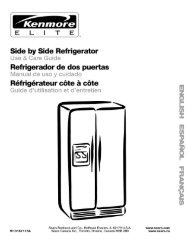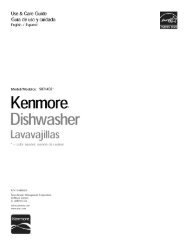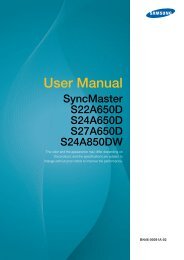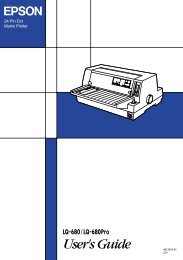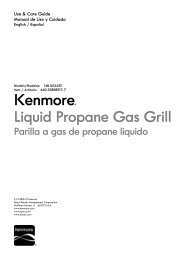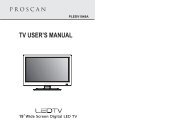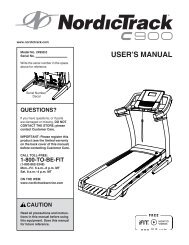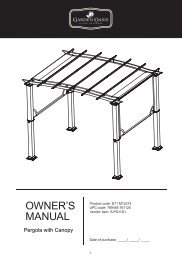Front-Loading Automatic Washer Lavadora automática de ... - Sears
Front-Loading Automatic Washer Lavadora automática de ... - Sears
Front-Loading Automatic Washer Lavadora automática de ... - Sears
You also want an ePaper? Increase the reach of your titles
YUMPU automatically turns print PDFs into web optimized ePapers that Google loves.
Status Lights<br />
These lights show which portion of the cycle the washer is<br />
operating. They also indicate when you can add an additional<br />
item to the wash cycle and when the controls are locked.<br />
Adding clothes<br />
This washer allows an 8-minute period in which other garments<br />
may be ad<strong>de</strong>d to the load. You can add items to the washer if the<br />
ADD CLOTHES status light is glowing.<br />
To add items when Add Clothes light is glowing<br />
1. Select STOP once. The washer door unlocks, and items can<br />
be ad<strong>de</strong>d.<br />
2. To continue the cycle, close the door and select and hold<br />
START (for approximately 1 second).<br />
To add items when Add clothes light is not glowing<br />
1. Select STOP twice. This will cancel the wash cycle and<br />
options. The washer door unlocks, and items can be ad<strong>de</strong>d.<br />
2. Close the door and select the new cycle and options. Select<br />
and hold START (for approximately 1 second).<br />
NOTES:<br />
■ When selecting a new cycle do not add additional <strong>de</strong>tergent.<br />
■ Adding an item after the “Add Clothes” light is off may not<br />
allow for proper cleaning of that item.<br />
Clothes Clean<br />
When the wash cycle is complete, the CLOTHES CLEAN status<br />
light glows, the door unlocks, and the wash load can be removed<br />
from the washer. The washer powers down automatically<br />
60 minutes after the cycle is complete and the CLOTHES CLEAN<br />
light goes off.<br />
Locking controls<br />
The Control Lock prevents uninten<strong>de</strong>d use of the washer. You<br />
can also use the control lock feature to prevent uninten<strong>de</strong>d cycle<br />
or option changes during a cycle. When CONTROL LOCKED is<br />
lit, all buttons are disabled except for STOP and START. You can<br />
lock the controls while the washer is operating.<br />
To lock the controls<br />
Select and hold CYCLE SIGNAL for 3 seconds.<br />
The status light next to the CYCLE SIGNAL button will glow.<br />
To unlock the controls<br />
Select and hold CYCLE SIGNAL for 3 seconds until the status<br />
light turns off.<br />
NOTE: To lock or unlock the controls when the washer is off,<br />
press and hold CONTROLS LOCK/UNLOCK for 3 seconds.<br />
Door Locked<br />
When the status light glows, the door is locked.<br />
Sensing/Revising Est. Time<br />
The cycle times vary automatically based on your water pressure,<br />
water temperature, <strong>de</strong>tergent, and clothes load.<br />
The washer will automatically sense the progress in the cycle and<br />
adjust the Estimated Time Remaining display. While sensing, the<br />
estimated time will flash and the Sensing/Revising Est. Time<br />
status light will glow. When the sensing is complete, the flashing<br />
stops, the status light goes off and the Estimated Time<br />
Remaining display is updated.<br />
The cycle time will be exten<strong>de</strong>d if oversudsing occurs or the load<br />
is unbalanced. The SUD routine removes extra suds and assures<br />
proper rinsing of your garments. See “Troubleshooting.” During<br />
the unbalance routine the time displayed may pause until this<br />
activity is complete, then resume with the remain<strong>de</strong>r of the cycle.<br />
Wash Cycles<br />
Cycles<br />
Choose Wash Cycles by turning the selector knob. The cycle indicator<br />
light will glow when selected. Each cycle is <strong>de</strong>signed for different<br />
types of fabric and soil levels. The modifier indicator lights, on the<br />
right-hand si<strong>de</strong> of the panel, will change as cycles are selected.<br />
■ Each cycle has a preset Soil Level (estimated cycle time),<br />
Water Temperature and Spin Speed and may have preset<br />
Options. The preset settings provi<strong>de</strong> the recommen<strong>de</strong>d fabric<br />
care for the selected cycle.<br />
■ The preset settings will glow green to show the preselected<br />
options and modifiers, and can be changed anytime before<br />
START is selected. Not all Options and Modifiers are available<br />
with all cycles. Available modifier selections will glow amber.<br />
(To change settings after the cycle has started, select STOP<br />
once, then select the <strong>de</strong>sired settings. Select and hold START<br />
[for approximately 1 second] to continue the cycle.)<br />
15