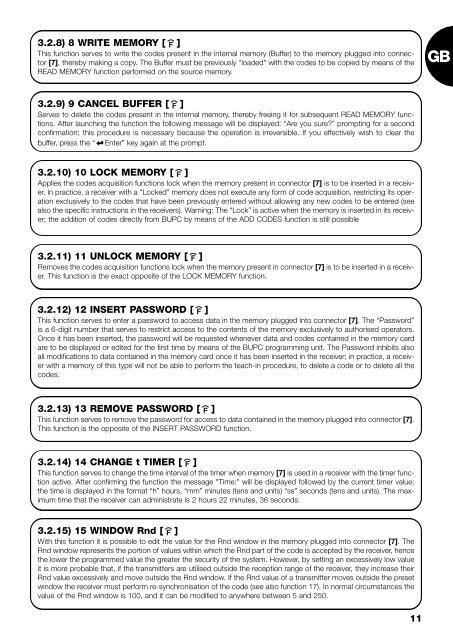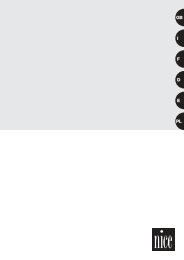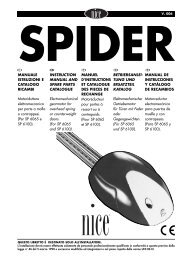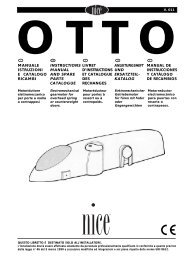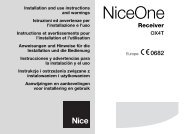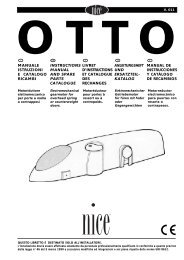F - Nice-service.com
F - Nice-service.com
F - Nice-service.com
- No tags were found...
You also want an ePaper? Increase the reach of your titles
YUMPU automatically turns print PDFs into web optimized ePapers that Google loves.
3.2.8) 8 WRITE MEMORY [ F ]This function serves to write the codes present in the internal memory (Buffer) to the memory plugged into connector[7], thereby making a copy. The Buffer must be previously "loaded" with the codes to be copied by means of theREAD MEMORY function performed on the source memory.GB3.2.9) 9 CANCEL BUFFER [ F ]Serves to delete the codes present in the internal memory, thereby freeing it for subsequent READ MEMORY functions.After launching the function the following message will be displayed: “Are you sure?” prompting for a secondconfirmation; this procedure is necessary because the operation is irreversible. If you effectively wish to clear thebuffer, press the “ Enter” key again at the prompt.3.2.10) 10 LOCK MEMORY [ F ]Applies the codes acquisition functions lock when the memory present in connector [7] is to be inserted in a receiver.In practice, a receiver with a "Locked" memory does not execute any form of code acquisition, restricting its operationexclusively to the codes that have been previously entered without allowing any new codes to be entered (seealso the specific instructions in the receivers). Warning: The “Lock” is active when the memory is inserted in its receiver;the addition of codes directly from BUPC by means of the ADD CODES function is still possible3.2.11) 11 UNLOCK MEMORY [ F ]Removes the codes acquisition functions lock when the memory present in connector [7] is to be inserted in a receiver.This function is the exact opposite of the LOCK MEMORY function.3.2.12) 12 INSERT PASSWORD [ F ]This function serves to enter a password to access data in the memory plugged into connector [7]. The “Password”is a 6-digit number that serves to restrict access to the contents of the memory exclusively to authorised operators.Once it has been inserted, the password will be requested whenever data and codes contained in the memory cardare to be displayed or edited for the first time by means of the BUPC programming unit. The Password inhibits alsoall modifications to data contained in the memory card once it has been inserted in the receiver; in practice, a receiverwith a memory of this type will not be able to perform the teach-in procedure, to delete a code or to delete all thecodes.3.2.13) 13 REMOVE PASSWORD [ F ]This function serves to remove the password for access to data contained in the memory plugged into connector [7].This function is the opposite of the INSERT PASSWORD function.3.2.14) 14 CHANGE t TIMER [ F ]This function serves to change the time interval of the timer when memory [7] is used in a receiver with the timer functionactive. After confirming the function the message "Time:" will be displayed followed by the current timer value;the time is displayed in the format “h” hours, “mm” minutes (tens and units) “ss” seconds (tens and units). The maximumtime that the receiver can administrate is 2 hours 22 minutes, 36 seconds.3.2.15) 15 WINDOW Rnd [ F ]With this function it is possible to edit the value for the Rnd window in the memory plugged into connector [7]. TheRnd window represents the portion of values within which the Rnd part of the code is accepted by the receiver, hencethe lower the programmed value the greater the security of the system. However, by setting an excessively low valueit is more probable that, if the transmitters are utilised outside the reception range of the receiver, they increase theirRnd value excessively and move outside the Rnd window. If the Rnd value of a transmitter moves outside the presetwindow the receiver must perform re-synchronisation of the code (see also function 17). In normal circumstances thevalue of the Rnd window is 100, and it can be modified to anywhere between 5 and 250.11