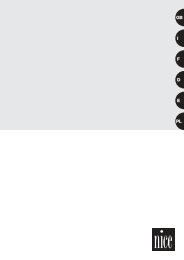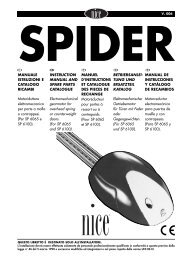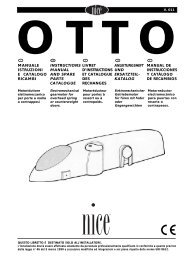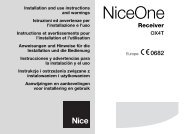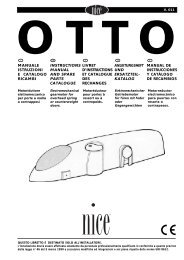F - Nice-service.com
F - Nice-service.com
F - Nice-service.com
- No tags were found...
You also want an ePaper? Increase the reach of your titles
YUMPU automatically turns print PDFs into web optimized ePapers that Google loves.
3.2.24) 24 PUT ALTERA ON Bm [ F ]Makes it possible to enter the "altera" value in the memory plugged into connector [7] so that also the receiver willrecognise the transmitters that have been modified with function 23.GB3.2.25) 25 USE ALTERA [ F ]This function provides the facility to enter the code modification value also on the BUPC programming unit so that itcan recognise "Altered" transmitters correctly when using optical code reading (see table 5) in functions 1; 3; 4; 5.The "altera" value must be entered each time the BUPC unit is switched on.3.3) MOU functions in “Mom” mode [ ] CThis chapter contains an analysis of the functions of the MOU programming unit in “Mom” mode3.3.0) 0 FUNCTION MENU [ C ]This is the starting point for the selection of all functions. You will return to this point after terminating any individualfunction or if a function is abandoned by pressing the “ Clear” key.From the "FUNCTION MENU" press “ Enter” to change "Mode" and then use the “ ” or “ ” keys to select“Mom” or “Mot” mode; finally, press “ Enter” to confirm or “ Clear” to cancel.From the "FUNCTION MENU" you can scroll through all the available functions by means of the “ ” or “ ” keys oryou can type the corresponding number directly and press “ Enter”.3.3.1) 1 CARD TEST [ C ]This function provides the facility to check the correct operation of transponder cards, displaying the code and specifyingthe type, “Blue” (read only: Card) and “Grey” (read only but rewritable: CardP). You will need to use the Cardproximity reading facility for this function (see table 6).3.3.2) 2 SEE CODES [ C ]Allows you to display the codes in the memory card plugged into in connector [7] one by one. The display will showthe code, its position, and the total number of codes; for example, the message “1st of 25” indicates that the codedisplayed is the first out of a total of the 25 codes present in the memory.When you are displaying a code pressing “ Enter” serves to check the outputs on which it is active and the associated"operations counter" value.To display the remaining codes press the “ ” key to progress to the next code.3.3.3) 3 ADD CODES [ C ]Allows you to add new codes in the memory plugged into connector [7]. The code can be added either using theCard code proximity reading facility (see table 6) or by typing it in directly on keypad [9].Pressing “ Enter” before starting to input the code allows you to choose on which outputs it is to be activated.If an error occurs when typing in the code, move the flashing cursor symbols with the “ ” and “ ” keys to correctthe numbers. At the end of the procedure press the “ Enter” key to confirm the code you have entered. After beinginput, the same code will be re-proposed so that it can be used rapidly as a basis to enter the next code, alternativelyby pressing the “ ” key the code increases by one unit thereby generating a new code ready for input.3.3.4) 4 CANCEL CODES [ C ]Serves to delete one or more of the codes in the memory plugged into connector [7]. The method of using this functionis identical to that utilised for the ADD CODES function, except that instead of adding a code in this case a codeis deleted.13