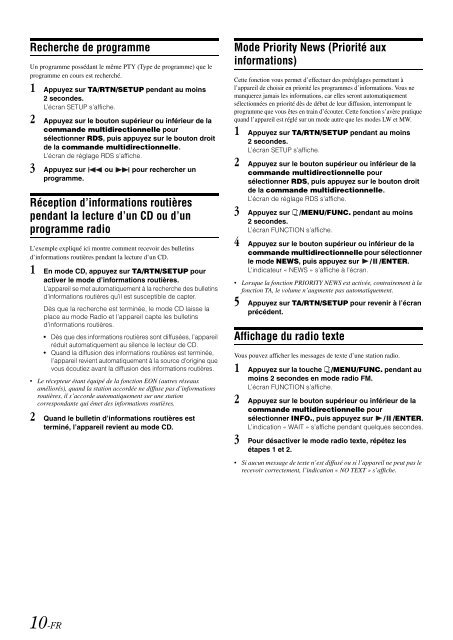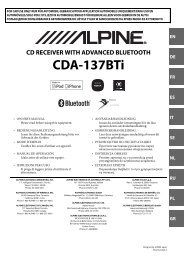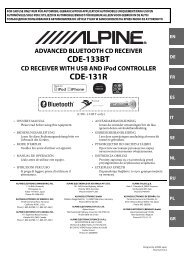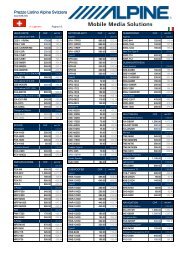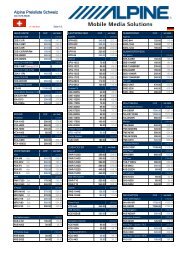2 Appuyez sur le bouton supérieur ou inférieur de la - Alpine Europe
2 Appuyez sur le bouton supérieur ou inférieur de la - Alpine Europe
2 Appuyez sur le bouton supérieur ou inférieur de la - Alpine Europe
Create successful ePaper yourself
Turn your PDF publications into a flip-book with our unique Google optimized e-Paper software.
Recherche <strong>de</strong> programmeUn programme possédant <strong>le</strong> même PTY (Type <strong>de</strong> programme) que <strong>le</strong>programme en c<strong>ou</strong>rs est recherché.1 <strong>Appuyez</strong> <strong>sur</strong> TA/RTN/SETUP pendant au moins2 secon<strong>de</strong>s.L’écran SETUP s’affiche.2 <strong>Appuyez</strong> <strong>sur</strong> <strong>le</strong> <strong>b<strong>ou</strong>ton</strong> supérieur <strong>ou</strong> inférieur <strong>de</strong> <strong>la</strong>comman<strong>de</strong> multidirectionnel<strong>le</strong> p<strong>ou</strong>rsé<strong>le</strong>ctionner RDS, puis appuyez <strong>sur</strong> <strong>le</strong> <strong>b<strong>ou</strong>ton</strong> droit<strong>de</strong> <strong>la</strong> comman<strong>de</strong> multidirectionnel<strong>le</strong>.L’écran <strong>de</strong> rég<strong>la</strong>ge RDS s’affiche.3 <strong>Appuyez</strong> <strong>sur</strong> <strong>ou</strong> p<strong>ou</strong>r rechercher unprogramme.Réception d’informations r<strong>ou</strong>tièrespendant <strong>la</strong> <strong>le</strong>cture d’un CD <strong>ou</strong> d’unprogramme radioL’exemp<strong>le</strong> expliqué ici montre comment recevoir <strong>de</strong>s bul<strong>le</strong>tinsd’informations r<strong>ou</strong>tières pendant <strong>la</strong> <strong>le</strong>cture d’un CD.1 En mo<strong>de</strong> CD, appuyez <strong>sur</strong> TA/RTN/SETUP p<strong>ou</strong>ractiver <strong>le</strong> mo<strong>de</strong> d’informations r<strong>ou</strong>tières.L’appareil se met automatiquement à <strong>la</strong> recherche <strong>de</strong>s bul<strong>le</strong>tinsd’informations r<strong>ou</strong>tières qu’il est susceptib<strong>le</strong> <strong>de</strong> capter.Dès que <strong>la</strong> recherche est terminée, <strong>le</strong> mo<strong>de</strong> CD <strong>la</strong>isse <strong>la</strong>p<strong>la</strong>ce au mo<strong>de</strong> Radio et l’appareil capte <strong>le</strong>s bul<strong>le</strong>tinsd’informations r<strong>ou</strong>tières.• Dès que <strong>de</strong>s informations r<strong>ou</strong>tières sont diffusées, l’appareilréduit automatiquement au si<strong>le</strong>nce <strong>le</strong> <strong>le</strong>cteur <strong>de</strong> CD.• Quand <strong>la</strong> diffusion <strong>de</strong>s informations r<strong>ou</strong>tières est terminée,I’appareil revient automatiquement à <strong>la</strong> s<strong>ou</strong>rce d’origine quev<strong>ou</strong>s éc<strong>ou</strong>tiez avant <strong>la</strong> diffusion <strong>de</strong>s informations r<strong>ou</strong>tières.• Le récepteur étant équipé <strong>de</strong> <strong>la</strong> fonction EON (autres réseauxaméliorés), quand <strong>la</strong> station accordée ne diffuse pas d’informationsr<strong>ou</strong>tières, il s’accor<strong>de</strong> automatiquement <strong>sur</strong> une stationcorrespondante qui émet <strong>de</strong>s informations r<strong>ou</strong>tières.2 Quand <strong>le</strong> bul<strong>le</strong>tin d’informations r<strong>ou</strong>tières estterminé, l’appareil revient au mo<strong>de</strong> CD.Mo<strong>de</strong> Priority News (Priorité auxinformations)Cette fonction v<strong>ou</strong>s permet d’effectuer <strong>de</strong>s prérég<strong>la</strong>ges permettant àl’appareil <strong>de</strong> choisir en priorité <strong>le</strong>s programmes d’informations. V<strong>ou</strong>s nemanquerez jamais <strong>le</strong>s informations, car el<strong>le</strong>s seront automatiquementsé<strong>le</strong>ctionnées en priorité dès <strong>de</strong> début <strong>de</strong> <strong>le</strong>ur diffusion, interrompant <strong>le</strong>programme que v<strong>ou</strong>s êtes en train d’éc<strong>ou</strong>ter. Cette fonction s’avère pratiquequand l’appareil est réglé <strong>sur</strong> un mo<strong>de</strong> autre que <strong>le</strong>s mo<strong>de</strong>s LW et MW.1 <strong>Appuyez</strong> <strong>sur</strong> TA/RTN/SETUP pendant au moins2 secon<strong>de</strong>s.L’écran SETUP s’affiche.2 <strong>Appuyez</strong> <strong>sur</strong> <strong>le</strong> <strong>b<strong>ou</strong>ton</strong> supérieur <strong>ou</strong> inférieur <strong>de</strong> <strong>la</strong>comman<strong>de</strong> multidirectionnel<strong>le</strong> p<strong>ou</strong>rsé<strong>le</strong>ctionner RDS, puis appuyez <strong>sur</strong> <strong>le</strong> <strong>b<strong>ou</strong>ton</strong> droit<strong>de</strong> <strong>la</strong> comman<strong>de</strong> multidirectionnel<strong>le</strong>.L’écran <strong>de</strong> rég<strong>la</strong>ge RDS s’affiche.3 <strong>Appuyez</strong> <strong>sur</strong> /MENU/FUNC. pendant au moins2 secon<strong>de</strong>s.L’écran FUNCTION s’affiche.4 <strong>Appuyez</strong> <strong>sur</strong> <strong>le</strong> <strong>b<strong>ou</strong>ton</strong> supérieur <strong>ou</strong> inférieur <strong>de</strong> <strong>la</strong>comman<strong>de</strong> multidirectionnel<strong>le</strong> p<strong>ou</strong>r sé<strong>le</strong>ctionner<strong>le</strong> mo<strong>de</strong> NEWS, puis appuyez <strong>sur</strong> / /ENTER.L’indicateur « NEWS » s’affiche à l’écran.• Lorsque <strong>la</strong> fonction PRIORITY NEWS est activée, contrairement à <strong>la</strong>fonction TA, <strong>le</strong> volume n’augmente pas automatiquement.5 <strong>Appuyez</strong> <strong>sur</strong> TA/RTN/SETUP p<strong>ou</strong>r revenir à l’écranprécé<strong>de</strong>nt.Affichage du radio texteV<strong>ou</strong>s p<strong>ou</strong>vez afficher <strong>le</strong>s messages <strong>de</strong> texte d’une station radio.1 <strong>Appuyez</strong> <strong>sur</strong> <strong>la</strong> t<strong>ou</strong>che /MENU/FUNC. pendant aumoins 2 secon<strong>de</strong>s en mo<strong>de</strong> radio FM.L’écran FUNCTION s’affiche.2 <strong>Appuyez</strong> <strong>sur</strong> <strong>le</strong> <strong>b<strong>ou</strong>ton</strong> supérieur <strong>ou</strong> inférieur <strong>de</strong> <strong>la</strong>comman<strong>de</strong> multidirectionnel<strong>le</strong> p<strong>ou</strong>rsé<strong>le</strong>ctionner INFO., puis appuyez <strong>sur</strong> / /ENTER.L’indication « WAIT » s’affiche pendant quelques secon<strong>de</strong>s.3 P<strong>ou</strong>r désactiver <strong>le</strong> mo<strong>de</strong> radio texte, répétez <strong>le</strong>sétapes 1 et 2.• Si aucun message <strong>de</strong> texte n’est diffusé <strong>ou</strong> si l’appareil ne peut pas <strong>le</strong>recevoir correctement, l’indication « NO TEXT » s’affiche.10-FR