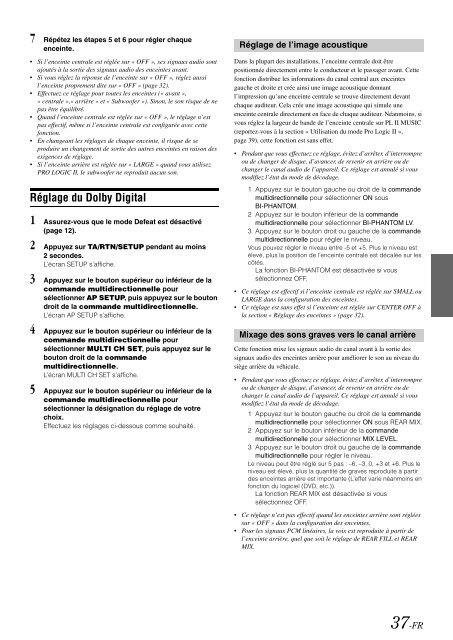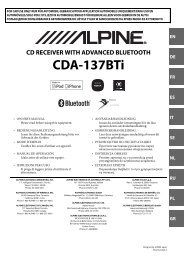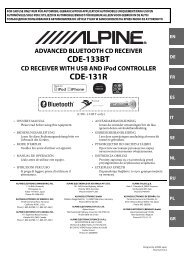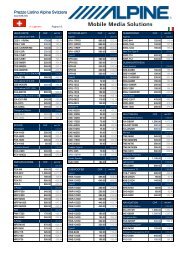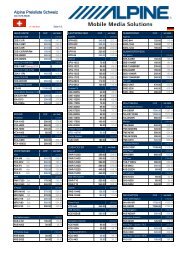2 Appuyez sur le bouton supérieur ou inférieur de la - Alpine Europe
2 Appuyez sur le bouton supérieur ou inférieur de la - Alpine Europe
2 Appuyez sur le bouton supérieur ou inférieur de la - Alpine Europe
Create successful ePaper yourself
Turn your PDF publications into a flip-book with our unique Google optimized e-Paper software.
7 Répétez <strong>le</strong>s étapes 5 et 6 p<strong>ou</strong>r rég<strong>le</strong>r chaqueenceinte.• Si l’enceinte centra<strong>le</strong> est réglée <strong>sur</strong> « OFF », ses signaux audio sontaj<strong>ou</strong>tés à <strong>la</strong> sortie <strong>de</strong>s signaux audio <strong>de</strong>s enceintes avant.• Si v<strong>ou</strong>s rég<strong>le</strong>z <strong>la</strong> réponse <strong>de</strong> l’enceinte <strong>sur</strong> « OFF », rég<strong>le</strong>z aussil’enceinte proprement dite <strong>sur</strong> « OFF » (page 32).• Effectuez ce rég<strong>la</strong>ge p<strong>ou</strong>r t<strong>ou</strong>tes <strong>le</strong>s enceintes (« avant »,« centra<strong>le</strong> »,« arrière » et « Subwoofer »). Sinon, <strong>le</strong> son risque <strong>de</strong> nepas être équilibré.• Quand l’enceinte centra<strong>le</strong> est réglée <strong>sur</strong> « OFF », <strong>le</strong> rég<strong>la</strong>ge n’estpas effectif, même si l’enceinte centra<strong>le</strong> est configurée avec cettefonction.• En changeant <strong>le</strong>s rég<strong>la</strong>ges <strong>de</strong> chaque enceinte, il risque <strong>de</strong> seproduire un changement <strong>de</strong> sortie <strong>de</strong>s autres enceintes en raison <strong>de</strong>sexigences <strong>de</strong> rég<strong>la</strong>ge.• Si l’enceinte arrière est réglée <strong>sur</strong> « LARGE » quand v<strong>ou</strong>s utilisezPRO LOGIC II, <strong>le</strong> subwoofer ne reproduit aucun son.Rég<strong>la</strong>ge du Dolby Digital1 As<strong>sur</strong>ez-v<strong>ou</strong>s que <strong>le</strong> mo<strong>de</strong> Defeat est désactivé(page 12).2 <strong>Appuyez</strong> <strong>sur</strong> TA/RTN/SETUP pendant au moins2 secon<strong>de</strong>s.L’écran SETUP s’affiche.3 <strong>Appuyez</strong> <strong>sur</strong> <strong>le</strong> <strong>b<strong>ou</strong>ton</strong> supérieur <strong>ou</strong> inférieur <strong>de</strong> <strong>la</strong>comman<strong>de</strong> multidirectionnel<strong>le</strong> p<strong>ou</strong>rsé<strong>le</strong>ctionner AP SETUP, puis appuyez <strong>sur</strong> <strong>le</strong> <strong>b<strong>ou</strong>ton</strong>droit <strong>de</strong> <strong>la</strong> comman<strong>de</strong> multidirectionnel<strong>le</strong>.L’écran AP SETUP s’affiche.4 <strong>Appuyez</strong> <strong>sur</strong> <strong>le</strong> <strong>b<strong>ou</strong>ton</strong> supérieur <strong>ou</strong> inférieur <strong>de</strong> <strong>la</strong>comman<strong>de</strong> multidirectionnel<strong>le</strong> p<strong>ou</strong>rsé<strong>le</strong>ctionner MULTI CH SET, puis appuyez <strong>sur</strong> <strong>le</strong><strong>b<strong>ou</strong>ton</strong> droit <strong>de</strong> <strong>la</strong> comman<strong>de</strong>multidirectionnel<strong>le</strong>.L’écran MULTI CH SET s’affiche.5 <strong>Appuyez</strong> <strong>sur</strong> <strong>le</strong> <strong>b<strong>ou</strong>ton</strong> supérieur <strong>ou</strong> inférieur <strong>de</strong> <strong>la</strong>comman<strong>de</strong> multidirectionnel<strong>le</strong> p<strong>ou</strong>rsé<strong>le</strong>ctionner <strong>la</strong> désignation du rég<strong>la</strong>ge <strong>de</strong> votrechoix.Effectuez <strong>le</strong>s rég<strong>la</strong>ges ci-<strong>de</strong>ss<strong>ou</strong>s comme s<strong>ou</strong>haité.Rég<strong>la</strong>ge <strong>de</strong> l’image ac<strong>ou</strong>stiqueDans <strong>la</strong> plupart <strong>de</strong>s instal<strong>la</strong>tions, l’enceinte centra<strong>le</strong> doit êtrepositionnée directement entre <strong>le</strong> conducteur et <strong>le</strong> passager avant. Cettefonction distribue <strong>le</strong>s informations du canal central aux enceintesgauche et droite et crée ainsi une image ac<strong>ou</strong>stique donnantl’impression qu’une enceinte centra<strong>le</strong> se tr<strong>ou</strong>ve directement <strong>de</strong>vantchaque auditeur. Ce<strong>la</strong> crée une image ac<strong>ou</strong>stique qui simu<strong>le</strong> uneenceinte centra<strong>le</strong> directement en face <strong>de</strong> chaque auditeur. Néanmoins, siv<strong>ou</strong>s rég<strong>le</strong>z <strong>la</strong> <strong>la</strong>rgeur <strong>de</strong> ban<strong>de</strong> <strong>de</strong> l’enceinte centra<strong>le</strong> <strong>sur</strong> PL II MUSIC(reportez-v<strong>ou</strong>s à <strong>la</strong> section « Utilisation du mo<strong>de</strong> Pro Logic II »,page 39), cette fonction est sans effet.• Pendant que v<strong>ou</strong>s effectuez ce rég<strong>la</strong>ge, évitez d’arrêter, d’interrompre<strong>ou</strong> <strong>de</strong> changer <strong>de</strong> disque, d’avancer, <strong>de</strong> revenir en arrière <strong>ou</strong> <strong>de</strong>changer <strong>le</strong> canal audio <strong>de</strong> l’appareil. Ce rég<strong>la</strong>ge est annulé si v<strong>ou</strong>smodifiez l’état du mo<strong>de</strong> <strong>de</strong> décodage.1 <strong>Appuyez</strong> <strong>sur</strong> <strong>le</strong> <strong>b<strong>ou</strong>ton</strong> gauche <strong>ou</strong> droit <strong>de</strong> <strong>la</strong> comman<strong>de</strong>multidirectionnel<strong>le</strong> p<strong>ou</strong>r sé<strong>le</strong>ctionner ON s<strong>ou</strong>sBI-PHANTOM.2 <strong>Appuyez</strong> <strong>sur</strong> <strong>le</strong> <strong>b<strong>ou</strong>ton</strong> inférieur <strong>de</strong> <strong>la</strong> comman<strong>de</strong>multidirectionnel<strong>le</strong> p<strong>ou</strong>r sé<strong>le</strong>ctionner BI-PHANTOM LV.3 <strong>Appuyez</strong> <strong>sur</strong> <strong>le</strong> <strong>b<strong>ou</strong>ton</strong> droit <strong>ou</strong> gauche <strong>de</strong> <strong>la</strong> comman<strong>de</strong>multidirectionnel<strong>le</strong> p<strong>ou</strong>r rég<strong>le</strong>r <strong>le</strong> niveau.V<strong>ou</strong>s p<strong>ou</strong>vez rég<strong>le</strong>r <strong>le</strong> niveau entre -5 et +5. Plus <strong>le</strong> niveau esté<strong>le</strong>vé, plus <strong>la</strong> position <strong>de</strong> l’enceinte centra<strong>le</strong> est décalée <strong>sur</strong> <strong>le</strong>scôtés.La fonction BI-PHANTOM est désactivée si v<strong>ou</strong>ssé<strong>le</strong>ctionnez OFF.• Ce rég<strong>la</strong>ge est effectif si l’enceinte centra<strong>le</strong> est réglée <strong>sur</strong> SMALL <strong>ou</strong>LARGE dans <strong>la</strong> configuration <strong>de</strong>s enceintes.• Ce rég<strong>la</strong>ge est sans effet si l’enceinte est réglée <strong>sur</strong> CENTER OFF à<strong>la</strong> section « Rég<strong>la</strong>ge <strong>de</strong>s enceintes » (page 32).Mixage <strong>de</strong>s sons graves vers <strong>le</strong> canal arrièreCette fonction mixe <strong>le</strong>s signaux audio du canal avant à <strong>la</strong> sortie <strong>de</strong>ssignaux audio <strong>de</strong>s enceintes arrière p<strong>ou</strong>r améliorer <strong>le</strong> son au niveau dusiège arrière du véhicu<strong>le</strong>.• Pendant que v<strong>ou</strong>s effectuez ce rég<strong>la</strong>ge, évitez d’arrêter, d’interrompre<strong>ou</strong> <strong>de</strong> changer <strong>de</strong> disque, d’avancer, <strong>de</strong> revenir en arrière <strong>ou</strong> <strong>de</strong>changer <strong>le</strong> canal audio <strong>de</strong> l’appareil. Ce rég<strong>la</strong>ge est annulé si v<strong>ou</strong>smodifiez l’état du mo<strong>de</strong> <strong>de</strong> décodage.1 <strong>Appuyez</strong> <strong>sur</strong> <strong>le</strong> <strong>b<strong>ou</strong>ton</strong> gauche <strong>ou</strong> droit <strong>de</strong> <strong>la</strong> comman<strong>de</strong>multidirectionnel<strong>le</strong> p<strong>ou</strong>r sé<strong>le</strong>ctionner ON s<strong>ou</strong>s REAR MIX.2 <strong>Appuyez</strong> <strong>sur</strong> <strong>le</strong> <strong>b<strong>ou</strong>ton</strong> inférieur <strong>de</strong> <strong>la</strong> comman<strong>de</strong>multidirectionnel<strong>le</strong> p<strong>ou</strong>r sé<strong>le</strong>ctionner MIX LEVEL.3 <strong>Appuyez</strong> <strong>sur</strong> <strong>le</strong> <strong>b<strong>ou</strong>ton</strong> droit <strong>ou</strong> gauche <strong>de</strong> <strong>la</strong> comman<strong>de</strong>multidirectionnel<strong>le</strong> p<strong>ou</strong>r rég<strong>le</strong>r <strong>le</strong> niveau.Le niveau peut être réglé <strong>sur</strong> 5 pas : –6, –3, 0, +3 et +6. Plus <strong>le</strong>niveau est é<strong>le</strong>vé, plus <strong>la</strong> quantité <strong>de</strong> graves reproduite à partir<strong>de</strong>s enceintes arrière est importante (L’effet varie néanmoins enfonction du logiciel (DVD, etc.)).La fonction REAR MIX est désactivée si v<strong>ou</strong>ssé<strong>le</strong>ctionnez OFF.• Ce rég<strong>la</strong>ge n’est pas effectif quand <strong>le</strong>s enceintes arrière sont réglées<strong>sur</strong> « OFF » dans <strong>la</strong> configuration <strong>de</strong>s enceintes.• P<strong>ou</strong>r <strong>le</strong>s signaux PCM linéaires, <strong>la</strong> voix est reproduite à partir <strong>de</strong>l’enceinte arrière, quel que soit <strong>le</strong> rég<strong>la</strong>ge <strong>de</strong> REAR FILL et REARMIX.37-FR