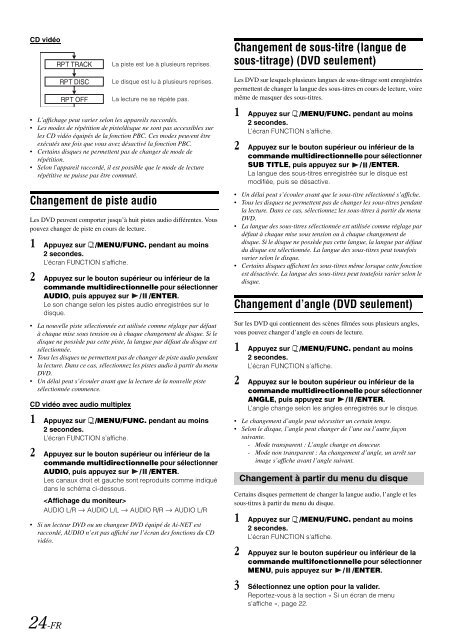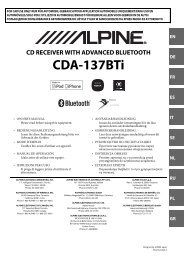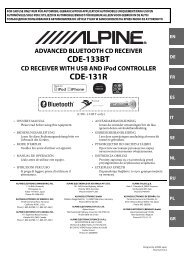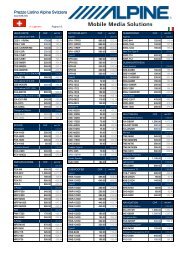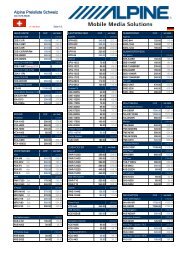2 Appuyez sur le bouton supérieur ou inférieur de la - Alpine Europe
2 Appuyez sur le bouton supérieur ou inférieur de la - Alpine Europe
2 Appuyez sur le bouton supérieur ou inférieur de la - Alpine Europe
Create successful ePaper yourself
Turn your PDF publications into a flip-book with our unique Google optimized e-Paper software.
CD vidéoLa piste est lue à plusieurs reprises.Changement <strong>de</strong> s<strong>ou</strong>s-titre (<strong>la</strong>ngue <strong>de</strong>s<strong>ou</strong>s-titrage) (DVD seu<strong>le</strong>ment)• L’affichage peut varier selon <strong>le</strong>s appareils raccordés.• Les mo<strong>de</strong>s <strong>de</strong> répétition <strong>de</strong> piste/disque ne sont pas accessib<strong>le</strong>s <strong>sur</strong><strong>le</strong>s CD vidéo équipés <strong>de</strong> <strong>la</strong> fonction PBC. Ces mo<strong>de</strong>s peuvent êtreexécutés une fois que v<strong>ou</strong>s avez désactivé <strong>la</strong> fonction PBC.• Certains disques ne permettent pas <strong>de</strong> changer <strong>de</strong> mo<strong>de</strong> <strong>de</strong>répétition.• Selon l'appareil raccordé, il est possib<strong>le</strong> que <strong>le</strong> mo<strong>de</strong> <strong>de</strong> <strong>le</strong>cturerépétitive ne puisse pas être commuté.Changement <strong>de</strong> piste audioLe disque est lu à plusieurs reprises.La <strong>le</strong>cture ne se répète pas.Les DVD peuvent comporter jusqu’à huit pistes audio différentes. V<strong>ou</strong>sp<strong>ou</strong>vez changer <strong>de</strong> piste en c<strong>ou</strong>rs <strong>de</strong> <strong>le</strong>cture.1 <strong>Appuyez</strong> <strong>sur</strong> /MENU/FUNC. pendant au moins2 secon<strong>de</strong>s.L’écran FUNCTION s’affiche.2 <strong>Appuyez</strong> <strong>sur</strong> <strong>le</strong> <strong>b<strong>ou</strong>ton</strong> supérieur <strong>ou</strong> inférieur <strong>de</strong> <strong>la</strong>comman<strong>de</strong> multidirectionnel<strong>le</strong> p<strong>ou</strong>r sé<strong>le</strong>ctionnerAUDIO, puis appuyez <strong>sur</strong> / /ENTER.Le son change selon <strong>le</strong>s pistes audio enregistrées <strong>sur</strong> <strong>le</strong>disque.• La n<strong>ou</strong>vel<strong>le</strong> piste sé<strong>le</strong>ctionnée est utilisée comme rég<strong>la</strong>ge par défautà chaque mise s<strong>ou</strong>s tension <strong>ou</strong> à chaque changement <strong>de</strong> disque. Si <strong>le</strong>disque ne possè<strong>de</strong> pas cette piste, <strong>la</strong> <strong>la</strong>ngue par défaut du disque estsé<strong>le</strong>ctionnée.• T<strong>ou</strong>s <strong>le</strong>s disques ne permettent pas <strong>de</strong> changer <strong>de</strong> piste audio pendant<strong>la</strong> <strong>le</strong>cture. Dans ce cas, sé<strong>le</strong>ctionnez <strong>le</strong>s pistes audio à partir du menuDVD.• Un dé<strong>la</strong>i peut s’éc<strong>ou</strong><strong>le</strong>r avant que <strong>la</strong> <strong>le</strong>cture <strong>de</strong> <strong>la</strong> n<strong>ou</strong>vel<strong>le</strong> pistesé<strong>le</strong>ctionnée commence.CD vidéo avec audio multip<strong>le</strong>x1 <strong>Appuyez</strong> <strong>sur</strong> /MENU/FUNC. pendant au moins2 secon<strong>de</strong>s.L’écran FUNCTION s’affiche.2 <strong>Appuyez</strong> <strong>sur</strong> <strong>le</strong> <strong>b<strong>ou</strong>ton</strong> supérieur <strong>ou</strong> inférieur <strong>de</strong> <strong>la</strong>comman<strong>de</strong> multidirectionnel<strong>le</strong> p<strong>ou</strong>r sé<strong>le</strong>ctionnerAUDIO, puis appuyez <strong>sur</strong> / /ENTER.Les canaux droit et gauche sont reproduits comme indiquédans <strong>le</strong> schéma ci-<strong>de</strong>ss<strong>ou</strong>s.AUDIO L/R AUDIO L/L AUDIO R/R AUDIO L/R• Si un <strong>le</strong>cteur DVD <strong>ou</strong> un changeur DVD équipé <strong>de</strong> Ai-NET estraccordé, AUDIO n’est pas affiché <strong>sur</strong> l’écran <strong>de</strong>s fonctions du CDvidéo.Les DVD <strong>sur</strong> <strong>le</strong>squels plusieurs <strong>la</strong>ngues <strong>de</strong> s<strong>ou</strong>s-titrage sont enregistréespermettent <strong>de</strong> changer <strong>la</strong> <strong>la</strong>ngue <strong>de</strong>s s<strong>ou</strong>s-titres en c<strong>ou</strong>rs <strong>de</strong> <strong>le</strong>cture, voiremême <strong>de</strong> masquer <strong>de</strong>s s<strong>ou</strong>s-titres.1 <strong>Appuyez</strong> <strong>sur</strong> /MENU/FUNC. pendant au moins2 secon<strong>de</strong>s.L’écran FUNCTION s’affiche.2 <strong>Appuyez</strong> <strong>sur</strong> <strong>le</strong> <strong>b<strong>ou</strong>ton</strong> supérieur <strong>ou</strong> inférieur <strong>de</strong> <strong>la</strong>comman<strong>de</strong> multidirectionnel<strong>le</strong> p<strong>ou</strong>r sé<strong>le</strong>ctionnerSUB TITLE, puis appuyez <strong>sur</strong> / /ENTER.La <strong>la</strong>ngue <strong>de</strong>s s<strong>ou</strong>s-titres enregistrée <strong>sur</strong> <strong>le</strong> disque estmodifiée, puis se désactive.• Un dé<strong>la</strong>i peut s’éc<strong>ou</strong><strong>le</strong>r avant que <strong>le</strong> s<strong>ou</strong>s-titre sé<strong>le</strong>ctionné s’affiche.• T<strong>ou</strong>s <strong>le</strong>s disques ne permettent pas <strong>de</strong> changer <strong>le</strong>s s<strong>ou</strong>s-titres pendant<strong>la</strong> <strong>le</strong>cture. Dans ce cas, sé<strong>le</strong>ctionnez <strong>le</strong>s s<strong>ou</strong>s-titres à partir du menuDVD.• La <strong>la</strong>ngue <strong>de</strong>s s<strong>ou</strong>s-titres sé<strong>le</strong>ctionnée est utilisée comme rég<strong>la</strong>ge pardéfaut à chaque mise s<strong>ou</strong>s tension <strong>ou</strong> à chaque changement <strong>de</strong>disque. Si <strong>le</strong> disque ne possè<strong>de</strong> pas cette <strong>la</strong>ngue, <strong>la</strong> <strong>la</strong>ngue par défautdu disque est sé<strong>le</strong>ctionnée. La <strong>la</strong>ngue <strong>de</strong>s s<strong>ou</strong>s-titres peut t<strong>ou</strong>tefoisvarier selon <strong>le</strong> disque.• Certains disques affichent <strong>le</strong>s s<strong>ou</strong>s-titres même lorsque cette fonctionest désactivée. La <strong>la</strong>ngue <strong>de</strong>s s<strong>ou</strong>s-titres peut t<strong>ou</strong>tefois varier selon <strong>le</strong>disque.Changement d’ang<strong>le</strong> (DVD seu<strong>le</strong>ment)Sur <strong>le</strong>s DVD qui contiennent <strong>de</strong>s scènes filmées s<strong>ou</strong>s plusieurs ang<strong>le</strong>s,v<strong>ou</strong>s p<strong>ou</strong>vez changer d’ang<strong>le</strong> en c<strong>ou</strong>rs <strong>de</strong> <strong>le</strong>cture.1 <strong>Appuyez</strong> <strong>sur</strong> /MENU/FUNC. pendant au moins2 secon<strong>de</strong>s.L’écran FUNCTION s’affiche.2 <strong>Appuyez</strong> <strong>sur</strong> <strong>le</strong> <strong>b<strong>ou</strong>ton</strong> supérieur <strong>ou</strong> inférieur <strong>de</strong> <strong>la</strong>comman<strong>de</strong> multidirectionnel<strong>le</strong> p<strong>ou</strong>r sé<strong>le</strong>ctionnerANGLE, puis appuyez <strong>sur</strong> / /ENTER.L’ang<strong>le</strong> change selon <strong>le</strong>s ang<strong>le</strong>s enregistrés <strong>sur</strong> <strong>le</strong> disque.• Le changement d’ang<strong>le</strong> peut nécessiter un certain temps.• Selon <strong>le</strong> disque, l’ang<strong>le</strong> peut changer <strong>de</strong> l’une <strong>ou</strong> l’autre façonsuivante.- Mo<strong>de</strong> transparent : L’ang<strong>le</strong> change en d<strong>ou</strong>ceur.- Mo<strong>de</strong> non transparent : Au changement d’ang<strong>le</strong>, un arrêt <strong>sur</strong>image s’affiche avant l’ang<strong>le</strong> suivant.Changement à partir du menu du disqueCertains disques permettent <strong>de</strong> changer <strong>la</strong> <strong>la</strong>ngue audio, l’ang<strong>le</strong> et <strong>le</strong>ss<strong>ou</strong>s-titres à partir du menu du disque.1 <strong>Appuyez</strong> <strong>sur</strong> /MENU/FUNC. pendant au moins2 secon<strong>de</strong>s.L’écran FUNCTION s'affiche.2 <strong>Appuyez</strong> <strong>sur</strong> <strong>le</strong> <strong>b<strong>ou</strong>ton</strong> supérieur <strong>ou</strong> inférieur <strong>de</strong> <strong>la</strong>comman<strong>de</strong> multifonctionnel<strong>le</strong> p<strong>ou</strong>r sé<strong>le</strong>ctionnerMENU, puis appuyez <strong>sur</strong> / /ENTER.3 Sé<strong>le</strong>ctionnez une option p<strong>ou</strong>r <strong>la</strong> vali<strong>de</strong>r.Reportez-v<strong>ou</strong>s à <strong>la</strong> section « Si un écran <strong>de</strong> menus’affiche », page 22.24-FR