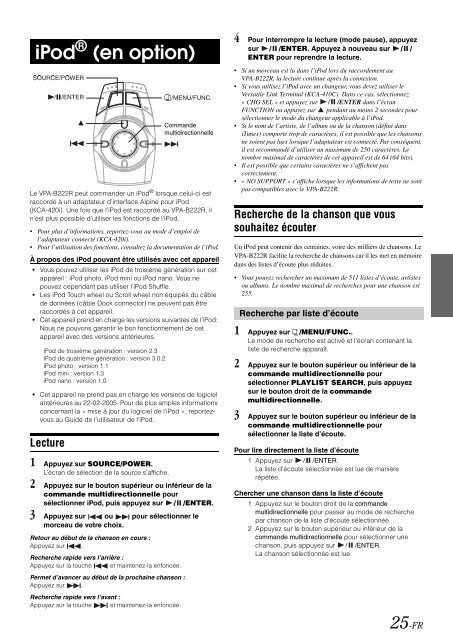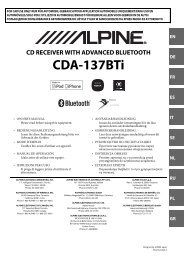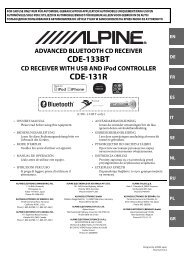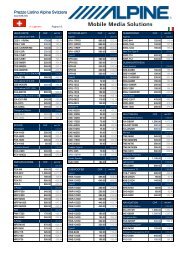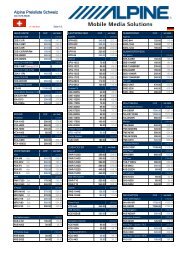2 Appuyez sur le bouton supérieur ou inférieur de la - Alpine Europe
2 Appuyez sur le bouton supérieur ou inférieur de la - Alpine Europe
2 Appuyez sur le bouton supérieur ou inférieur de la - Alpine Europe
Create successful ePaper yourself
Turn your PDF publications into a flip-book with our unique Google optimized e-Paper software.
iPod ® (en option)Le VPA-B222R peut comman<strong>de</strong>r un iPod ® lorsque celui-ci estraccordé à un adaptateur d’interface <strong>Alpine</strong> p<strong>ou</strong>r iPod(KCA-420i). Une fois que l’iPod est raccordé au VPA-B222R, iln’est plus possib<strong>le</strong> d’utiliser <strong>le</strong>s fonctions <strong>de</strong> l’iPod.• P<strong>ou</strong>r plus d’informations, reportez-v<strong>ou</strong>s au mo<strong>de</strong> d’emploi <strong>de</strong>l’adaptateur connecté (KCA-420i).• P<strong>ou</strong>r l’utilisation <strong>de</strong>s fonctions, consultez <strong>la</strong> documentation <strong>de</strong> l’iPod.À propos <strong>de</strong>s iPod p<strong>ou</strong>vant être utilisés avec cet appareil• V<strong>ou</strong>s p<strong>ou</strong>vez utiliser <strong>le</strong>s iPod <strong>de</strong> troisième génération <strong>sur</strong> cetappareil : iPod photo, iPod mini <strong>ou</strong> iPod nano. V<strong>ou</strong>s nep<strong>ou</strong>vez cependant pas utiliser l’iPod Shuff<strong>le</strong>.• Les iPod T<strong>ou</strong>ch wheel <strong>ou</strong> Scroll wheel non équipés du câb<strong>le</strong><strong>de</strong> données (câb<strong>le</strong> Dock connector) ne peuvent pas êtreraccordés à cet appareil.• Cet appareil prend en charge <strong>le</strong>s versions suivantes <strong>de</strong> l’iPod:N<strong>ou</strong>s ne p<strong>ou</strong>vons garantir <strong>le</strong> bon fonctionnement <strong>de</strong> cetappareil avec <strong>de</strong>s versions antérieures.iPod <strong>de</strong> troisième génération : version 2.3iPod <strong>de</strong> quatrième génération : version 3.0.2iPod photo : version 1.1iPod mini : version 1.3iPod nano : version 1.0• Cet appareil ne prend pas en charge <strong>le</strong>s versions <strong>de</strong> logicie<strong>la</strong>ntérieures au 22-02-2005. P<strong>ou</strong>r <strong>de</strong> plus amp<strong>le</strong>s informationsconcernant <strong>la</strong> « mise à j<strong>ou</strong>r du logiciel <strong>de</strong> l’iPod », reportezv<strong>ou</strong>sau Gui<strong>de</strong> <strong>de</strong> l’utilisateur <strong>de</strong> l’iPod.Lecture1 <strong>Appuyez</strong> <strong>sur</strong> SOURCE/POWER.L’écran <strong>de</strong> sé<strong>le</strong>ction <strong>de</strong> <strong>la</strong> s<strong>ou</strong>rce s’affiche.2 <strong>Appuyez</strong> <strong>sur</strong> <strong>le</strong> <strong>b<strong>ou</strong>ton</strong> supérieur <strong>ou</strong> inférieur <strong>de</strong> <strong>la</strong>comman<strong>de</strong> multidirectionnel<strong>le</strong> p<strong>ou</strong>rsé<strong>le</strong>ctionner iPod, puis appuyez <strong>sur</strong> / /ENTER.3 <strong>Appuyez</strong> <strong>sur</strong> <strong>ou</strong> p<strong>ou</strong>r sé<strong>le</strong>ctionner <strong>le</strong>morceau <strong>de</strong> votre choix.Ret<strong>ou</strong>r au début <strong>de</strong> <strong>la</strong> chanson en c<strong>ou</strong>rs :<strong>Appuyez</strong> <strong>sur</strong> .Recherche rapi<strong>de</strong> vers l’arrière :<strong>Appuyez</strong> <strong>sur</strong> <strong>la</strong> t<strong>ou</strong>che et maintenez-<strong>la</strong> enfoncée.Permet d’avancer au début <strong>de</strong> <strong>la</strong> prochaine chanson :<strong>Appuyez</strong> <strong>sur</strong> .Recherche rapi<strong>de</strong> vers l’avant :<strong>Appuyez</strong> <strong>sur</strong> <strong>la</strong> t<strong>ou</strong>che et maintenez-<strong>la</strong> enfoncée.Comman<strong>de</strong>multidirectionnel<strong>le</strong>4 P<strong>ou</strong>r interrompre <strong>la</strong> <strong>le</strong>cture (mo<strong>de</strong> pause), appuyez<strong>sur</strong> / /ENTER. <strong>Appuyez</strong> à n<strong>ou</strong>veau <strong>sur</strong> / /ENTER p<strong>ou</strong>r reprendre <strong>la</strong> <strong>le</strong>cture.• Si un morceau est lu dans l’iPod lors du raccor<strong>de</strong>ment auVPA-B222R, <strong>la</strong> <strong>le</strong>cture continue après <strong>la</strong> connexion.• Si v<strong>ou</strong>s utilisez l’iPod avec un changeur, v<strong>ou</strong>s <strong>de</strong>vez utiliser <strong>le</strong>Versati<strong>le</strong> Link Terminal (KCA-410C). Dans ce cas, sé<strong>le</strong>ctionnez« CHG SEL » et appuyez <strong>sur</strong> / /ENTER dans l’écranFUNCTION <strong>ou</strong> appuyez <strong>sur</strong> pendant au moins 2 secon<strong>de</strong>s p<strong>ou</strong>rsé<strong>le</strong>ctionner <strong>le</strong> mo<strong>de</strong> du changeur applicab<strong>le</strong> à l’iPod.• Si <strong>le</strong> nom <strong>de</strong> l’artiste, <strong>de</strong> l’album <strong>ou</strong> <strong>de</strong> <strong>la</strong> chanson (défini dansiTunes) comporte trop <strong>de</strong> caractères, il est possib<strong>le</strong> que <strong>le</strong>s chansonsne soient pas lues lorsque l’adaptateur est connecté. Par conséquent,il est recommandé d’utiliser un maximum <strong>de</strong> 250 caractères. Lenombre maximal <strong>de</strong> caractères <strong>de</strong> cet appareil est <strong>de</strong> 64 (64 bits).• Il est possib<strong>le</strong> que certains caractères ne s’affichent pascorrectement.• « NO SUPPORT » s’affiche lorsque <strong>le</strong>s informations <strong>de</strong> texte ne sontpas compatib<strong>le</strong>s avec <strong>le</strong> VPA-B222R.Recherche <strong>de</strong> <strong>la</strong> chanson que v<strong>ou</strong>ss<strong>ou</strong>haitez éc<strong>ou</strong>terUn iPod peut contenir <strong>de</strong>s centaines, voire <strong>de</strong>s milliers <strong>de</strong> chansons. LeVPA-B222R facilite <strong>la</strong> recherche <strong>de</strong> chansons car il <strong>le</strong>s met en mémoiredans <strong>de</strong>s listes d’éc<strong>ou</strong>te plus réduites.• V<strong>ou</strong>s p<strong>ou</strong>vez rechercher un maximum <strong>de</strong> 511 listes d’éc<strong>ou</strong>te, artistes<strong>ou</strong> albums. Le nombre maximal <strong>de</strong> recherches p<strong>ou</strong>r une chanson est255.Recherche par liste d’éc<strong>ou</strong>te1 <strong>Appuyez</strong> <strong>sur</strong> /MENU/FUNC..Le mo<strong>de</strong> <strong>de</strong> recherche est activé et l’écran contenant <strong>la</strong>liste <strong>de</strong> recherche apparaît.2 <strong>Appuyez</strong> <strong>sur</strong> <strong>le</strong> <strong>b<strong>ou</strong>ton</strong> supérieur <strong>ou</strong> inférieur <strong>de</strong> <strong>la</strong>comman<strong>de</strong> multidirectionnel<strong>le</strong> p<strong>ou</strong>rsé<strong>le</strong>ctionner PLAYLIST SEARCH, puis appuyez<strong>sur</strong> <strong>le</strong> <strong>b<strong>ou</strong>ton</strong> droit <strong>de</strong> <strong>la</strong> comman<strong>de</strong>multidirectionnel<strong>le</strong>.3 <strong>Appuyez</strong> <strong>sur</strong> <strong>le</strong> <strong>b<strong>ou</strong>ton</strong> supérieur <strong>ou</strong> inférieur <strong>de</strong> <strong>la</strong>comman<strong>de</strong> multidirectionnel<strong>le</strong> p<strong>ou</strong>rsé<strong>le</strong>ctionner <strong>la</strong> liste d’éc<strong>ou</strong>te.P<strong>ou</strong>r lire directement <strong>la</strong> liste d’éc<strong>ou</strong>te1 <strong>Appuyez</strong> <strong>sur</strong> / /ENTER.La liste d’éc<strong>ou</strong>te sé<strong>le</strong>ctionnée est lue <strong>de</strong> manièrerépétée.Chercher une chanson dans <strong>la</strong> liste d’éc<strong>ou</strong>te1 <strong>Appuyez</strong> <strong>sur</strong> <strong>le</strong> <strong>b<strong>ou</strong>ton</strong> droit <strong>de</strong> <strong>la</strong> comman<strong>de</strong>multidirectionnel<strong>le</strong> p<strong>ou</strong>r passer au mo<strong>de</strong> <strong>de</strong> recherchepar chanson <strong>de</strong> <strong>la</strong> liste d’éc<strong>ou</strong>te sé<strong>le</strong>ctionnée.2 <strong>Appuyez</strong> <strong>sur</strong> <strong>le</strong> <strong>b<strong>ou</strong>ton</strong> supérieur <strong>ou</strong> inférieur <strong>de</strong> <strong>la</strong>comman<strong>de</strong> multidirectionnel<strong>le</strong> p<strong>ou</strong>r sé<strong>le</strong>ctionner unechanson, puis appuyez <strong>sur</strong> / /ENTER.La chanson sé<strong>le</strong>ctionnée est lue.25-FR