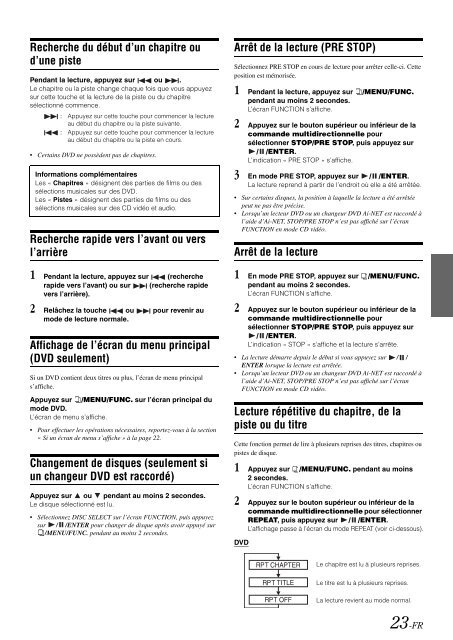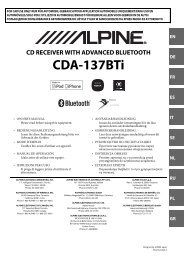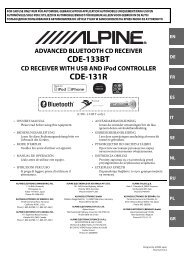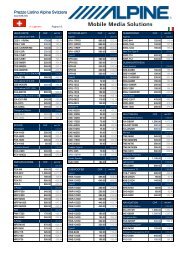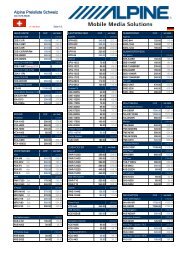2 Appuyez sur le bouton supérieur ou inférieur de la - Alpine Europe
2 Appuyez sur le bouton supérieur ou inférieur de la - Alpine Europe
2 Appuyez sur le bouton supérieur ou inférieur de la - Alpine Europe
Create successful ePaper yourself
Turn your PDF publications into a flip-book with our unique Google optimized e-Paper software.
Recherche du début d’un chapitre <strong>ou</strong>d’une pistePendant <strong>la</strong> <strong>le</strong>cture, appuyez <strong>sur</strong> <strong>ou</strong> .Le chapitre <strong>ou</strong> <strong>la</strong> piste change chaque fois que v<strong>ou</strong>s appuyez<strong>sur</strong> cette t<strong>ou</strong>che et <strong>la</strong> <strong>le</strong>cture <strong>de</strong> <strong>la</strong> piste <strong>ou</strong> du chapitresé<strong>le</strong>ctionné commence.: <strong>Appuyez</strong> <strong>sur</strong> cette t<strong>ou</strong>che p<strong>ou</strong>r commencer <strong>la</strong> <strong>le</strong>ctureau début du chapitre <strong>ou</strong> <strong>la</strong> piste suivante.: <strong>Appuyez</strong> <strong>sur</strong> cette t<strong>ou</strong>che p<strong>ou</strong>r commencer <strong>la</strong> <strong>le</strong>ctureau début du chapitre <strong>ou</strong> <strong>la</strong> piste en c<strong>ou</strong>rs.• Certains DVD ne possè<strong>de</strong>nt pas <strong>de</strong> chapitres.Informations complémentairesLes « Chapitres » désignent <strong>de</strong>s parties <strong>de</strong> films <strong>ou</strong> <strong>de</strong>ssé<strong>le</strong>ctions musica<strong>le</strong>s <strong>sur</strong> <strong>de</strong>s DVD.Les « Pistes » désignent <strong>de</strong>s parties <strong>de</strong> films <strong>ou</strong> <strong>de</strong>ssé<strong>le</strong>ctions musica<strong>le</strong>s <strong>sur</strong> <strong>de</strong>s CD vidéo et audio.Recherche rapi<strong>de</strong> vers l’avant <strong>ou</strong> versl’arrière1 Pendant <strong>la</strong> <strong>le</strong>cture, appuyez <strong>sur</strong> (rechercherapi<strong>de</strong> vers l’avant) <strong>ou</strong> <strong>sur</strong> (recherche rapi<strong>de</strong>vers l’arrière).2 Relâchez <strong>la</strong> t<strong>ou</strong>che <strong>ou</strong> p<strong>ou</strong>r revenir aumo<strong>de</strong> <strong>de</strong> <strong>le</strong>cture norma<strong>le</strong>.Affichage <strong>de</strong> l’écran du menu principal(DVD seu<strong>le</strong>ment)Si un DVD contient <strong>de</strong>ux titres <strong>ou</strong> plus, l’écran <strong>de</strong> menu principals’affiche.<strong>Appuyez</strong> <strong>sur</strong> /MENU/FUNC. <strong>sur</strong> l’écran principal dumo<strong>de</strong> DVD.L’écran <strong>de</strong> menu s’affiche.• P<strong>ou</strong>r effectuer <strong>le</strong>s opérations nécessaires, reportez-v<strong>ou</strong>s à <strong>la</strong> section« Si un écran <strong>de</strong> menu s’affiche » à <strong>la</strong> page 22.Changement <strong>de</strong> disques (seu<strong>le</strong>ment siun changeur DVD est raccordé)<strong>Appuyez</strong> <strong>sur</strong> <strong>ou</strong> pendant au moins 2 secon<strong>de</strong>s.Le disque sé<strong>le</strong>ctionné est lu.• Sé<strong>le</strong>ctionnez DISC SELECT <strong>sur</strong> l’écran FUNCTION, puis appuyez<strong>sur</strong> / /ENTER p<strong>ou</strong>r changer <strong>de</strong> disque après avoir appuyé <strong>sur</strong>/MENU/FUNC. pendant au moins 2 secon<strong>de</strong>s.Arrêt <strong>de</strong> <strong>la</strong> <strong>le</strong>cture (PRE STOP)Sé<strong>le</strong>ctionnez PRE STOP en c<strong>ou</strong>rs <strong>de</strong> <strong>le</strong>cture p<strong>ou</strong>r arrêter cel<strong>le</strong>-ci. Cetteposition est mémorisée.1 Pendant <strong>la</strong> <strong>le</strong>cture, appuyez <strong>sur</strong> /MENU/FUNC.pendant au moins 2 secon<strong>de</strong>s.L’écran FUNCTION s’affiche.2 <strong>Appuyez</strong> <strong>sur</strong> <strong>le</strong> <strong>b<strong>ou</strong>ton</strong> supérieur <strong>ou</strong> inférieur <strong>de</strong> <strong>la</strong>comman<strong>de</strong> multidirectionnel<strong>le</strong> p<strong>ou</strong>rsé<strong>le</strong>ctionner STOP/PRE STOP, puis appuyez <strong>sur</strong>/ /ENTER.L’indication « PRE STOP » s’affiche.3 En mo<strong>de</strong> PRE STOP, appuyez <strong>sur</strong> / /ENTER.La <strong>le</strong>cture reprend à partir <strong>de</strong> l’endroit où el<strong>le</strong> a été arrêtée.• Sur certains disques, <strong>la</strong> position à <strong>la</strong>quel<strong>le</strong> <strong>la</strong> <strong>le</strong>cture a été arrêtéepeut ne pas être précise.• Lorsqu’un <strong>le</strong>cteur DVD <strong>ou</strong> un changeur DVD Ai-NET est raccordé àl’ai<strong>de</strong> d’Ai-NET, STOP/PRE STOP n’est pas affiché <strong>sur</strong> l’écranFUNCTION en mo<strong>de</strong> CD vidéo.Arrêt <strong>de</strong> <strong>la</strong> <strong>le</strong>cture1 En mo<strong>de</strong> PRE STOP, appuyez <strong>sur</strong> /MENU/FUNC.pendant au moins 2 secon<strong>de</strong>s.L’écran FUNCTION s’affiche.2 <strong>Appuyez</strong> <strong>sur</strong> <strong>le</strong> <strong>b<strong>ou</strong>ton</strong> supérieur <strong>ou</strong> inférieur <strong>de</strong> <strong>la</strong>comman<strong>de</strong> multidirectionnel<strong>le</strong> p<strong>ou</strong>rsé<strong>le</strong>ctionner STOP/PRE STOP, puis appuyez <strong>sur</strong>/ /ENTER.L’indication « STOP » s’affiche et <strong>la</strong> <strong>le</strong>cture s’arrête.• La <strong>le</strong>cture démarre <strong>de</strong>puis <strong>le</strong> début si v<strong>ou</strong>s appuyez <strong>sur</strong> / /ENTER lorsque <strong>la</strong> <strong>le</strong>cture est arrêtée.• Lorsqu’un <strong>le</strong>cteur DVD <strong>ou</strong> un changeur DVD Ai-NET est raccordé àl’ai<strong>de</strong> d’Ai-NET, STOP/PRE STOP n’est pas affiché <strong>sur</strong> l’écranFUNCTION en mo<strong>de</strong> CD vidéo.Lecture répétitive du chapitre, <strong>de</strong> <strong>la</strong>piste <strong>ou</strong> du titreCette fonction permet <strong>de</strong> lire à plusieurs reprises <strong>de</strong>s titres, chapitres <strong>ou</strong>pistes <strong>de</strong> disque.1 <strong>Appuyez</strong> <strong>sur</strong> /MENU/FUNC. pendant au moins2 secon<strong>de</strong>s.L’écran FUNCTION s’affiche.2 <strong>Appuyez</strong> <strong>sur</strong> <strong>le</strong> <strong>b<strong>ou</strong>ton</strong> supérieur <strong>ou</strong> inférieur <strong>de</strong> <strong>la</strong>comman<strong>de</strong> multidirectionnel<strong>le</strong> p<strong>ou</strong>r sé<strong>le</strong>ctionnerREPEAT, puis appuyez <strong>sur</strong> / /ENTER.L’affichage passe à l’écran du mo<strong>de</strong> REPEAT (voir ci-<strong>de</strong>ss<strong>ou</strong>s).DVDLe chapitre est lu à plusieurs reprises.Le titre est lu à plusieurs reprises.La <strong>le</strong>cture revient au mo<strong>de</strong> normal.23-FR