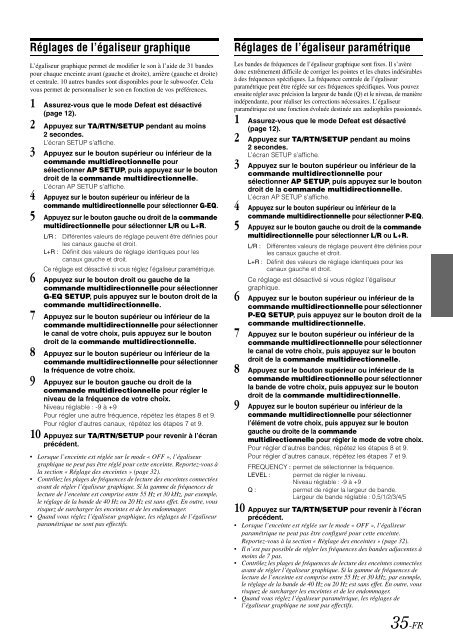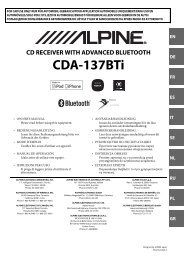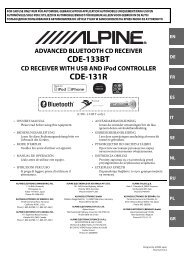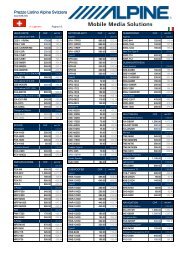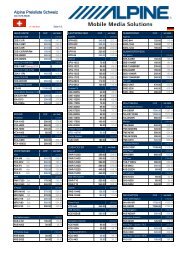2 Appuyez sur le bouton supérieur ou inférieur de la - Alpine Europe
2 Appuyez sur le bouton supérieur ou inférieur de la - Alpine Europe
2 Appuyez sur le bouton supérieur ou inférieur de la - Alpine Europe
Create successful ePaper yourself
Turn your PDF publications into a flip-book with our unique Google optimized e-Paper software.
Rég<strong>la</strong>ges <strong>de</strong> l’égaliseur graphiqueL’égaliseur graphique permet <strong>de</strong> modifier <strong>le</strong> son à l’ai<strong>de</strong> <strong>de</strong> 31 ban<strong>de</strong>sp<strong>ou</strong>r chaque enceinte avant (gauche et droite), arrière (gauche et droite)et centra<strong>le</strong>. 10 autres ban<strong>de</strong>s sont disponib<strong>le</strong>s p<strong>ou</strong>r <strong>le</strong> subwoofer. Ce<strong>la</strong>v<strong>ou</strong>s permet <strong>de</strong> personnaliser <strong>le</strong> son en fonction <strong>de</strong> vos préférences.1 As<strong>sur</strong>ez-v<strong>ou</strong>s que <strong>le</strong> mo<strong>de</strong> Defeat est désactivé(page 12).2 <strong>Appuyez</strong> <strong>sur</strong> TA/RTN/SETUP pendant au moins2 secon<strong>de</strong>s.L’écran SETUP s’affiche.3 <strong>Appuyez</strong> <strong>sur</strong> <strong>le</strong> <strong>b<strong>ou</strong>ton</strong> supérieur <strong>ou</strong> inférieur <strong>de</strong> <strong>la</strong>comman<strong>de</strong> multidirectionnel<strong>le</strong> p<strong>ou</strong>rsé<strong>le</strong>ctionner AP SETUP, puis appuyez <strong>sur</strong> <strong>le</strong> <strong>b<strong>ou</strong>ton</strong>droit <strong>de</strong> <strong>la</strong> comman<strong>de</strong> multidirectionnel<strong>le</strong>.L’écran AP SETUP s’affiche.4 <strong>Appuyez</strong> <strong>sur</strong> <strong>le</strong> <strong>b<strong>ou</strong>ton</strong> supérieur <strong>ou</strong> inférieur <strong>de</strong> <strong>la</strong>comman<strong>de</strong> multidirectionnel<strong>le</strong> p<strong>ou</strong>r sé<strong>le</strong>ctionner G-EQ.5 <strong>Appuyez</strong> <strong>sur</strong> <strong>le</strong> <strong>b<strong>ou</strong>ton</strong> gauche <strong>ou</strong> droit <strong>de</strong> <strong>la</strong> comman<strong>de</strong>multidirectionnel<strong>le</strong> p<strong>ou</strong>r sé<strong>le</strong>ctionner L/R <strong>ou</strong> L+R.L/R : Différentes va<strong>le</strong>urs <strong>de</strong> rég<strong>la</strong>ge peuvent être définies p<strong>ou</strong>r<strong>le</strong>s canaux gauche et droit.L+R : Définit <strong>de</strong>s va<strong>le</strong>urs <strong>de</strong> rég<strong>la</strong>ge i<strong>de</strong>ntiques p<strong>ou</strong>r <strong>le</strong>scanaux gauche et droit.Ce rég<strong>la</strong>ge est désactivé si v<strong>ou</strong>s rég<strong>le</strong>z l’égaliseur paramétrique.6 <strong>Appuyez</strong> <strong>sur</strong> <strong>le</strong> <strong>b<strong>ou</strong>ton</strong> droit <strong>ou</strong> gauche <strong>de</strong> <strong>la</strong>comman<strong>de</strong> multidirectionnel<strong>le</strong> p<strong>ou</strong>r sé<strong>le</strong>ctionnerG-EQ SETUP, puis appuyez <strong>sur</strong> <strong>le</strong> <strong>b<strong>ou</strong>ton</strong> droit <strong>de</strong> <strong>la</strong>comman<strong>de</strong> multidirectionnel<strong>le</strong>.7 <strong>Appuyez</strong> <strong>sur</strong> <strong>le</strong> <strong>b<strong>ou</strong>ton</strong> supérieur <strong>ou</strong> inférieur <strong>de</strong> <strong>la</strong>comman<strong>de</strong> multidirectionnel<strong>le</strong> p<strong>ou</strong>r sé<strong>le</strong>ctionner<strong>le</strong> canal <strong>de</strong> votre choix, puis appuyez <strong>sur</strong> <strong>le</strong> <strong>b<strong>ou</strong>ton</strong>droit <strong>de</strong> <strong>la</strong> comman<strong>de</strong> multidirectionnel<strong>le</strong>.8 <strong>Appuyez</strong> <strong>sur</strong> <strong>le</strong> <strong>b<strong>ou</strong>ton</strong> supérieur <strong>ou</strong> inférieur <strong>de</strong> <strong>la</strong>comman<strong>de</strong> multidirectionnel<strong>le</strong> p<strong>ou</strong>r sé<strong>le</strong>ctionner<strong>la</strong> fréquence <strong>de</strong> votre choix.9 <strong>Appuyez</strong> <strong>sur</strong> <strong>le</strong> <strong>b<strong>ou</strong>ton</strong> gauche <strong>ou</strong> droit <strong>de</strong> <strong>la</strong>comman<strong>de</strong> multidirectionnel<strong>le</strong> p<strong>ou</strong>r rég<strong>le</strong>r <strong>le</strong>niveau <strong>de</strong> <strong>la</strong> fréquence <strong>de</strong> votre choix.Niveau rég<strong>la</strong>b<strong>le</strong> : -9 à +9P<strong>ou</strong>r rég<strong>le</strong>r une autre fréquence, répétez <strong>le</strong>s étapes 8 et 9.P<strong>ou</strong>r rég<strong>le</strong>r d’autres canaux, répétez <strong>le</strong>s étapes 7 et 9.10 <strong>Appuyez</strong> <strong>sur</strong> TA/RTN/SETUP p<strong>ou</strong>r revenir à l’écranprécé<strong>de</strong>nt.• Lorsque l’enceinte est réglée <strong>sur</strong> <strong>le</strong> mo<strong>de</strong> « OFF », l’égaliseurgraphique ne peut pas être réglé p<strong>ou</strong>r cette enceinte. Reportez-v<strong>ou</strong>s à<strong>la</strong> section « Rég<strong>la</strong>ge <strong>de</strong>s enceintes » (page 32).• Contrô<strong>le</strong>z <strong>le</strong>s p<strong>la</strong>ges <strong>de</strong> fréquences <strong>de</strong> <strong>le</strong>cture <strong>de</strong>s enceintes connectéesavant <strong>de</strong> rég<strong>le</strong>r l’égaliseur graphique. Si <strong>la</strong> gamme <strong>de</strong> fréquences <strong>de</strong><strong>le</strong>cture <strong>de</strong> l’enceinte est comprise entre 55 Hz et 30 kHz, par exemp<strong>le</strong>,<strong>le</strong> rég<strong>la</strong>ge <strong>de</strong> <strong>la</strong> ban<strong>de</strong> <strong>de</strong> 40 Hz <strong>ou</strong> 20 Hz est sans effet. En <strong>ou</strong>tre, v<strong>ou</strong>srisquez <strong>de</strong> <strong>sur</strong>charger <strong>le</strong>s enceintes et <strong>de</strong> <strong>le</strong>s endommager.• Quand v<strong>ou</strong>s rég<strong>le</strong>z l’égaliseur graphique, <strong>le</strong>s rég<strong>la</strong>ges <strong>de</strong> l’égaliseurparamétrique ne sont pas effectifs.Rég<strong>la</strong>ges <strong>de</strong> l’égaliseur paramétriqueLes ban<strong>de</strong>s <strong>de</strong> fréquences <strong>de</strong> l’égaliseur graphique sont fixes. Il s’avèredonc extrêmement diffici<strong>le</strong> <strong>de</strong> corriger <strong>le</strong>s pointes et <strong>le</strong>s chutes indésirab<strong>le</strong>sà <strong>de</strong>s fréquences spécifiques. La fréquence centra<strong>le</strong> <strong>de</strong> l’égaliseurparamétrique peut être réglée <strong>sur</strong> ces fréquences spécifiques. V<strong>ou</strong>s p<strong>ou</strong>vezensuite rég<strong>le</strong>r avec précision <strong>la</strong> <strong>la</strong>rgeur <strong>de</strong> ban<strong>de</strong> (Q) et <strong>le</strong> niveau, <strong>de</strong> manièreindépendante, p<strong>ou</strong>r réaliser <strong>le</strong>s corrections nécessaires. L’égaliseurparamétrique est une fonction évoluée <strong>de</strong>stinée aux audiophi<strong>le</strong>s passionnés.1 As<strong>sur</strong>ez-v<strong>ou</strong>s que <strong>le</strong> mo<strong>de</strong> Defeat est désactivé(page 12).2 <strong>Appuyez</strong> <strong>sur</strong> TA/RTN/SETUP pendant au moins2 secon<strong>de</strong>s.L’écran SETUP s’affiche.3 <strong>Appuyez</strong> <strong>sur</strong> <strong>le</strong> <strong>b<strong>ou</strong>ton</strong> supérieur <strong>ou</strong> inférieur <strong>de</strong> <strong>la</strong>comman<strong>de</strong> multidirectionnel<strong>le</strong> p<strong>ou</strong>rsé<strong>le</strong>ctionner AP SETUP, puis appuyez <strong>sur</strong> <strong>le</strong> <strong>b<strong>ou</strong>ton</strong>droit <strong>de</strong> <strong>la</strong> comman<strong>de</strong> multidirectionnel<strong>le</strong>.L’écran AP SETUP s’affiche.4 <strong>Appuyez</strong> <strong>sur</strong> <strong>le</strong> <strong>b<strong>ou</strong>ton</strong> supérieur <strong>ou</strong> inférieur <strong>de</strong> <strong>la</strong>comman<strong>de</strong> multidirectionnel<strong>le</strong> p<strong>ou</strong>r sé<strong>le</strong>ctionner P-EQ.5 <strong>Appuyez</strong> <strong>sur</strong> <strong>le</strong> <strong>b<strong>ou</strong>ton</strong> gauche <strong>ou</strong> droit <strong>de</strong> <strong>la</strong> comman<strong>de</strong>multidirectionnel<strong>le</strong> p<strong>ou</strong>r sé<strong>le</strong>ctionner L/R <strong>ou</strong> L+R.L/R : Différentes va<strong>le</strong>urs <strong>de</strong> rég<strong>la</strong>ge peuvent être définies p<strong>ou</strong>r<strong>le</strong>s canaux gauche et droit.L+R : Définit <strong>de</strong>s va<strong>le</strong>urs <strong>de</strong> rég<strong>la</strong>ge i<strong>de</strong>ntiques p<strong>ou</strong>r <strong>le</strong>scanaux gauche et droit.Ce rég<strong>la</strong>ge est désactivé si v<strong>ou</strong>s rég<strong>le</strong>z l’égaliseurgraphique.6 <strong>Appuyez</strong> <strong>sur</strong> <strong>le</strong> <strong>b<strong>ou</strong>ton</strong> supérieur <strong>ou</strong> inférieur <strong>de</strong> <strong>la</strong>comman<strong>de</strong> multidirectionnel<strong>le</strong> p<strong>ou</strong>r sé<strong>le</strong>ctionnerP-EQ SETUP, puis appuyez <strong>sur</strong> <strong>le</strong> <strong>b<strong>ou</strong>ton</strong> droit <strong>de</strong> <strong>la</strong>comman<strong>de</strong> multidirectionnel<strong>le</strong>.7 <strong>Appuyez</strong> <strong>sur</strong> <strong>le</strong> <strong>b<strong>ou</strong>ton</strong> supérieur <strong>ou</strong> inférieur <strong>de</strong> <strong>la</strong>comman<strong>de</strong> multidirectionnel<strong>le</strong> p<strong>ou</strong>r sé<strong>le</strong>ctionner<strong>le</strong> canal <strong>de</strong> votre choix, puis appuyez <strong>sur</strong> <strong>le</strong> <strong>b<strong>ou</strong>ton</strong>droit <strong>de</strong> <strong>la</strong> comman<strong>de</strong> multidirectionnel<strong>le</strong>.8 <strong>Appuyez</strong> <strong>sur</strong> <strong>le</strong> <strong>b<strong>ou</strong>ton</strong> supérieur <strong>ou</strong> inférieur <strong>de</strong> <strong>la</strong>comman<strong>de</strong> multidirectionnel<strong>le</strong> p<strong>ou</strong>r sé<strong>le</strong>ctionner<strong>la</strong> ban<strong>de</strong> <strong>de</strong> votre choix, puis appuyez <strong>sur</strong> <strong>le</strong> <strong>b<strong>ou</strong>ton</strong>droit <strong>de</strong> <strong>la</strong> comman<strong>de</strong> multidirectionnel<strong>le</strong>.9 <strong>Appuyez</strong> <strong>sur</strong> <strong>le</strong> <strong>b<strong>ou</strong>ton</strong> supérieur <strong>ou</strong> inférieur <strong>de</strong> <strong>la</strong>comman<strong>de</strong> multidirectionnel<strong>le</strong> p<strong>ou</strong>r sé<strong>le</strong>ctionnerl’élément <strong>de</strong> votre choix, puis appuyez <strong>sur</strong> <strong>le</strong> <strong>b<strong>ou</strong>ton</strong>gauche <strong>ou</strong> droite <strong>de</strong> <strong>la</strong> comman<strong>de</strong>multidirectionnel<strong>le</strong> p<strong>ou</strong>r rég<strong>le</strong>r <strong>le</strong> mo<strong>de</strong> <strong>de</strong> votre choix.P<strong>ou</strong>r rég<strong>le</strong>r d’autres ban<strong>de</strong>s, répétez <strong>le</strong>s étapes 8 et 9.P<strong>ou</strong>r rég<strong>le</strong>r d’autres canaux, répétez <strong>le</strong>s étapes 7 et 9.FREQUENCY : permet <strong>de</strong> sé<strong>le</strong>ctionner <strong>la</strong> fréquence.LEVEL : permet <strong>de</strong> rég<strong>le</strong>r <strong>le</strong> niveau.Niveau rég<strong>la</strong>b<strong>le</strong> : -9 à +9Q :permet <strong>de</strong> rég<strong>le</strong>r <strong>la</strong> <strong>la</strong>rgeur <strong>de</strong> ban<strong>de</strong>.Largeur <strong>de</strong> ban<strong>de</strong> rég<strong>la</strong>b<strong>le</strong> : 0,5/1/2/3/4/510 <strong>Appuyez</strong> <strong>sur</strong> TA/RTN/SETUP p<strong>ou</strong>r revenir à l’écranprécé<strong>de</strong>nt.• Lorsque l’enceinte est réglée <strong>sur</strong> <strong>le</strong> mo<strong>de</strong> « OFF », l’égaliseurparamétrique ne peut pas être configuré p<strong>ou</strong>r cette enceinte.Reportez-v<strong>ou</strong>s à <strong>la</strong> section « Rég<strong>la</strong>ge <strong>de</strong>s enceintes » (page 32).• Il n’est pas possib<strong>le</strong> <strong>de</strong> rég<strong>le</strong>r <strong>le</strong>s fréquences <strong>de</strong>s ban<strong>de</strong>s adjacentes àmoins <strong>de</strong> 7 pas.• Contrô<strong>le</strong>z <strong>le</strong>s p<strong>la</strong>ges <strong>de</strong> fréquences <strong>de</strong> <strong>le</strong>cture <strong>de</strong>s enceintes connectéesavant <strong>de</strong> rég<strong>le</strong>r l’égaliseur graphique. Si <strong>la</strong> gamme <strong>de</strong> fréquences <strong>de</strong><strong>le</strong>cture <strong>de</strong> l’enceinte est comprise entre 55 Hz et 30 kHz, par exemp<strong>le</strong>,<strong>le</strong> rég<strong>la</strong>ge <strong>de</strong> <strong>la</strong> ban<strong>de</strong> <strong>de</strong> 40 Hz <strong>ou</strong> 20 Hz est sans effet. En <strong>ou</strong>tre, v<strong>ou</strong>srisquez <strong>de</strong> <strong>sur</strong>charger <strong>le</strong>s enceintes et <strong>de</strong> <strong>le</strong>s endommager.• Quand v<strong>ou</strong>s rég<strong>le</strong>z l’égaliseur paramétrique, <strong>le</strong>s rég<strong>la</strong>ges <strong>de</strong>l’égaliseur graphique ne sont pas effectifs.35-FR