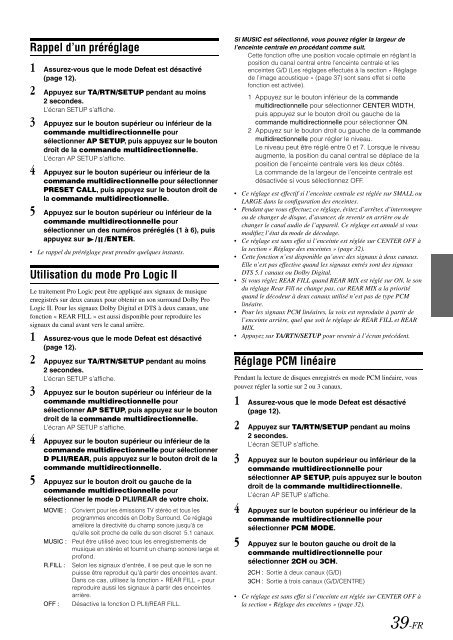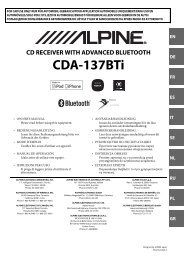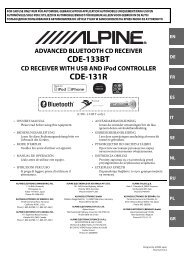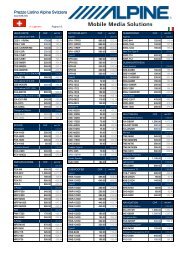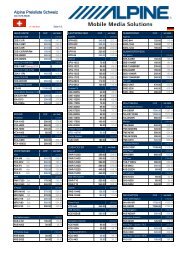2 Appuyez sur le bouton supérieur ou inférieur de la - Alpine Europe
2 Appuyez sur le bouton supérieur ou inférieur de la - Alpine Europe
2 Appuyez sur le bouton supérieur ou inférieur de la - Alpine Europe
Create successful ePaper yourself
Turn your PDF publications into a flip-book with our unique Google optimized e-Paper software.
Rappel d’un prérég<strong>la</strong>ge1 As<strong>sur</strong>ez-v<strong>ou</strong>s que <strong>le</strong> mo<strong>de</strong> Defeat est désactivé(page 12).2 <strong>Appuyez</strong> <strong>sur</strong> TA/RTN/SETUP pendant au moins2 secon<strong>de</strong>s.L’écran SETUP s’affiche.3 <strong>Appuyez</strong> <strong>sur</strong> <strong>le</strong> <strong>b<strong>ou</strong>ton</strong> supérieur <strong>ou</strong> inférieur <strong>de</strong> <strong>la</strong>comman<strong>de</strong> multidirectionnel<strong>le</strong> p<strong>ou</strong>rsé<strong>le</strong>ctionner AP SETUP, puis appuyez <strong>sur</strong> <strong>le</strong> <strong>b<strong>ou</strong>ton</strong>droit <strong>de</strong> <strong>la</strong> comman<strong>de</strong> multidirectionnel<strong>le</strong>.L’écran AP SETUP s’affiche.4 <strong>Appuyez</strong> <strong>sur</strong> <strong>le</strong> <strong>b<strong>ou</strong>ton</strong> supérieur <strong>ou</strong> inférieur <strong>de</strong> <strong>la</strong>comman<strong>de</strong> multidirectionnel<strong>le</strong> p<strong>ou</strong>r sé<strong>le</strong>ctionnerPRESET CALL, puis appuyez <strong>sur</strong> <strong>le</strong> <strong>b<strong>ou</strong>ton</strong> droit <strong>de</strong><strong>la</strong> comman<strong>de</strong> multidirectionnel<strong>le</strong>.5 <strong>Appuyez</strong> <strong>sur</strong> <strong>le</strong> <strong>b<strong>ou</strong>ton</strong> supérieur <strong>ou</strong> inférieur <strong>de</strong> <strong>la</strong>comman<strong>de</strong> multidirectionnel<strong>le</strong> p<strong>ou</strong>rsé<strong>le</strong>ctionner un <strong>de</strong>s numéros préréglés (1 à 6), puisappuyez <strong>sur</strong> / /ENTER.• Le rappel du prérég<strong>la</strong>ge peut prendre quelques instants.Utilisation du mo<strong>de</strong> Pro Logic IILe traitement Pro Logic peut être appliqué aux signaux <strong>de</strong> musiqueenregistrés <strong>sur</strong> <strong>de</strong>ux canaux p<strong>ou</strong>r obtenir un son <strong>sur</strong>r<strong>ou</strong>nd Dolby ProLogic II. P<strong>ou</strong>r <strong>le</strong>s signaux Dolby Digital et DTS à <strong>de</strong>ux canaux, unefonction « REAR FILL » est aussi disponib<strong>le</strong> p<strong>ou</strong>r reproduire <strong>le</strong>ssignaux du canal avant vers <strong>le</strong> canal arrière.1 As<strong>sur</strong>ez-v<strong>ou</strong>s que <strong>le</strong> mo<strong>de</strong> Defeat est désactivé(page 12).2 <strong>Appuyez</strong> <strong>sur</strong> TA/RTN/SETUP pendant au moins2 secon<strong>de</strong>s.L’écran SETUP s’affiche.3 <strong>Appuyez</strong> <strong>sur</strong> <strong>le</strong> <strong>b<strong>ou</strong>ton</strong> supérieur <strong>ou</strong> inférieur <strong>de</strong> <strong>la</strong>comman<strong>de</strong> multidirectionnel<strong>le</strong> p<strong>ou</strong>rsé<strong>le</strong>ctionner AP SETUP, puis appuyez <strong>sur</strong> <strong>le</strong> <strong>b<strong>ou</strong>ton</strong>droit <strong>de</strong> <strong>la</strong> comman<strong>de</strong> multidirectionnel<strong>le</strong>.L’écran AP SETUP s’affiche.4 <strong>Appuyez</strong> <strong>sur</strong> <strong>le</strong> <strong>b<strong>ou</strong>ton</strong> supérieur <strong>ou</strong> inférieur <strong>de</strong> <strong>la</strong>comman<strong>de</strong> multidirectionnel<strong>le</strong> p<strong>ou</strong>r sé<strong>le</strong>ctionnerD PLII/REAR, puis appuyez <strong>sur</strong> <strong>le</strong> <strong>b<strong>ou</strong>ton</strong> droit <strong>de</strong> <strong>la</strong>comman<strong>de</strong> multidirectionnel<strong>le</strong>.5 <strong>Appuyez</strong> <strong>sur</strong> <strong>le</strong> <strong>b<strong>ou</strong>ton</strong> droit <strong>ou</strong> gauche <strong>de</strong> <strong>la</strong>comman<strong>de</strong> multidirectionnel<strong>le</strong> p<strong>ou</strong>rsé<strong>le</strong>ctionner <strong>le</strong> mo<strong>de</strong> D PLII/REAR <strong>de</strong> votre choix.MOVIE :MUSIC :R.FILL :OFF :Convient p<strong>ou</strong>r <strong>le</strong>s émissions TV stéréo et t<strong>ou</strong>s <strong>le</strong>sprogrammes encodés en Dolby Surr<strong>ou</strong>nd. Ce rég<strong>la</strong>geaméliore <strong>la</strong> directivité du champ sonore jusqu’à cequ’el<strong>le</strong> soit proche <strong>de</strong> cel<strong>le</strong> du son discret 5.1 canaux.Peut être utilisé avec t<strong>ou</strong>s <strong>le</strong>s enregistrements <strong>de</strong>musique en stéréo et f<strong>ou</strong>rnit un champ sonore <strong>la</strong>rge etprofond.Selon <strong>le</strong>s signaux d’entrée, il se peut que <strong>le</strong> son nepuisse être reproduit qu’à partir <strong>de</strong>s enceintes avant.Dans ce cas, utilisez <strong>la</strong> fonction « REAR FILL » p<strong>ou</strong>rreproduire aussi <strong>le</strong>s signaux à partir <strong>de</strong>s enceintesarrière.Désactive <strong>la</strong> fonction D PLII/REAR FILL.Si MUSIC est sé<strong>le</strong>ctionné, v<strong>ou</strong>s p<strong>ou</strong>vez rég<strong>le</strong>r <strong>la</strong> <strong>la</strong>rgeur <strong>de</strong>l’enceinte centra<strong>le</strong> en procédant comme suit.Cette fonction offre une position voca<strong>le</strong> optima<strong>le</strong> en rég<strong>la</strong>nt <strong>la</strong>position du canal central entre l’enceinte centra<strong>le</strong> et <strong>le</strong>senceintes G/D (Les rég<strong>la</strong>ges effectués à <strong>la</strong> section « Rég<strong>la</strong>ge<strong>de</strong> l’image ac<strong>ou</strong>stique » (page 37) sont sans effet si cettefonction est activée).1 <strong>Appuyez</strong> <strong>sur</strong> <strong>le</strong> <strong>b<strong>ou</strong>ton</strong> inférieur <strong>de</strong> <strong>la</strong> comman<strong>de</strong>multidirectionnel<strong>le</strong> p<strong>ou</strong>r sé<strong>le</strong>ctionner CENTER WIDTH,puis appuyez <strong>sur</strong> <strong>le</strong> <strong>b<strong>ou</strong>ton</strong> droit <strong>ou</strong> gauche <strong>de</strong> <strong>la</strong>comman<strong>de</strong> multidirectionnel<strong>le</strong> p<strong>ou</strong>r sé<strong>le</strong>ctionner ON.2 <strong>Appuyez</strong> <strong>sur</strong> <strong>le</strong> <strong>b<strong>ou</strong>ton</strong> droit <strong>ou</strong> gauche <strong>de</strong> <strong>la</strong> comman<strong>de</strong>multidirectionnel<strong>le</strong> p<strong>ou</strong>r rég<strong>le</strong>r <strong>le</strong> niveau.Le niveau peut être réglé entre 0 et 7. Lorsque <strong>le</strong> niveauaugmente, <strong>la</strong> position du canal central se dép<strong>la</strong>ce <strong>de</strong> <strong>la</strong>position <strong>de</strong> l’enceinte centra<strong>le</strong> vers <strong>le</strong>s <strong>de</strong>ux côtés.La comman<strong>de</strong> <strong>de</strong> <strong>la</strong> <strong>la</strong>rgeur <strong>de</strong> l’enceinte centra<strong>le</strong> estdésactivée si v<strong>ou</strong>s sé<strong>le</strong>ctionnez OFF.• Ce rég<strong>la</strong>ge est effectif si l’enceinte centra<strong>le</strong> est réglée <strong>sur</strong> SMALL <strong>ou</strong>LARGE dans <strong>la</strong> configuration <strong>de</strong>s enceintes.• Pendant que v<strong>ou</strong>s effectuez ce rég<strong>la</strong>ge, évitez d’arrêter, d’interrompre<strong>ou</strong> <strong>de</strong> changer <strong>de</strong> disque, d’avancer, <strong>de</strong> revenir en arrière <strong>ou</strong> <strong>de</strong>changer <strong>le</strong> canal audio <strong>de</strong> l’appareil. Ce rég<strong>la</strong>ge est annulé si v<strong>ou</strong>smodifiez l’état du mo<strong>de</strong> <strong>de</strong> décodage.• Ce rég<strong>la</strong>ge est sans effet si l’enceinte est réglée <strong>sur</strong> CENTER OFF à<strong>la</strong> section « Rég<strong>la</strong>ge <strong>de</strong>s enceintes » (page 32).• Cette fonction n’est disponib<strong>le</strong> qu’avec <strong>de</strong>s signaux à <strong>de</strong>ux canaux.El<strong>le</strong> n’est pas effective quand <strong>le</strong>s signaux entrés sont <strong>de</strong>s signauxDTS 5.1 canaux <strong>ou</strong> Dolby Digital.• Si v<strong>ou</strong>s rég<strong>le</strong>z REAR FILL quand REAR MIX est réglé <strong>sur</strong> ON, <strong>le</strong> sondu rég<strong>la</strong>ge Rear Fill ne change pas, car REAR MIX a <strong>la</strong> prioritéquand <strong>le</strong> déco<strong>de</strong>ur à <strong>de</strong>ux canaux utilisé n’est pas <strong>de</strong> type PCMlinéaire.• P<strong>ou</strong>r <strong>le</strong>s signaux PCM linéaires, <strong>la</strong> voix est reproduite à partir <strong>de</strong>l’enceinte arrière, quel que soit <strong>le</strong> rég<strong>la</strong>ge <strong>de</strong> REAR FILL et REARMIX.• <strong>Appuyez</strong> <strong>sur</strong> TA/RTN/SETUP p<strong>ou</strong>r revenir à l’écran précé<strong>de</strong>nt.Rég<strong>la</strong>ge PCM linéairePendant <strong>la</strong> <strong>le</strong>cture <strong>de</strong> disques enregistrés en mo<strong>de</strong> PCM linéaire, v<strong>ou</strong>sp<strong>ou</strong>vez rég<strong>le</strong>r <strong>la</strong> sortie <strong>sur</strong> 2 <strong>ou</strong> 3 canaux.1 As<strong>sur</strong>ez-v<strong>ou</strong>s que <strong>le</strong> mo<strong>de</strong> Defeat est désactivé(page 12).2 <strong>Appuyez</strong> <strong>sur</strong> TA/RTN/SETUP pendant au moins2 secon<strong>de</strong>s.L’écran SETUP s’affiche.3 <strong>Appuyez</strong> <strong>sur</strong> <strong>le</strong> <strong>b<strong>ou</strong>ton</strong> supérieur <strong>ou</strong> inférieur <strong>de</strong> <strong>la</strong>comman<strong>de</strong> multidirectionnel<strong>le</strong> p<strong>ou</strong>rsé<strong>le</strong>ctionner AP SETUP, puis appuyez <strong>sur</strong> <strong>le</strong> <strong>b<strong>ou</strong>ton</strong>droit <strong>de</strong> <strong>la</strong> comman<strong>de</strong> multidirectionnel<strong>le</strong>.L’écran AP SETUP s’affiche.4 <strong>Appuyez</strong> <strong>sur</strong> <strong>le</strong> <strong>b<strong>ou</strong>ton</strong> supérieur <strong>ou</strong> inférieur <strong>de</strong> <strong>la</strong>comman<strong>de</strong> multidirectionnel<strong>le</strong> p<strong>ou</strong>rsé<strong>le</strong>ctionner PCM MODE.5 <strong>Appuyez</strong> <strong>sur</strong> <strong>le</strong> <strong>b<strong>ou</strong>ton</strong> gauche <strong>ou</strong> droit <strong>de</strong> <strong>la</strong>comman<strong>de</strong> multidirectionnel<strong>le</strong> p<strong>ou</strong>rsé<strong>le</strong>ctionner 2CH <strong>ou</strong> 3CH.2CH : Sortie à <strong>de</strong>ux canaux (G/D)3CH : Sortie à trois canaux (G/D/CENTRE)• Ce rég<strong>la</strong>ge est sans effet si l’enceinte est réglée <strong>sur</strong> CENTER OFF à<strong>la</strong> section « Rég<strong>la</strong>ge <strong>de</strong>s enceintes » (page 32).39-FR