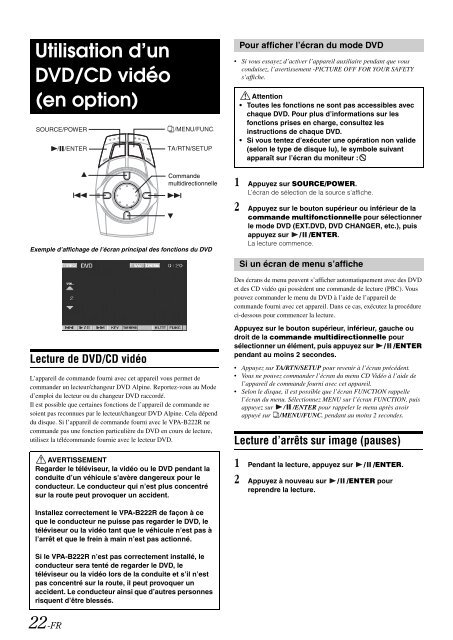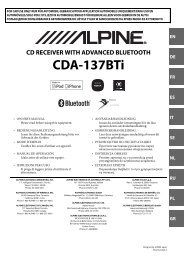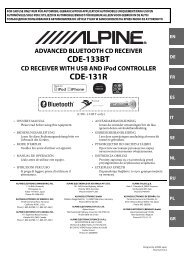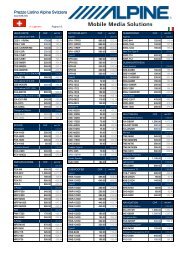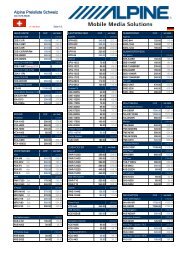2 Appuyez sur le bouton supérieur ou inférieur de la - Alpine Europe
2 Appuyez sur le bouton supérieur ou inférieur de la - Alpine Europe
2 Appuyez sur le bouton supérieur ou inférieur de la - Alpine Europe
Create successful ePaper yourself
Turn your PDF publications into a flip-book with our unique Google optimized e-Paper software.
Utilisation d’unDVD/CD vidéo(en option)Comman<strong>de</strong>multidirectionnel<strong>le</strong>Exemp<strong>le</strong> d’affichage <strong>de</strong> l’écran principal <strong>de</strong>s fonctions du DVDP<strong>ou</strong>r afficher l’écran du mo<strong>de</strong> DVD• Si v<strong>ou</strong>s essayez d’activer l’appareil auxiliaire pendant que v<strong>ou</strong>sconduisez, l’avertissement -PICTURE OFF FOR YOUR SAFETYs’affiche.Attention• T<strong>ou</strong>tes <strong>le</strong>s fonctions ne sont pas accessib<strong>le</strong>s avecchaque DVD. P<strong>ou</strong>r plus d’informations <strong>sur</strong> <strong>le</strong>sfonctions prises en charge, consultez <strong>le</strong>sinstructions <strong>de</strong> chaque DVD.• Si v<strong>ou</strong>s tentez d’exécuter une opération non vali<strong>de</strong>(selon <strong>le</strong> type <strong>de</strong> disque lu), <strong>le</strong> symbo<strong>le</strong> suivantapparaît <strong>sur</strong> l’écran du moniteur :1 <strong>Appuyez</strong> <strong>sur</strong> SOURCE/POWER.L’écran <strong>de</strong> sé<strong>le</strong>ction <strong>de</strong> <strong>la</strong> s<strong>ou</strong>rce s’affiche.2 <strong>Appuyez</strong> <strong>sur</strong> <strong>le</strong> <strong>b<strong>ou</strong>ton</strong> supérieur <strong>ou</strong> inférieur <strong>de</strong> <strong>la</strong>comman<strong>de</strong> multifonctionnel<strong>le</strong> p<strong>ou</strong>r sé<strong>le</strong>ctionner<strong>le</strong> mo<strong>de</strong> DVD (EXT.DVD, DVD CHANGER, etc.), puisappuyez <strong>sur</strong> / /ENTER.La <strong>le</strong>cture commence.Si un écran <strong>de</strong> menu s’afficheDes écrans <strong>de</strong> menu peuvent s’afficher automatiquement avec <strong>de</strong>s DVDet <strong>de</strong>s CD vidéo qui possè<strong>de</strong>nt une comman<strong>de</strong> <strong>de</strong> <strong>le</strong>cture (PBC). V<strong>ou</strong>sp<strong>ou</strong>vez comman<strong>de</strong>r <strong>le</strong> menu du DVD à l’ai<strong>de</strong> <strong>de</strong> l’appareil <strong>de</strong>comman<strong>de</strong> f<strong>ou</strong>rni avec cet appareil. Dans ce cas, exécutez <strong>la</strong> procédureci-<strong>de</strong>ss<strong>ou</strong>s p<strong>ou</strong>r commencer <strong>la</strong> <strong>le</strong>cture.Lecture <strong>de</strong> DVD/CD vidéoL’appareil <strong>de</strong> comman<strong>de</strong> f<strong>ou</strong>rni avec cet appareil v<strong>ou</strong>s permet <strong>de</strong>comman<strong>de</strong>r un <strong>le</strong>cteur/changeur DVD <strong>Alpine</strong>. Reportez-v<strong>ou</strong>s au Mo<strong>de</strong>d’emploi du <strong>le</strong>cteur <strong>ou</strong> du changeur DVD raccordé.Il est possib<strong>le</strong> que certaines fonctions <strong>de</strong> l’appareil <strong>de</strong> comman<strong>de</strong> nesoient pas reconnues par <strong>le</strong> <strong>le</strong>cteur/changeur DVD <strong>Alpine</strong>. Ce<strong>la</strong> dépenddu disque. Si l’appareil <strong>de</strong> comman<strong>de</strong> f<strong>ou</strong>rni avec <strong>le</strong> VPA-B222R necomman<strong>de</strong> pas une fonction particulière du DVD en c<strong>ou</strong>rs <strong>de</strong> <strong>le</strong>cture,utilisez <strong>la</strong> télécomman<strong>de</strong> f<strong>ou</strong>rnie avec <strong>le</strong> <strong>le</strong>cteur DVD.AVERTISSEMENTRegar<strong>de</strong>r <strong>le</strong> téléviseur, <strong>la</strong> vidéo <strong>ou</strong> <strong>le</strong> DVD pendant <strong>la</strong>conduite d’un véhicu<strong>le</strong> s’avère dangereux p<strong>ou</strong>r <strong>le</strong>conducteur. Le conducteur qui n’est plus concentré<strong>sur</strong> <strong>la</strong> r<strong>ou</strong>te peut provoquer un acci<strong>de</strong>nt.<strong>Appuyez</strong> <strong>sur</strong> <strong>le</strong> <strong>b<strong>ou</strong>ton</strong> supérieur, inférieur, gauche <strong>ou</strong>droit <strong>de</strong> <strong>la</strong> comman<strong>de</strong> multidirectionnel<strong>le</strong> p<strong>ou</strong>rsé<strong>le</strong>ctionner un élément, puis appuyez <strong>sur</strong> / /ENTERpendant au moins 2 secon<strong>de</strong>s.• <strong>Appuyez</strong> <strong>sur</strong> TA/RTN/SETUP p<strong>ou</strong>r revenir à l’écran précé<strong>de</strong>nt.• V<strong>ou</strong>s ne p<strong>ou</strong>vez comman<strong>de</strong>r l’écran du menu CD Vidéo à l’ai<strong>de</strong> <strong>de</strong>l’appareil <strong>de</strong> comman<strong>de</strong> f<strong>ou</strong>rni avec cet appareil.• Selon <strong>le</strong> disque, il est possib<strong>le</strong> que l’écran FUNCTION rappel<strong>le</strong>l’écran du menu. Sé<strong>le</strong>ctionnez MENU <strong>sur</strong> l’écran FUNCTION, puisappuyez <strong>sur</strong> / /ENTER p<strong>ou</strong>r rappe<strong>le</strong>r <strong>le</strong> menu après avoirappuyé <strong>sur</strong> /MENU/FUNC. pendant au moins 2 secon<strong>de</strong>s.Lecture d’arrêts <strong>sur</strong> image (pauses)1 Pendant <strong>la</strong> <strong>le</strong>cture, appuyez <strong>sur</strong> / /ENTER.2 <strong>Appuyez</strong> à n<strong>ou</strong>veau <strong>sur</strong> / /ENTER p<strong>ou</strong>rreprendre <strong>la</strong> <strong>le</strong>cture.Instal<strong>le</strong>z correctement <strong>le</strong> VPA-B222R <strong>de</strong> façon à ceque <strong>le</strong> conducteur ne puisse pas regar<strong>de</strong>r <strong>le</strong> DVD, <strong>le</strong>téléviseur <strong>ou</strong> <strong>la</strong> vidéo tant que <strong>le</strong> véhicu<strong>le</strong> n’est pas àl’arrêt et que <strong>le</strong> frein à main n’est pas actionné.Si <strong>le</strong> VPA-B222R n’est pas correctement installé, <strong>le</strong>conducteur sera tenté <strong>de</strong> regar<strong>de</strong>r <strong>le</strong> DVD, <strong>le</strong>téléviseur <strong>ou</strong> <strong>la</strong> vidéo lors <strong>de</strong> <strong>la</strong> conduite et s’il n’estpas concentré <strong>sur</strong> <strong>la</strong> r<strong>ou</strong>te, il peut provoquer unacci<strong>de</strong>nt. Le conducteur ainsi que d’autres personnesrisquent d’être b<strong>le</strong>ssés.22-FR