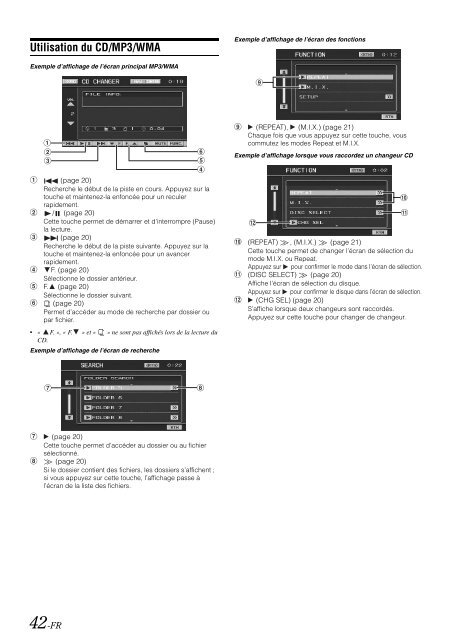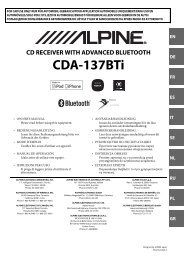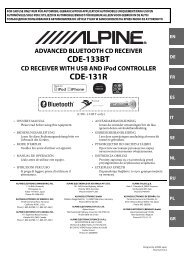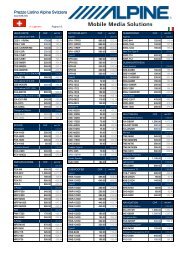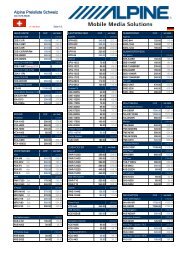2 Appuyez sur le bouton supérieur ou inférieur de la - Alpine Europe
2 Appuyez sur le bouton supérieur ou inférieur de la - Alpine Europe
2 Appuyez sur le bouton supérieur ou inférieur de la - Alpine Europe
Create successful ePaper yourself
Turn your PDF publications into a flip-book with our unique Google optimized e-Paper software.
Utilisation du CD/MP3/WMAExemp<strong>le</strong> d’affichage <strong>de</strong> l’écran <strong>de</strong>s fonctionsExemp<strong>le</strong> d’affichage <strong>de</strong> l’écran principal MP3/WMA(REPEAT), (M.I.X.) (page 21)Chaque fois que v<strong>ou</strong>s appuyez <strong>sur</strong> cette t<strong>ou</strong>che, v<strong>ou</strong>scommutez <strong>le</strong>s mo<strong>de</strong>s Repeat et M.I.X.Exemp<strong>le</strong> d’affichage lorsque v<strong>ou</strong>s raccor<strong>de</strong>z un changeur CD(page 20)Recherche <strong>le</strong> début <strong>de</strong> <strong>la</strong> piste en c<strong>ou</strong>rs. <strong>Appuyez</strong> <strong>sur</strong> <strong>la</strong>t<strong>ou</strong>che et maintenez-<strong>la</strong> enfoncée p<strong>ou</strong>r un recu<strong>le</strong>rrapi<strong>de</strong>ment./ (page 20)Cette t<strong>ou</strong>che permet <strong>de</strong> démarrer et d’interrompre (Pause)<strong>la</strong> <strong>le</strong>cture.(page 20)Recherche <strong>le</strong> début <strong>de</strong> <strong>la</strong> piste suivante. <strong>Appuyez</strong> <strong>sur</strong> <strong>la</strong>t<strong>ou</strong>che et maintenez-<strong>la</strong> enfoncée p<strong>ou</strong>r un avancerrapi<strong>de</strong>ment.F. (page 20)Sé<strong>le</strong>ctionne <strong>le</strong> dossier antérieur.F. (page 20)Sé<strong>le</strong>ctionne <strong>le</strong> dossier suivant.(page 20)Permet d’accé<strong>de</strong>r au mo<strong>de</strong> <strong>de</strong> recherche par dossier <strong>ou</strong>par fichier.• « F. », « F. » et « » ne sont pas affichés lors <strong>de</strong> <strong>la</strong> <strong>le</strong>cture duCD.Exemp<strong>le</strong> d’affichage <strong>de</strong> l’écran <strong>de</strong> recherche(REPEAT) , (M.I.X.) (page 21)Cette t<strong>ou</strong>che permet <strong>de</strong> changer l’écran <strong>de</strong> sé<strong>le</strong>ction dumo<strong>de</strong> M.I.X. <strong>ou</strong> Repeat.<strong>Appuyez</strong> <strong>sur</strong> p<strong>ou</strong>r confirmer <strong>le</strong> mo<strong>de</strong> dans l’écran <strong>de</strong> sé<strong>le</strong>ction.(DISC SELECT) (page 20)Affiche l’écran <strong>de</strong> sé<strong>le</strong>ction du disque.<strong>Appuyez</strong> <strong>sur</strong> p<strong>ou</strong>r confirmer <strong>le</strong> disque dans l’écran <strong>de</strong> sé<strong>le</strong>ction.(CHG SEL) (page 20)S’affiche lorsque <strong>de</strong>ux changeurs sont raccordés.<strong>Appuyez</strong> <strong>sur</strong> cette t<strong>ou</strong>che p<strong>ou</strong>r changer <strong>de</strong> changeur.(page 20)Cette t<strong>ou</strong>che permet d’accé<strong>de</strong>r au dossier <strong>ou</strong> au fichiersé<strong>le</strong>ctionné.(page 20)Si <strong>le</strong> dossier contient <strong>de</strong>s fichiers, <strong>le</strong>s dossiers s’affichent ;si v<strong>ou</strong>s appuyez <strong>sur</strong> cette t<strong>ou</strong>che, l’affichage passe àl’écran <strong>de</strong> <strong>la</strong> liste <strong>de</strong>s fichiers.42-FR