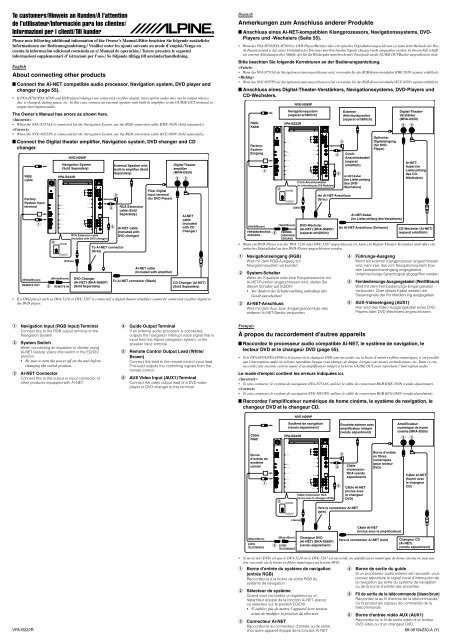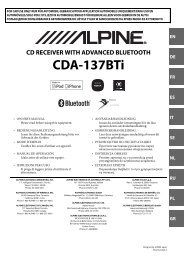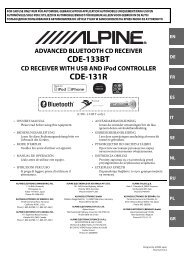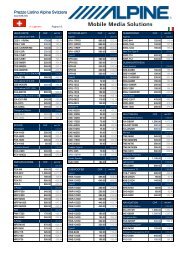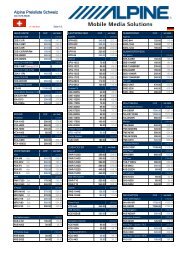2 Appuyez sur le bouton supérieur ou inférieur de la - Alpine Europe
2 Appuyez sur le bouton supérieur ou inférieur de la - Alpine Europe
2 Appuyez sur le bouton supérieur ou inférieur de la - Alpine Europe
You also want an ePaper? Increase the reach of your titles
YUMPU automatically turns print PDFs into web optimized ePapers that Google loves.
To customers/Hinweis an Kun<strong>de</strong>n/A l’attention<strong>de</strong> l’utilisateur/Información para los clientes/Informazioni per i clienti/Till kun<strong>de</strong>rP<strong>le</strong>ase note following additional information of the Owner’s Manual./Bitte beachten Sie folgen<strong>de</strong> zusätzlicheInformationen zur Bedienungsan<strong>le</strong>itung./ Veuil<strong>le</strong>z noter <strong>le</strong>s aj<strong>ou</strong>ts suivants au mo<strong>de</strong> d’emploi./Tenga encuenta <strong>la</strong> información adicional contenida en el Manual <strong>de</strong> operación./ Tenere presente <strong>le</strong> seguentiinformazioni supp<strong>le</strong>mentari d’ istruzioni per l’uso./ Se följan<strong>de</strong> tillägg till användarhand<strong>le</strong>dning.EnglishAb<strong>ou</strong>t connecting other productsL Connect the Ai-NET compatib<strong>le</strong> audio processor, Navigation system, DVD p<strong>la</strong>yer andchanger (page 55).• If PXA-H701/PXA-H700 and DVD p<strong>la</strong>yer/changer are connected via fiber digital, interruption audio may not be <strong>ou</strong>tput when adisc is changed, during pause, etc. In this case, connect an external speaker with built-in amplifier to the GUIDE OUT terminal to<strong>ou</strong>tput interruption audio.The Owner's Manual has errors as shown here.• When the NVA-N751AS is connected for the Navigation System, use the RGB conversion cab<strong>le</strong> KWE-503N (Sold separately).• When the NVE-N055PS is connected for the Navigation System, use the RGB conversion cab<strong>le</strong> KCE-030N (Sold separately).L Connect the Digital theater amplifier, Navigation system, DVD changer and CDchanger.RGBcab<strong>le</strong>FactorySystem Inputterminal(White/Brown)REMOTE OUTNVE-N099P(Yellow)(White/Brown)Navigation System(Sold Separately)VPA-B222RREMOTE INRCA Extension cab<strong>le</strong>(Inclu<strong>de</strong>d with DVD changer)To Ai-NET connector(Grey)DVD Changer(Ai-NET) (DHA-S680P)(Sold Separately)External Speaker withbuilt-in amplifier (SoldSeparately)RCA Extensioncab<strong>le</strong> (SoldSeparately)Ai-NET cab<strong>le</strong>(Inclu<strong>de</strong>d withDVD changer)Fiber DigitalInput terminal(for DVD P<strong>la</strong>yer)Ai-NET cab<strong>le</strong>(Inclu<strong>de</strong>d with amplifier)To Ai-NET connector (B<strong>la</strong>ck)Digital Theateramplifier(MRA-D550)Ai-NETcab<strong>le</strong>(Inclu<strong>de</strong>dwith CDChanger)CD Changer (Ai-NET)(Sold Separately)• If a DVD p<strong>la</strong>yer such as DVA-5210 or DVE-5207 is connected, a digital theater amplifier cannot be connected via fiber digital tothe DVD p<strong>la</strong>yer.RDeutschAnmerkungen zum Anschluss an<strong>de</strong>rer ProdukteL Anschluss eines Ai-NET-kompatib<strong>le</strong>n K<strong>la</strong>ngprozessors, Navigationssystems, DVD-P<strong>la</strong>yers und -Wechs<strong>le</strong>rs (Seite 55).• Wenn <strong>de</strong>r PXA-H701/PXA-H700 bzw. DVD-P<strong>la</strong>yer/Wechs<strong>le</strong>r über ein optisches Digitalkabel angeschlossen ist, kann beim Wechseln <strong>de</strong>r Disc,im Pausenzustand u. dgl. unter Umstän<strong>de</strong>n <strong>de</strong>r Ton eines unterbrechen<strong>de</strong>n Signals (Ansage) nicht ausgegeben wer<strong>de</strong>n. In diesem Fall schafftein externer Aktiv<strong>la</strong>utsprecher Abhilfe, <strong>de</strong>r für die Wie<strong>de</strong>rgabe unterbrechen<strong>de</strong>r Tonsigna<strong>le</strong> an die GUIDE OUT-Buchse angeschlossen wird.Bitte beachten Sie folgen<strong>de</strong> Korrekturen an <strong>de</strong>r Bedienungsan<strong>le</strong>itung.• Wenn das NVA-N751AS als Navigationssystem angeschlossen wird, verwen<strong>de</strong>n Sie das RGB-Konversionskabel KWE-503N (separat erhältlich).• Wenn das NVE-N055PS als Navigationssystem angeschlossen wird, verwen<strong>de</strong>n Sie das RGB-Konversionskabel KCE-030N (separat erhältlich).L Anschluss eines Digital-Theater-Verstärkers, Navigationssystems, DVD-P<strong>la</strong>yers undCD-Wechs<strong>le</strong>rs.RGB-KabelFactory-System-Eingang(Weiß/Braun)FERNBEDIENUNGS-AUSGANG(Weiß/Braun)• Wenn ein DVD-P<strong>la</strong>yer wie <strong>de</strong>r DVA-5210 o<strong>de</strong>r DVE-5207 angeschlossen ist, kann ein Digital-Theater-Verstärker nicht über einoptisches Digitalkabel an <strong>de</strong>n DVD-P<strong>la</strong>yer angeschlossen wer<strong>de</strong>n.1 Navigationseingang (RGB)Wird mit <strong>de</strong>m RGB-Ausgang amNavigationssystem verbun<strong>de</strong>n.NVE-N099PNavigationssystem(separat erhältlich)VPA-B222RFERNBE-DIENUNGS-EINGANGCinch-Anschlusskabel(im Lieferumfang <strong>de</strong>s DVD-Wechs<strong>le</strong>rs)(Gelb)2 System-SchalterWenn ein Equalizer o<strong>de</strong>r eine Frequenzweiche mitAi-NET-Funktion angeschlossen wird, stel<strong>le</strong>n Siediesen Schalter auf EQ/DIV.• Vor Än<strong>de</strong>rn <strong>de</strong>r Schalterstellung unbedingt dasGerät ausschalten!3 Ai-NET-AnschlussWird mit <strong>de</strong>m Aus- bzw. Eingangsanschluss <strong>de</strong>san<strong>de</strong>ren Ai-NET-Geräts verbun<strong>de</strong>n.An Ai-NET-Anschluss(Grau)DVD-Wechs<strong>le</strong>r(Ai-NET) (DHA-S680P)(separat erhältlich)ExternerAktiv<strong>la</strong>utsprecher(separat erhältlich)Cinch-Anschlusskabel(separaterhältlich)Ai-NET-Kabel(im Lieferumfang<strong>de</strong>s DVD-Wechs<strong>le</strong>rs)OptischerDigita<strong>le</strong>ingang(für DVD-P<strong>la</strong>yer)Ai-NET-Kabel(im Lieferumfang <strong>de</strong>s Versärkers)An Ai-NET-Anschluss (Schwarz)Digital-Theater-Verstärker(MRA-D550)Ai-NET-Kabel (imLieferumfang<strong>de</strong>s CD-Wechs<strong>le</strong>rs)CD-Wechs<strong>le</strong>r (Ai-NET)(separat erhältlich)4 Führungs-AusgangWenn ein externer K<strong>la</strong>ngprozessor angeschlossenwird, kann hier das vom Navigationssystem bzw.<strong>de</strong>n Lautsprechereingang eingegebeneUnterbrechungs-Sprachsignal abgegriffen wer<strong>de</strong>n.5 Fernbedienungs-Ausgangskabel (Weiß/Braun)Wird mit <strong>de</strong>m Fernbedienungs-Eingangskabelverbun<strong>de</strong>n. Über dieses Kabel wer<strong>de</strong>n dieSteuersigna<strong>le</strong> <strong>de</strong>r Fernbedienung ausgegeben.6 AUX-Vi<strong>de</strong>oeingang (AUX1)Hier wird das Vi<strong>de</strong>o-Ausgangskabel eines DVD-P<strong>la</strong>yers o<strong>de</strong>r DVD-Wechs<strong>le</strong>rs angeschlossen.1 Navigation Input (RGB Input) TerminalConnect this to the RGB <strong>ou</strong>tput terminal of theNavigation System.2 System SwitchWhen connecting an equalizer or divi<strong>de</strong>r usingAi-NET feature, p<strong>la</strong>ce this switch in the EQ/DIVposition.• Be <strong>sur</strong>e to turn the power off on the unit beforechanging the switch position.3 Ai-NET ConnectorConnect this to the <strong>ou</strong>tput or input connector ofother products equipped with Ai-NET.4 Gui<strong>de</strong> Output TerminalIf an external audio processor is connected,<strong>ou</strong>tputs the navigation interrupt voice signal that isinput from the <strong>Alpine</strong> navigation system, or thespeaker input terminal.5 Remote Control Output Lead (White/Brown)Connect this <strong>le</strong>ad to the remote control input <strong>le</strong>ad.This <strong>le</strong>ad <strong>ou</strong>tputs the controlling signals from theremote control.6 AUX Vi<strong>de</strong>o Input (AUX1) TerminalConnect the vi<strong>de</strong>o <strong>ou</strong>tput <strong>le</strong>ad of a DVD vi<strong>de</strong>op<strong>la</strong>yer or DVD changer to this terminal.FrançaisÀ propos du raccor<strong>de</strong>ment d'autres appareilsL Raccor<strong>de</strong>z <strong>le</strong> processeur audio compatib<strong>le</strong> Ai-NET, <strong>le</strong> système <strong>de</strong> navigation, <strong>le</strong><strong>le</strong>cteur DVD et <strong>le</strong> changeur DVD (page 55).• Si <strong>le</strong> PXA-H701/PXA-H700 et <strong>le</strong> <strong>le</strong>cteur <strong>ou</strong> <strong>le</strong> changeur DVD sont raccordés via <strong>la</strong> borne d’entrée en fibres numériques, il est possib<strong>le</strong>que l’interruption audio ne soit pas reproduite lorsque v<strong>ou</strong>s changez <strong>de</strong> disque, lorsque v<strong>ou</strong>s passez en mo<strong>de</strong> pause, etc. Dans ce cas,raccor<strong>de</strong>z une enceinte externe munie d’un amplificateur intégré à <strong>la</strong> borne GUIDE OUT p<strong>ou</strong>r reproduire l’interruption audio.Le mo<strong>de</strong> d'emploi contient <strong>le</strong>s erreurs indiquées ici.• Si v<strong>ou</strong>s connectez <strong>le</strong> système <strong>de</strong> navigation NVA-N751AS, utilisez <strong>le</strong> câb<strong>le</strong> <strong>de</strong> conversion RGB KWE-503N (vendu séparément).• Si v<strong>ou</strong>s connectez <strong>le</strong> système <strong>de</strong> navigation NVE-N055PS, utilisez <strong>le</strong> câb<strong>le</strong> <strong>de</strong> conversion RGB KCE-030N (vendu séparément).L Raccor<strong>de</strong>z l’amplificateur numérique <strong>de</strong> home cinéma, <strong>le</strong> système <strong>de</strong> navigation, <strong>le</strong>changeur DVD et <strong>le</strong> changeur CD.NVE-N099PCâb<strong>le</strong>RGBSystème <strong>de</strong> navigation(vendu séparément)VPA-B222REnceinte externe avecamplificateur intégré(vendu séparément)Amplificateurnumérique <strong>de</strong> homecinéma (MRA-D550)Borned’entrée dusystèmeusinierCâb<strong>le</strong> d'extension RCA(inclus avec <strong>le</strong> changeur DVD)Câb<strong>le</strong>d’extensionRCA (venduséparément)Câb<strong>le</strong> Ai-NET(inclus avec<strong>le</strong> changeurDVD)Borne d’entréeen fibresnumériques(p<strong>ou</strong>r <strong>le</strong>cteurDVD)Câb<strong>le</strong> Ai-NET(f<strong>ou</strong>rni avec<strong>le</strong> changeurCD)Vers <strong>le</strong> connecteur Ai-NET(gris)(Jaune)Câb<strong>le</strong> Ai-NET(inclus avec <strong>le</strong> amplificateur)(B<strong>la</strong>nc/Brun)SORTIETÉLÉCOMMANDE(B<strong>la</strong>nc/Brun)ENTRÉETÉLÉCOMMANDEChangeur DVD(Ai-NET) (DHA-S680P)(vendu séparément)Vers <strong>le</strong> connecteur Ai-NET (noir)Changeur CD(Ai-NET)(vendu séparément)VPA-B222R• Si un <strong>le</strong>cteur DVD, tel que <strong>le</strong> DVA-5210 <strong>ou</strong> <strong>le</strong> DVE-5207 est raccordé, un amplificateur numérique <strong>de</strong> home cinéma ne peut pasêtre raccordé via <strong>la</strong> borne en fibres numériques au <strong>le</strong>cteur DVD.1 Borne d’entrée du système <strong>de</strong> navigation(entrée RGB)Raccor<strong>de</strong>z-<strong>la</strong> à <strong>la</strong> borne <strong>de</strong> sortie RGB dusystème <strong>de</strong> navigation.2 Sé<strong>le</strong>cteur <strong>de</strong> systèmeQuand v<strong>ou</strong>s raccor<strong>de</strong>z un égaliseur <strong>ou</strong> unrépartiteur équipé <strong>de</strong> <strong>la</strong> fonction Ai-NET, p<strong>la</strong>cezce sé<strong>le</strong>cteur <strong>sur</strong> <strong>la</strong> position EQ/DIV.• N’<strong>ou</strong>bliez pas <strong>de</strong> mettre l’appareil hors tensionavant <strong>de</strong> modifier <strong>la</strong> position du sé<strong>le</strong>cteur.3 Connecteur Ai-NETRaccor<strong>de</strong>z-<strong>le</strong> au connecteur d’entrée <strong>ou</strong> <strong>de</strong> sortied’un autre appareil équipé <strong>de</strong> <strong>la</strong> fonction Ai-NET.4 Borne <strong>de</strong> sortie du gui<strong>de</strong>Si un processeur audio externe est raccordé, v<strong>ou</strong>sp<strong>ou</strong>vez reproduire <strong>le</strong> signal vocal d’interruption <strong>de</strong><strong>la</strong> navigation qui entre du système <strong>de</strong> navigation<strong>ou</strong> <strong>de</strong> <strong>la</strong> borne d’entrée <strong>de</strong>s enceintes.5 Fil <strong>de</strong> sortie <strong>de</strong> <strong>la</strong> télécomman<strong>de</strong> (b<strong>la</strong>nc/brun)Raccor<strong>de</strong>z-<strong>le</strong> au fil d’entrée <strong>de</strong> <strong>la</strong> télécomman<strong>de</strong>.Ce fil produit <strong>le</strong>s signaux <strong>de</strong> comman<strong>de</strong> <strong>de</strong> <strong>la</strong>télécomman<strong>de</strong>.6 Borne d'entrée vidéo AUX (AUX1)Raccor<strong>de</strong>z-lui <strong>le</strong> fil <strong>de</strong> sortie vidéo d'un <strong>le</strong>cteurDVD vidéo <strong>ou</strong> d'un changeur DVD.68-06194Z30-A (Y)