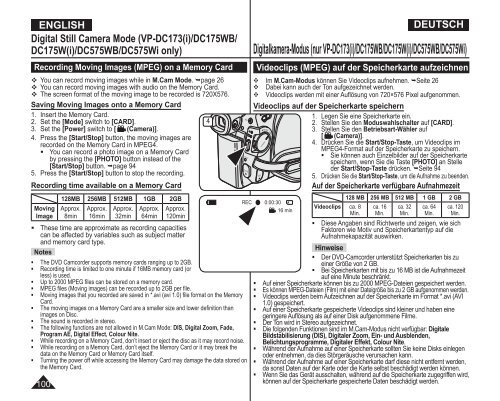Samsung VP-DC175WB (VP-DC175WB/XEF ) - Manuel de l'utilisateur 21 MB, pdf, Anglais, ALLEMAND
Samsung VP-DC175WB (VP-DC175WB/XEF ) - Manuel de l'utilisateur 21 MB, pdf, Anglais, ALLEMAND
Samsung VP-DC175WB (VP-DC175WB/XEF ) - Manuel de l'utilisateur 21 MB, pdf, Anglais, ALLEMAND
Create successful ePaper yourself
Turn your PDF publications into a flip-book with our unique Google optimized e-Paper software.
ENGLISH<br />
Digital Still Camera Mo<strong>de</strong> (<strong>VP</strong>-DC173(i)/<strong>DC175WB</strong>/<br />
DC175W(i)/DC575WB/DC575Wi only)<br />
Recording Moving Images (MPEG) on a Memory Card<br />
You can record moving images while in M.Cam Mo<strong>de</strong>. page 26<br />
You can record moving images with audio on the Memory Card.<br />
The screen format of the moving image to be recor<strong>de</strong>d is 720X576.<br />
Saving Moving Images onto a Memory Card<br />
1. Insert the Memory Card.<br />
2. Set the [Mo<strong>de</strong>] switch to [CARD].<br />
4<br />
3. Set the [Power] switch to [ (Camera)].<br />
4. Press the [Start/Stop] button, the moving images are<br />
recor<strong>de</strong>d on the Memory Card in MPEG4.<br />
• You can record a photo image on a Memory Card<br />
by pressing the [PHOTO] button instead of the<br />
[Start/Stop] button. page 94<br />
5. Press the [Start/Stop] button to stop the recording.<br />
Recording time available on a Memory Card<br />
Moving<br />
Image<br />
100<br />
128<strong>MB</strong> 256<strong>MB</strong> 512<strong>MB</strong> 1GB 2GB<br />
Approx.<br />
8min<br />
Approx.<br />
16min<br />
Approx.<br />
32min<br />
Approx.<br />
64min<br />
Approx.<br />
120min<br />
• These time are approximate as recording capacities<br />
can be affected by variables such as subject matter<br />
and memory card type.<br />
Notes<br />
• The DVD Camcor<strong>de</strong>r supports memory cards ranging up to 2GB.<br />
• Recording time is limited to one minute if 16<strong>MB</strong> memory card (or<br />
less) is used.<br />
• Up to 2000 MPEG files can be stored on a memory card.<br />
• MPEG files (Moving images) can be recor<strong>de</strong>d up to 2GB per file.<br />
• Moving images that you recor<strong>de</strong>d are saved in *.avi (avi 1.0) file format on the Memory<br />
Card.<br />
• The moving images on a Memory Card are a smaller size and lower <strong>de</strong>finition than<br />
images on Disc.<br />
• The sound is recor<strong>de</strong>d in stereo.<br />
• The following functions are not allowed in M.Cam Mo<strong>de</strong>: DIS, Digital Zoom, Fa<strong>de</strong>,<br />
Program AE, Digital Effect, Colour Nite.<br />
• While recording on a Memory Card, don’t insert or eject the disc as it may record noise.<br />
• While recording on a Memory Card, don’t eject the Memory Card or it may break the<br />
data on the Memory Card or Memory Card itself.<br />
• Turning the power off while accessing the Memory Card may damage the data stored on<br />
the Memory Card.<br />
REC <br />
DEUTSCH<br />
Digitalkamera-Modus (nur <strong>VP</strong>-DC173(i)/<strong>DC175WB</strong>/DC175W(i)/DC575WB/DC575Wi)<br />
Vi<strong>de</strong>oclips (MPEG) auf <strong>de</strong>r Speicherkarte aufzeichnen<br />
Im M.Cam-Modus können Sie Vi<strong>de</strong>oclips aufnehmen. Seite 26<br />
Dabei kann auch <strong>de</strong>r Ton aufgezeichnet wer<strong>de</strong>n.<br />
Vi<strong>de</strong>oclips wer<strong>de</strong>n mit einer Auflösung von 720×576 Pixel aufgenommen.<br />
Vi<strong>de</strong>oclips auf <strong>de</strong>r Speicherkarte speichern<br />
1. Legen Sie eine Speicherkarte ein.<br />
2. Stellen Sie <strong>de</strong>n Moduswahlschalter auf [CARD].<br />
3. Stellen Sie <strong>de</strong>n Betriebsart-Wähler auf<br />
[ (Camera)].<br />
4. Drücken Sie die Start/Stop-Taste, um Vi<strong>de</strong>oclips im<br />
MPEG4-Format auf <strong>de</strong>r Speicherkarte zu speichern.<br />
• Sie können auch Einzelbil<strong>de</strong>r auf <strong>de</strong>r Speicherkarte<br />
speichern, wenn Sie die Taste [PHOTO] an Stelle<br />
<strong>de</strong>r Start/Stop-Taste drücken. Seite 94<br />
5. Drücken Sie die Start/Stop-Taste, um die Aufnahme zu been<strong>de</strong>n.<br />
Auf <strong>de</strong>r Speicherkarte verfügbare Aufnahmezeit<br />
0:00:30<br />
16 min<br />
Vi<strong>de</strong>oclips ca. 8<br />
Min.<br />
128 <strong>MB</strong> 256 <strong>MB</strong> 512 <strong>MB</strong> 1 GB 2 GB<br />
ca. 16<br />
Min.<br />
ca. 32<br />
Min.<br />
ca. 64<br />
Min.<br />
ca. 120<br />
Min.<br />
• Diese Angaben sind Richtwerte und zeigen, wie sich<br />
Faktoren wie Motiv und Speicherkartentyp auf die<br />
Aufnahmekapazität auswirken.<br />
Hinweise<br />
• Der DVD-Camcor<strong>de</strong>r unterstützt Speicherkarten bis zu<br />
einer Größe von 2 GB.<br />
• Bei Speicherkarten mit bis zu 16 <strong>MB</strong> ist die Aufnahmezeit<br />
auf eine Minute beschränkt.<br />
• Auf einer Speicherkarte können bis zu 2000 MPEG-Dateien gespeichert wer<strong>de</strong>n.<br />
• Es können MPEG-Dateien (Film) mit einer Dateigröße bis zu 2 GB aufgenommen wer<strong>de</strong>n.<br />
• Vi<strong>de</strong>oclips wer<strong>de</strong>n beim Aufzeichnen auf <strong>de</strong>r Speicherkarte im Format *.avi (AVI<br />
1.0) gespeichert.<br />
• Auf einer Speicherkarte gespeicherte Vi<strong>de</strong>oclips sind kleiner und haben eine<br />
geringere Auflösung als auf einer Disk aufgenommene Filme.<br />
• Der Ton wird in Stereo aufgezeichnet.<br />
• Die folgen<strong>de</strong>n Funktionen sind im M.Cam-Modus nicht verfügbar: Digitale<br />
Bildstabilisierung (DIS), Digitaler Zoom, Ein- und Ausblen<strong>de</strong>n,<br />
Belichtungsprogramme, Digitaler Effekt, Colour Nite.<br />
• Während <strong>de</strong>r Aufnahme auf einer Speicherkarte sollten Sie keine Disks einlegen<br />
o<strong>de</strong>r entnehmen, da dies Störgeräusche verursachen kann.<br />
• Während <strong>de</strong>r Aufnahme auf einer Speicherkarte darf diese nicht entfernt wer<strong>de</strong>n,<br />
da sonst Daten auf <strong>de</strong>r Karte o<strong>de</strong>r die Karte selbst beschädigt wer<strong>de</strong>n können.<br />
• Wenn Sie das Gerät ausschalten, während auf die Speicherkarte zugegriffen wird,<br />
können auf <strong>de</strong>r Speicherkarte gespeicherte Daten beschädigt wer<strong>de</strong>n.