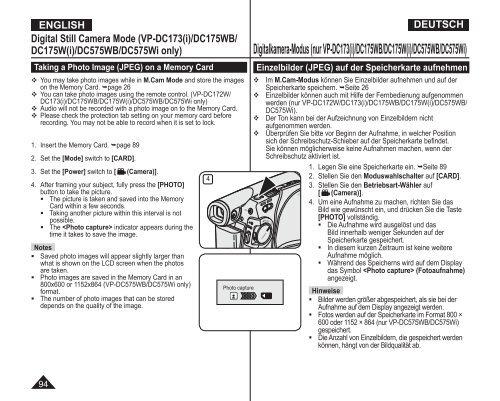Samsung VP-DC175WB (VP-DC175WB/XEF ) - Manuel de l'utilisateur 21 MB, pdf, Anglais, ALLEMAND
Samsung VP-DC175WB (VP-DC175WB/XEF ) - Manuel de l'utilisateur 21 MB, pdf, Anglais, ALLEMAND
Samsung VP-DC175WB (VP-DC175WB/XEF ) - Manuel de l'utilisateur 21 MB, pdf, Anglais, ALLEMAND
Create successful ePaper yourself
Turn your PDF publications into a flip-book with our unique Google optimized e-Paper software.
ENGLISH<br />
Digital Still Camera Mo<strong>de</strong> (<strong>VP</strong>-DC173(i)/<strong>DC175WB</strong>/<br />
DC175W(i)/DC575WB/DC575Wi only)<br />
Taking a Photo Image (JPEG) on a Memory Card<br />
You may take photo images while in M.Cam Mo<strong>de</strong> and store the images<br />
on the Memory Card. page 26<br />
You can take photo images using the remote control. (<strong>VP</strong>-DC172W/<br />
DC173(i)/<strong>DC175WB</strong>/DC175W(i)/DC575WB/DC575Wi only)<br />
Audio will not be recor<strong>de</strong>d with a photo image on to the Memory Card.<br />
Please check the protection tab setting on your memory card before<br />
recording. You may not be able to record when it is set to lock.<br />
1. Insert the Memory Card. page 89<br />
2. Set the [Mo<strong>de</strong>] switch to [CARD].<br />
3. Set the [Power] switch to [ (Camera)].<br />
4. After framing your subject, fully press the [PHOTO]<br />
button to take the picture.<br />
• The picture is taken and saved into the Memory<br />
Card within a few seconds.<br />
• Taking another picture within this interval is not<br />
possible.<br />
• The indicator appears during the<br />
time it takes to save the image.<br />
Notes<br />
• Saved photo images will appear slightly larger than<br />
what is shown on the LCD screen when the photos<br />
are taken.<br />
• Photo images are saved in the Memory Card in an<br />
800x600 or 1152x864 (<strong>VP</strong>-DC575WB/DC575Wi only)<br />
format.<br />
• The number of photo images that can be stored<br />
<strong>de</strong>pends on the quality of the image.<br />
4<br />
Photo capture<br />
DEUTSCH<br />
Digitalkamera-Modus (nur <strong>VP</strong>-DC173(i)/<strong>DC175WB</strong>/DC175W(i)/DC575WB/DC575Wi)<br />
Einzelbil<strong>de</strong>r (JPEG) auf <strong>de</strong>r Speicherkarte aufnehmen<br />
Im M.Cam-Modus können Sie Einzelbil<strong>de</strong>r aufnehmen und auf <strong>de</strong>r<br />
Speicherkarte speichern. Seite 26<br />
Einzelbil<strong>de</strong>r können auch mit Hilfe <strong>de</strong>r Fernbedienung aufgenommen<br />
wer<strong>de</strong>n (nur <strong>VP</strong>-DC172W/DC173(i)/<strong>DC175WB</strong>/DC175W(i)/DC575WB/<br />
DC575Wi).<br />
Der Ton kann bei <strong>de</strong>r Aufzeichnung von Einzelbil<strong>de</strong>rn nicht<br />
aufgenommen wer<strong>de</strong>n.<br />
Überprüfen Sie bitte vor Beginn <strong>de</strong>r Aufnahme, in welcher Position<br />
sich <strong>de</strong>r Schreibschutz-Schieber auf <strong>de</strong>r Speicherkarte befin<strong>de</strong>t.<br />
Sie können möglicherweise keine Aufnahmen machen, wenn <strong>de</strong>r<br />
Schreibschutz aktiviert ist.<br />
1. Legen Sie eine Speicherkarte ein. Seite 89<br />
2. Stellen Sie <strong>de</strong>n Moduswahlschalter auf [CARD].<br />
3. Stellen Sie <strong>de</strong>n Betriebsart-Wähler auf<br />
[ (Camera)].<br />
4. Um eine Aufnahme zu machen, richten Sie das<br />
Bild wie gewünscht ein, und drücken Sie die Taste<br />
[PHOTO] vollständig.<br />
• Die Aufnahme wird ausgelöst und das<br />
Bild innerhalb weniger Sekun<strong>de</strong>n auf <strong>de</strong>r<br />
Speicherkarte gespeichert.<br />
• In diesem kurzen Zeitraum ist keine weitere<br />
Aufnahme möglich.<br />
• Während <strong>de</strong>s Speicherns wird auf <strong>de</strong>m Display<br />
das Symbol (Fotoaufnahme)<br />
angezeigt.<br />
Hinweise<br />
• Bil<strong>de</strong>r wer<strong>de</strong>n größer abgespeichert, als sie bei <strong>de</strong>r<br />
Aufnahme auf <strong>de</strong>m Display angezeigt wer<strong>de</strong>n.<br />
• Fotos wer<strong>de</strong>n auf <strong>de</strong>r Speicherkarte im Format 800 ×<br />
600 o<strong>de</strong>r 1152 × 864 (nur <strong>VP</strong>-DC575WB/DC575Wi)<br />
gespeichert.<br />
• Die Anzahl von Einzelbil<strong>de</strong>rn, die gespeichert wer<strong>de</strong>n<br />
können, hängt von <strong>de</strong>r Bildqualität ab.<br />
94