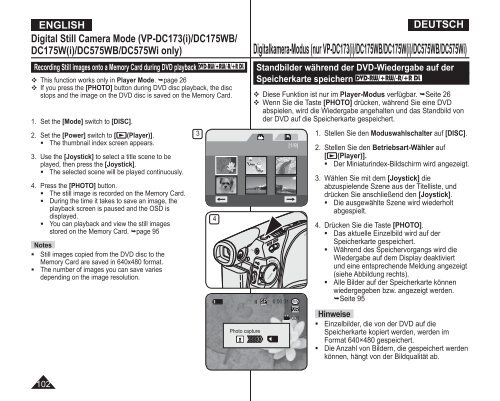Samsung VP-DC175WB (VP-DC175WB/XEF ) - Manuel de l'utilisateur 21 MB, pdf, Anglais, ALLEMAND
Samsung VP-DC175WB (VP-DC175WB/XEF ) - Manuel de l'utilisateur 21 MB, pdf, Anglais, ALLEMAND
Samsung VP-DC175WB (VP-DC175WB/XEF ) - Manuel de l'utilisateur 21 MB, pdf, Anglais, ALLEMAND
Create successful ePaper yourself
Turn your PDF publications into a flip-book with our unique Google optimized e-Paper software.
ENGLISH<br />
Digital Still Camera Mo<strong>de</strong> (<strong>VP</strong>-DC173(i)/<strong>DC175WB</strong>/<br />
DC175W(i)/DC575WB/DC575Wi only)<br />
Recording Still images onto a Memory Card during DVD playback DVD-RW/+RW/-R/+R DL<br />
This function works only in Player Mo<strong>de</strong>. page 26<br />
If you press the [PHOTO] button during DVD disc playback, the disc<br />
stops and the image on the DVD disc is saved on the Memory Card.<br />
1. Set the [Mo<strong>de</strong>] switch to [DISC].<br />
2. Set the [Power] switch to [ (Player)].<br />
• The thumbnail in<strong>de</strong>x screen appears.<br />
3. Use the [Joystick] to select a title scene to be<br />
played, then press the [Joystick].<br />
• The selected scene will be played continuously.<br />
4. Press the [PHOTO] button.<br />
• The still image is recor<strong>de</strong>d on the Memory Card.<br />
• During the time it takes to save an image, the<br />
playback screen is paused and the OSD is<br />
displayed.<br />
• You can playback and view the still images<br />
stored on the Memory Card. page 95<br />
Notes<br />
• Still images copied from the DVD disc to the<br />
Memory Card are saved in 640x480 format.<br />
• The number of images you can save varies<br />
<strong>de</strong>pending on the image resolution.<br />
3<br />
4<br />
DEUTSCH<br />
Digitalkamera-Modus (nur <strong>VP</strong>-DC173(i)/<strong>DC175WB</strong>/DC175W(i)/DC575WB/DC575Wi)<br />
Standbil<strong>de</strong>r während <strong>de</strong>r DVD-Wie<strong>de</strong>rgabe auf <strong>de</strong>r<br />
Speicherkarte speichern DVD-RW/+RW/-R/+R DL<br />
Diese Funktion ist nur im Player-Modus verfügbar. Seite 26<br />
Wenn Sie die Taste [PHOTO] drücken, während Sie eine DVD<br />
abspielen, wird die Wie<strong>de</strong>rgabe angehalten und das Standbild von<br />
<strong>de</strong>r DVD auf die Speicherkarte gespeichert.<br />
SP<br />
Photo capture<br />
[1/9]<br />
0:00:01 -RW<br />
VR<br />
001<br />
1. Stellen Sie <strong>de</strong>n Moduswahlschalter auf [DISC].<br />
2. Stellen Sie <strong>de</strong>n Betriebsart-Wähler auf<br />
[ (Player)].<br />
• Der Miniaturin<strong>de</strong>x-Bildschirm wird angezeigt.<br />
3. Wählen Sie mit <strong>de</strong>m [Joystick] die<br />
abzuspielen<strong>de</strong> Szene aus <strong>de</strong>r Titelliste, und<br />
drücken Sie anschließend <strong>de</strong>n [Joystick].<br />
• Die ausgewählte Szene wird wie<strong>de</strong>rholt<br />
abgespielt.<br />
4. Drücken Sie die Taste [PHOTO].<br />
• Das aktuelle Einzelbild wird auf <strong>de</strong>r<br />
Speicherkarte gespeichert.<br />
• Während <strong>de</strong>s Speichervorgangs wird die<br />
Wie<strong>de</strong>rgabe auf <strong>de</strong>m Display <strong>de</strong>aktiviert<br />
und eine entsprechen<strong>de</strong> Meldung angezeigt<br />
(siehe Abbildung rechts).<br />
• Alle Bil<strong>de</strong>r auf <strong>de</strong>r Speicherkarte können<br />
wie<strong>de</strong>rgegeben bzw. angezeigt wer<strong>de</strong>n.<br />
Seite 95<br />
Hinweise<br />
• Einzelbil<strong>de</strong>r, die von <strong>de</strong>r DVD auf die<br />
Speicherkarte kopiert wer<strong>de</strong>n, wer<strong>de</strong>n im<br />
Format 640×480 gespeichert.<br />
• Die Anzahl von Bil<strong>de</strong>rn, die gespeichert wer<strong>de</strong>n<br />
können, hängt von <strong>de</strong>r Bildqualität ab.<br />
102