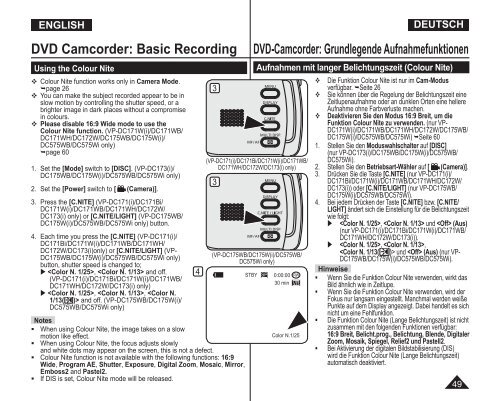Samsung VP-DC175WB (VP-DC175WB/XEF ) - Manuel de l'utilisateur 21 MB, pdf, Anglais, ALLEMAND
Samsung VP-DC175WB (VP-DC175WB/XEF ) - Manuel de l'utilisateur 21 MB, pdf, Anglais, ALLEMAND
Samsung VP-DC175WB (VP-DC175WB/XEF ) - Manuel de l'utilisateur 21 MB, pdf, Anglais, ALLEMAND
You also want an ePaper? Increase the reach of your titles
YUMPU automatically turns print PDFs into web optimized ePapers that Google loves.
ENGLISH<br />
DEUTSCH<br />
DVD Camcor<strong>de</strong>r: Basic Recording<br />
Using the Colour Nite<br />
Colour Nite function works only in Camera Mo<strong>de</strong>.<br />
page 26<br />
You can make the subject recor<strong>de</strong>d appear to be in<br />
slow motion by controlling the shutter speed, or a<br />
brighter image in dark places without a compromise<br />
in colours.<br />
Please disable 16:9 Wi<strong>de</strong> mo<strong>de</strong> to use the<br />
Colour Nite function. (<strong>VP</strong>-DC171W(i)/DC171WB/<br />
DC171WH/DC172W/<strong>DC175WB</strong>/DC175W(i)/<br />
DC575WB/DC575Wi only)<br />
page 60<br />
1. Set the [Mo<strong>de</strong>] switch to [DISC]. (<strong>VP</strong>-DC173(i)/<br />
<strong>DC175WB</strong>/DC175W(i)/DC575WB/DC575Wi only)<br />
2. Set the [Power] switch to [ (Camera)].<br />
3. Press the [C.NITE] (<strong>VP</strong>-DC171(i)/DC171Bi/<br />
DC171W(i)/DC171WB/DC171WH/DC172W/<br />
DC173(i) only) or [C.NITE/LIGHT] (<strong>VP</strong>-<strong>DC175WB</strong>/<br />
DC175W(i)/DC575WB/DC575Wi only) button.<br />
4. Each time you press the [C.NITE] (<strong>VP</strong>-DC171(i)/<br />
DC171Bi/DC171W(i)/DC171WB/DC171WH/<br />
DC172W/DC173(i)only) or [C.NITE/LIGHT] (<strong>VP</strong>-<br />
<strong>DC175WB</strong>/DC175W(i)/DC575WB/DC575Wi only)<br />
button, shutter speed is changed to;<br />
, and off.<br />
(<strong>VP</strong>-DC171(i)/DC171Bi/DC171W(i)/DC171WB/<br />
DC171WH/DC172W/DC173(i) only)<br />
, , and off. (<strong>VP</strong>-<strong>DC175WB</strong>/DC175W(i)/<br />
DC575WB/DC575Wi only)<br />
Notes<br />
• When using Colour Nite, the image takes on a slow<br />
motion like effect.<br />
• When using Colour Nite, the focus adjusts slowly<br />
and white dots may appear on the screen, this is not a <strong>de</strong>fect.<br />
• Colour Nite function is not available with the following functions: 16:9<br />
Wi<strong>de</strong>, Program AE, Shutter, Exposure, Digital Zoom, Mosaic, Mirror,<br />
Emboss2 and Pastel2.<br />
• If DIS is set, Colour Nite mo<strong>de</strong> will be released.<br />
3<br />
DVD-Camcor<strong>de</strong>r: Grundlegen<strong>de</strong> Aufnahmefunktionen<br />
Aufnahmen mit langer Belichtungszeit (Colour Nite)<br />
(<strong>VP</strong>-DC171(i)/DC171Bi/DC171W(i)/DC171WB/<br />
DC171WH/DC172W/DC173(i) only)<br />
3<br />
(<strong>VP</strong>-<strong>DC175WB</strong>/DC175W(i)/DC575WB/<br />
DC575Wi only)<br />
4<br />
STBY SP 0:00:00 -RW<br />
30 min VR<br />
Color N.1/25<br />
Die Funktion Colour Nite ist nur im Cam-Modus<br />
verfügbar. Seite 26<br />
Sie können über die Regelung <strong>de</strong>r Belichtungszeit eine<br />
Zeitlupenaufnahme o<strong>de</strong>r an dunklen Orten eine hellere<br />
Aufnahme ohne Farbverluste machen.<br />
Deaktivieren Sie <strong>de</strong>n Modus 16:9 Breit, um die<br />
Funktion Colour Nite zu verwen<strong>de</strong>n. (nur <strong>VP</strong>-<br />
DC171W(i)/DC171WB/DC171WH/DC172W/<strong>DC175WB</strong>/<br />
DC175W(i)/DC575WB/DC575Wi) Seite 60<br />
1. Stellen Sie <strong>de</strong>n Moduswahlschalter auf [DISC]<br />
(nur <strong>VP</strong>-DC173(i)/<strong>DC175WB</strong>/DC175W(i)/DC575WB/<br />
DC575Wi).<br />
2. Stellen Sie <strong>de</strong>n Betriebsart-Wähler auf [ (Camera)].<br />
3. Drücken Sie die Taste [C.NITE] (nur <strong>VP</strong>-DC171(i)/<br />
DC171Bi/DC171W(i)/DC171WB/DC171WH/DC172W/<br />
DC173(i)) o<strong>de</strong>r [C.NITE/LIGHT] (nur <strong>VP</strong>-<strong>DC175WB</strong>/<br />
DC175W(i)/DC575WB/DC575Wi).<br />
4. Bei je<strong>de</strong>m Drücken <strong>de</strong>r Taste [C.NITE] bzw. [C.NITE/<br />
LIGHT] än<strong>de</strong>rt sich die Einstellung für die Belichtungszeit<br />
wie folgt:<br />
<br />
, und (Aus)<br />
(nur <strong>VP</strong>-DC171(i)/DC171Bi/DC171W(i)/DC171WB/<br />
DC171WH/DC172W/DC173(i)).<br />
, ,<br />
und (Aus) (nur <strong>VP</strong>-<br />
<strong>DC175WB</strong>/DC175W(i)/DC575WB/DC575Wi).<br />
Hinweise<br />
• Wenn Sie die Funktion Colour Nite verwen<strong>de</strong>n, wirkt das<br />
Bild ähnlich wie in Zeitlupe.<br />
• Wenn Sie die Funktion Colour Nite verwen<strong>de</strong>n, wird <strong>de</strong>r<br />
Fokus nur langsam eingestellt. Manchmal wer<strong>de</strong>n weiße<br />
Punkte auf <strong>de</strong>m Display angezeigt. Dabei han<strong>de</strong>lt es sich<br />
nicht um eine Fehlfunktion.<br />
• Die Funktion Colour Nite (Lange Belichtungszeit) ist nicht<br />
zusammen mit <strong>de</strong>n folgen<strong>de</strong>n Funktionen verfügbar:<br />
16:9 Breit, Belicht.prog., Belichtung, Blen<strong>de</strong>, Digitaler<br />
Zoom, Mosaik, Spiegel, Relief2 und Pastell2.<br />
• Bei Aktivierung <strong>de</strong>r digitalen Bildstabilisierung (DIS)<br />
wird die Funktion Colour Nite (Lange Belichtungszeit)<br />
automatisch <strong>de</strong>aktiviert.<br />
49