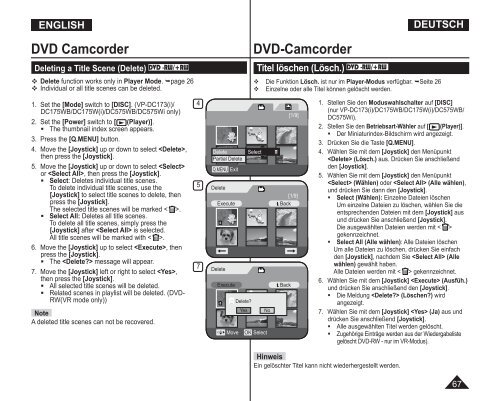Samsung VP-DC175WB (VP-DC175WB/XEF ) - Manuel de l'utilisateur 21 MB, pdf, Anglais, ALLEMAND
Samsung VP-DC175WB (VP-DC175WB/XEF ) - Manuel de l'utilisateur 21 MB, pdf, Anglais, ALLEMAND
Samsung VP-DC175WB (VP-DC175WB/XEF ) - Manuel de l'utilisateur 21 MB, pdf, Anglais, ALLEMAND
You also want an ePaper? Increase the reach of your titles
YUMPU automatically turns print PDFs into web optimized ePapers that Google loves.
ENGLISH<br />
DVD Camcor<strong>de</strong>r<br />
Deleting a Title Scene (Delete) DVD -RW/+RW<br />
Delete function works only in Player Mo<strong>de</strong>. page 26<br />
Individual or all title scenes can be <strong>de</strong>leted.<br />
DVD-Camcor<strong>de</strong>r<br />
Titel löschen (Lösch.) DVD -RW/+RW<br />
DEUTSCH<br />
Die Funktion Lösch. ist nur im Player-Modus verfügbar. Seite 26<br />
Einzelne o<strong>de</strong>r alle Titel können gelöscht wer<strong>de</strong>n.<br />
1. Set the [Mo<strong>de</strong>] switch to [DISC]. (<strong>VP</strong>-DC173(i)/<br />
<strong>DC175WB</strong>/DC175W(i)/DC575WB/DC575Wi only)<br />
2. Set the [Power] switch to [ (Player)].<br />
• The thumbnail in<strong>de</strong>x screen appears.<br />
3. Press the [Q.MENU] button.<br />
4. Move the [Joystick] up or down to select ,<br />
then press the [Joystick].<br />
5. Move the [Joystick] up or down to select <br />
or , then press the [Joystick].<br />
• Select: Deletes individual title scenes.<br />
To <strong>de</strong>lete individual title scenes, use the<br />
[Joystick] to select title scenes to <strong>de</strong>lete, then<br />
press the [Joystick].<br />
The selected title scenes will be marked < >.<br />
• Select All: Deletes all title scenes.<br />
To <strong>de</strong>lete all title scenes, simply press the<br />
[Joystick] after is selected.<br />
All title scenes will be marked with < >.<br />
6. Move the [Joystick] up to select , then<br />
press the [Joystick].<br />
• The message will appear.<br />
7. Move the [Joystick] left or right to select ,<br />
then press the [Joystick].<br />
• All selected title scenes will be <strong>de</strong>leted.<br />
• Related scenes in playlist will be <strong>de</strong>leted. (DVD-<br />
RW(VR mo<strong>de</strong> only))<br />
Note<br />
A <strong>de</strong>leted title scenes can not be recovered.<br />
4<br />
5<br />
Delete<br />
Partial Delete<br />
Q.MENU Exit<br />
Delete<br />
[1/9]<br />
Execute Back<br />
7 Delete<br />
Select<br />
Execute Back<br />
Move<br />
Delete?<br />
Yes<br />
OK Select<br />
No<br />
[1/9]<br />
1. Stellen Sie <strong>de</strong>n Moduswahlschalter auf [DISC]<br />
(nur <strong>VP</strong>-DC173(i)/<strong>DC175WB</strong>/DC175W(i)/DC575WB/<br />
DC575Wi).<br />
2. Stellen Sie <strong>de</strong>n Betriebsart-Wähler auf [ (Player)].<br />
• Der Miniaturin<strong>de</strong>x-Bildschirm wird angezeigt.<br />
3. Drücken Sie die Taste [Q.MENU].<br />
4. Wählen Sie mit <strong>de</strong>m [Joystick] <strong>de</strong>n Menüpunkt<br />
(Lösch.) aus. Drücken Sie anschließend<br />
<strong>de</strong>n [Joystick].<br />
5. Wählen Sie mit <strong>de</strong>m [Joystick] <strong>de</strong>n Menüpunkt<br />
(Wählen) o<strong>de</strong>r (Alle wählen),<br />
und drücken Sie dann <strong>de</strong>n [Joystick].<br />
• Select (Wählen): Einzelne Dateien löschen<br />
Um einzelne Dateien zu löschen, wählen Sie die<br />
entsprechen<strong>de</strong>n Dateien mit <strong>de</strong>m [Joystick] aus<br />
und drücken Sie anschließend [Joystick].<br />
Die ausgewählten Dateien wer<strong>de</strong>n mit < ><br />
gekennzeichnet.<br />
• Select All (Alle wählen): Alle Dateien löschen<br />
Um alle Dateien zu löschen, drücken Sie einfach<br />
<strong>de</strong>n [Joystick], nach<strong>de</strong>m Sie (Alle<br />
wählen) gewählt haben.<br />
Alle Dateien wer<strong>de</strong>n mit < > gekennzeichnet.<br />
6. Wählen Sie mit <strong>de</strong>m [Joystick] (Ausfüh.)<br />
und drücken Sie anschließend <strong>de</strong>n [Joystick].<br />
• Die Meldung (Löschen?) wird<br />
angezeigt.<br />
7. Wählen Sie mit <strong>de</strong>m [Joystick] (Ja) aus und<br />
drücken Sie anschließend [Joystick].<br />
• Alle ausgewählten Titel wer<strong>de</strong>n gelöscht.<br />
• Zugehörige Einträge wer<strong>de</strong>n aus <strong>de</strong>r Wie<strong>de</strong>rgabeliste<br />
gelöscht DVD-RW - nur im VR-Modus).<br />
Hinweis<br />
Ein gelöschter Titel kann nicht wie<strong>de</strong>rhergestellt wer<strong>de</strong>n.<br />
67