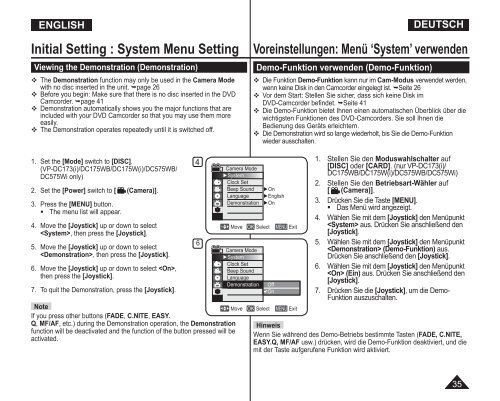Samsung VP-DC175WB (VP-DC175WB/XEF ) - Manuel de l'utilisateur 21 MB, pdf, Anglais, ALLEMAND
Samsung VP-DC175WB (VP-DC175WB/XEF ) - Manuel de l'utilisateur 21 MB, pdf, Anglais, ALLEMAND
Samsung VP-DC175WB (VP-DC175WB/XEF ) - Manuel de l'utilisateur 21 MB, pdf, Anglais, ALLEMAND
You also want an ePaper? Increase the reach of your titles
YUMPU automatically turns print PDFs into web optimized ePapers that Google loves.
ESPAÑOL ENGLISH<br />
Initial Setting : System Menu Setting<br />
Viewing the Demonstration (Demonstration)<br />
The Demonstration function may only be used in the Camera Mo<strong>de</strong><br />
with no disc inserted in the unit. page 26<br />
Before you begin: Make sure that there is no disc inserted in the DVD<br />
Camcor<strong>de</strong>r. page 41<br />
Demonstration automatically shows you the major functions that are<br />
inclu<strong>de</strong>d with your DVD Camcor<strong>de</strong>r so that you may use them more<br />
easily.<br />
The Demonstration operates repeatedly until it is switched off.<br />
DEUTSCH<br />
Voreinstellungen: Menü ‘System’ verwen<strong>de</strong>n<br />
Demo-Funktion verwen<strong>de</strong>n (Demo-Funktion)<br />
Die Funktion Demo-Funktion kann nur im Cam-Modus verwen<strong>de</strong>t wer<strong>de</strong>n,<br />
wenn keine Disk in <strong>de</strong>n Camcor<strong>de</strong>r eingelegt ist. Seite 26<br />
Vor <strong>de</strong>m Start: Stellen Sie sicher, dass sich keine Disk im<br />
DVD-Camcor<strong>de</strong>r befin<strong>de</strong>t. Seite 41<br />
Die Demo-Funktion bietet Ihnen einen automatischen Überblick über die<br />
wichtigsten Funktionen <strong>de</strong>s DVD-Camcor<strong>de</strong>rs. Sie soll Ihnen die<br />
Bedienung <strong>de</strong>s Geräts erleichtern.<br />
Die Demonstration wird so lange wie<strong>de</strong>rholt, bis Sie die Demo-Funktion<br />
wie<strong>de</strong>r ausschalten.<br />
1. Set the [Mo<strong>de</strong>] switch to [DISC].<br />
(<strong>VP</strong>-DC173(i)/<strong>DC175WB</strong>/DC175W(i)/DC575WB/<br />
DC575Wi only)<br />
2. Set the [Power] switch to [ (Camera)].<br />
3. Press the [MENU] button.<br />
• The menu list will appear.<br />
4. Move the [Joystick] up or down to select<br />
, then press the [Joystick].<br />
5. Move the [Joystick] up or down to select<br />
, then press the [Joystick].<br />
6. Move the [Joystick] up or down to select ,<br />
then press the [Joystick].<br />
7. To quit the Demonstration, press the [Joystick].<br />
Note<br />
If you press other buttons (FADE, C.NITE, EASY.<br />
Q, MF/AF, etc.) during the Demonstration operation, the Demonstration<br />
function will be <strong>de</strong>activated and the function of the button pressed will be<br />
activated.<br />
4<br />
6<br />
Camera Mo<strong>de</strong><br />
►System<br />
Clock Set<br />
Beep Sound ►On<br />
Language ►English<br />
Demonstration ►On<br />
Move OK Select<br />
Camera Mo<strong>de</strong><br />
►System<br />
Clock Set<br />
Beep Sound<br />
Language<br />
Demonstration<br />
Move OK Select<br />
Off<br />
On<br />
MENU Exit<br />
MENU Exit<br />
1. Stellen Sie <strong>de</strong>n Moduswahlschalter auf<br />
[DISC] o<strong>de</strong>r [CARD]. (nur <strong>VP</strong>-DC173(i)/<br />
<strong>DC175WB</strong>/DC175W(i)/DC575WB/DC575Wi)<br />
2. Stellen Sie <strong>de</strong>n Betriebsart-Wähler auf<br />
[ (Camera)].<br />
3. Drücken Sie die Taste [MENU].<br />
• Das Menü wird angezeigt.<br />
4. Wählen Sie mit <strong>de</strong>m [Joystick] <strong>de</strong>n Menüpunkt<br />
aus. Drücken Sie anschließend <strong>de</strong>n<br />
[Joystick].<br />
5. Wählen Sie mit <strong>de</strong>m [Joystick] <strong>de</strong>n Menüpunkt<br />
(Demo-Funktion) aus.<br />
Drücken Sie anschließend <strong>de</strong>n [Joystick].<br />
6. Wählen Sie mit <strong>de</strong>m [Joystick] <strong>de</strong>n Menüpunkt<br />
(Ein) aus. Drücken Sie anschließend <strong>de</strong>n<br />
[Joystick].<br />
7. Drücken Sie die [Joystick], um die Demo-<br />
Funktion auszuschalten.<br />
Hinweis<br />
Wenn Sie während <strong>de</strong>s Demo-Betriebs bestimmte Tasten (FADE, C.NITE,<br />
EASY.Q, MF/AF usw.) drücken, wird die Demo-Funktion <strong>de</strong>aktiviert, und die<br />
mit <strong>de</strong>r Taste aufgerufene Funktion wird aktiviert.<br />
35