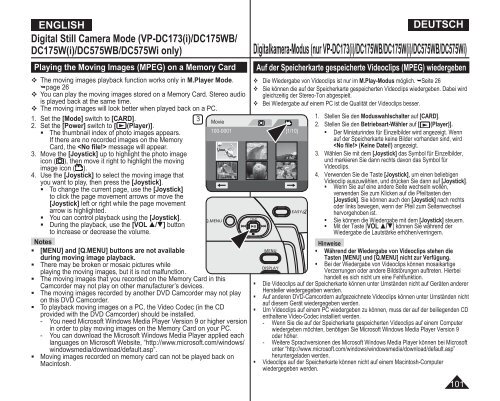Samsung VP-DC175WB (VP-DC175WB/XEF ) - Manuel de l'utilisateur 21 MB, pdf, Anglais, ALLEMAND
Samsung VP-DC175WB (VP-DC175WB/XEF ) - Manuel de l'utilisateur 21 MB, pdf, Anglais, ALLEMAND
Samsung VP-DC175WB (VP-DC175WB/XEF ) - Manuel de l'utilisateur 21 MB, pdf, Anglais, ALLEMAND
Create successful ePaper yourself
Turn your PDF publications into a flip-book with our unique Google optimized e-Paper software.
ENGLISH<br />
Digital Still Camera Mo<strong>de</strong> (<strong>VP</strong>-DC173(i)/<strong>DC175WB</strong>/<br />
DC175W(i)/DC575WB/DC575Wi only)<br />
Playing the Moving Images (MPEG) on a Memory Card<br />
The moving images playback function works only in M.Player Mo<strong>de</strong>.<br />
page 26<br />
You can play the moving images stored on a Memory Card. Stereo audio<br />
is played back at the same time.<br />
The moving images will look better when played back on a PC.<br />
1. Set the [Mo<strong>de</strong>] switch to [CARD].<br />
3 Movie<br />
2. Set the [Power] switch to [ (Player)].<br />
• The thumbnail in<strong>de</strong>x of photo images appears.<br />
If there are no recor<strong>de</strong>d images on the Memory<br />
Card, the message will appear.<br />
3. Move the [Joystick] up to highlight the photo image<br />
icon ( ), then move it right to highlight the moving<br />
image icon ( ).<br />
4. Use the [Joystick] to select the moving image that<br />
you want to play, then press the [Joystick].<br />
• To change the current page, use the [Joystick]<br />
to click the page movement arrows or move the<br />
[Joystick] left or right while the page movement<br />
arrow is highlighted.<br />
• You can control playback using the [Joystick].<br />
• During the playback, use the [VOL /] button<br />
to increase or <strong>de</strong>crease the volume.<br />
Notes<br />
• [MENU] and [Q.MENU] buttons are not available<br />
during moving image playback.<br />
• There may be broken or mosaic pictures while<br />
playing the moving images, but it is not malfunction.<br />
• The moving images that you recor<strong>de</strong>d on the Memory Card in this<br />
Camcor<strong>de</strong>r may not play on other manufacturer’s <strong>de</strong>vices.<br />
• The moving images recor<strong>de</strong>d by another DVD Camcor<strong>de</strong>r may not play<br />
on this DVD Camcor<strong>de</strong>r.<br />
• To playback moving images on a PC, the Vi<strong>de</strong>o Co<strong>de</strong>c (in the CD<br />
provi<strong>de</strong>d with the DVD Camcor<strong>de</strong>r) should be installed.<br />
- You need Microsoft Windows Media Player Version 9 or higher version<br />
in or<strong>de</strong>r to play moving images on the Memory Card on your PC.<br />
- You can download the Microsoft Windows Media Player applied each<br />
languages on Microsoft Website, “http://www.microsoft.com/windows/<br />
windowsmedia/download/<strong>de</strong>fault.asp”.<br />
• Moving images recor<strong>de</strong>d on memory card can not be played back on<br />
Macintosh.<br />
DEUTSCH<br />
Digitalkamera-Modus (nur <strong>VP</strong>-DC173(i)/<strong>DC175WB</strong>/DC175W(i)/DC575WB/DC575Wi)<br />
Auf <strong>de</strong>r Speicherkarte gespeicherte Vi<strong>de</strong>oclips (MPEG) wie<strong>de</strong>rgeben<br />
Die Wie<strong>de</strong>rgabe von Vi<strong>de</strong>oclips ist nur im M.Play-Modus möglich. Seite 26<br />
Sie können die auf <strong>de</strong>r Speicherkarte gespeicherten Vi<strong>de</strong>oclips wie<strong>de</strong>rgeben. Dabei wird<br />
gleichzeitig <strong>de</strong>r Stereo-Ton abgespielt.<br />
Bei Wie<strong>de</strong>rgabe auf einem PC ist die Qualität <strong>de</strong>r Vi<strong>de</strong>oclips besser.<br />
100-0001 [1/10]<br />
1. Stellen Sie <strong>de</strong>n Moduswahlschalter auf [CARD].<br />
2. Stellen Sie <strong>de</strong>n Betriebsart-Wähler auf [ (Player)].<br />
• Der Miniaturin<strong>de</strong>x für Einzelbil<strong>de</strong>r wird angezeigt. Wenn<br />
auf <strong>de</strong>r Speicherkarte keine Bil<strong>de</strong>r vorhan<strong>de</strong>n sind, wird<br />
(Keine Datei!) angezeigt.<br />
3. Wählen Sie mit <strong>de</strong>m [Joystick] das Symbol für Einzelbil<strong>de</strong>r,<br />
und markieren Sie dann rechts davon das Symbol für<br />
Vi<strong>de</strong>oclips.<br />
4. Verwen<strong>de</strong>n Sie die Taste [Joystick], um einen beliebigen<br />
Vi<strong>de</strong>oclip auszuwählen, und drücken Sie dann auf [Joystick].<br />
• Wenn Sie auf eine an<strong>de</strong>re Seite wechseln wollen,<br />
verwen<strong>de</strong>n Sie zum Klicken auf die Pfeiltasten <strong>de</strong>n<br />
[Joystick]. Sie können auch <strong>de</strong>n [Joystick] nach rechts<br />
o<strong>de</strong>r links bewegen, wenn <strong>de</strong>r Pfeil zum Seitenwechsel<br />
hervorgehoben ist.<br />
• Sie können die Wie<strong>de</strong>rgabe mit <strong>de</strong>m [Joystick] steuern.<br />
• Mit <strong>de</strong>r Taste [VOL /] können Sie während <strong>de</strong>r<br />
Wie<strong>de</strong>rgabe die Lautstärke erhöhen/verringern.<br />
Hinweise<br />
• Während <strong>de</strong>r Wie<strong>de</strong>rgabe von Vi<strong>de</strong>oclips stehen die<br />
Tasten [MENU] und [Q.MENU] nicht zur Verfügung.<br />
• Bei <strong>de</strong>r Wie<strong>de</strong>rgabe von Vi<strong>de</strong>oclips können mosaikartige<br />
Verzerrungen o<strong>de</strong>r an<strong>de</strong>re Bildstörungen auftreten. Hierbei<br />
han<strong>de</strong>lt es sich nicht um eine Fehlfunktion.<br />
• Die Vi<strong>de</strong>oclips auf <strong>de</strong>r Speicherkarte können unter Umstän<strong>de</strong>n nicht auf Geräten an<strong>de</strong>rer<br />
Hersteller wie<strong>de</strong>rgegeben wer<strong>de</strong>n.<br />
• Auf an<strong>de</strong>ren DVD-Camcor<strong>de</strong>rn aufgezeichnete Vi<strong>de</strong>oclips können unter Umstän<strong>de</strong>n nicht<br />
auf diesem Gerät wie<strong>de</strong>rgegeben wer<strong>de</strong>n.<br />
• Um Vi<strong>de</strong>oclips auf einem PC wie<strong>de</strong>rgeben zu können, muss <strong>de</strong>r auf <strong>de</strong>r beiliegen<strong>de</strong>n CD<br />
enthaltene Vi<strong>de</strong>o-Co<strong>de</strong>c installiert wer<strong>de</strong>n.<br />
- Wenn Sie die auf <strong>de</strong>r Speicherkarte gespeicherten Vi<strong>de</strong>oclips auf einem Computer<br />
wie<strong>de</strong>rgeben möchten, benötigen Sie Microsoft Windows Media Player Version 9<br />
o<strong>de</strong>r höher.<br />
- Weitere Sprachversionen <strong>de</strong>s Microsoft Windows Media Player können bei Microsoft<br />
unter “http://www.microsoft.com/windows/windowsmedia/download/<strong>de</strong>fault.asp”<br />
heruntergela<strong>de</strong>n wer<strong>de</strong>n.<br />
• Vi<strong>de</strong>oclips auf <strong>de</strong>r Speicherkarte können nicht auf einem Macintosh-Computer<br />
wie<strong>de</strong>rgegeben wer<strong>de</strong>n.<br />
101