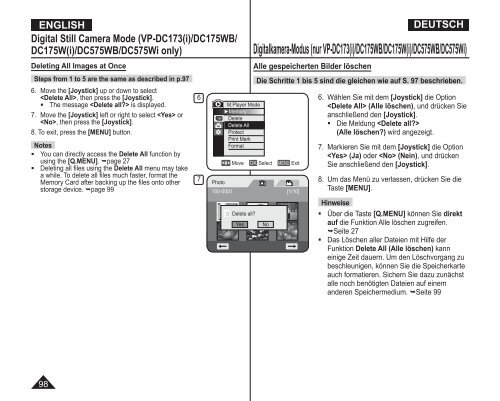Samsung VP-DC175WB (VP-DC175WB/XEF ) - Manuel de l'utilisateur 21 MB, pdf, Anglais, ALLEMAND
Samsung VP-DC175WB (VP-DC175WB/XEF ) - Manuel de l'utilisateur 21 MB, pdf, Anglais, ALLEMAND
Samsung VP-DC175WB (VP-DC175WB/XEF ) - Manuel de l'utilisateur 21 MB, pdf, Anglais, ALLEMAND
Create successful ePaper yourself
Turn your PDF publications into a flip-book with our unique Google optimized e-Paper software.
ENGLISH<br />
Digital Still Camera Mo<strong>de</strong> (<strong>VP</strong>-DC173(i)/<strong>DC175WB</strong>/<br />
DC175W(i)/DC575WB/DC575Wi only)<br />
Deleting All Images at Once<br />
Steps from 1 to 5 are the same as <strong>de</strong>scribed in p.97<br />
6. Move the [Joystick] up or down to select<br />
, then press the [Joystick].<br />
• The message is displayed.<br />
7. Move the [Joystick] left or right to select or<br />
, then press the [Joystick].<br />
8. To exit, press the [MENU] button.<br />
Notes<br />
• You can directly access the Delete All function by<br />
using the [Q.MENU]. page 27<br />
• Deleting all files using the Delete All menu may take<br />
a while. To <strong>de</strong>lete all files much faster, format the<br />
Memory Card after backing up the files onto other<br />
storage <strong>de</strong>vice. page 99<br />
6<br />
M.Player Mo<strong>de</strong><br />
►Memory<br />
Delete<br />
Delete All<br />
Protect<br />
Print Mark<br />
Format<br />
DEUTSCH<br />
Digitalkamera-Modus (nur <strong>VP</strong>-DC173(i)/<strong>DC175WB</strong>/DC175W(i)/DC575WB/DC575Wi)<br />
Alle gespeicherten Bil<strong>de</strong>r löschen<br />
Die Schritte 1 bis 5 sind die gleichen wie auf S. 97 beschrieben.<br />
Move OK Select MENU Exit<br />
7 Photo<br />
100-0001 [1/10]<br />
Delete all?<br />
Yes<br />
No<br />
6. Wählen Sie mit <strong>de</strong>m [Joystick] die Option<br />
(Alle löschen), und drücken Sie<br />
anschließend <strong>de</strong>n [Joystick].<br />
• Die Meldung <br />
(Alle löschen?) wird angezeigt.<br />
7. Markieren Sie mit <strong>de</strong>m [Joystick] die Option<br />
(Ja) o<strong>de</strong>r (Nein), und drücken<br />
Sie anschließend <strong>de</strong>n [Joystick].<br />
8. Um das Menü zu verlassen, drücken Sie die<br />
Taste [MENU].<br />
Hinweise<br />
• Über die Taste [Q.MENU] können Sie direkt<br />
auf die Funktion Alle löschen zugreifen.<br />
Seite 27<br />
• Das Löschen aller Dateien mit Hilfe <strong>de</strong>r<br />
Funktion Delete All (Alle löschen) kann<br />
einige Zeit dauern. Um <strong>de</strong>n Löschvorgang zu<br />
beschleunigen, können Sie die Speicherkarte<br />
auch formatieren. Sichern Sie dazu zunächst<br />
alle noch benötigten Dateien auf einem<br />
an<strong>de</strong>ren Speichermedium. Seite 99<br />
98