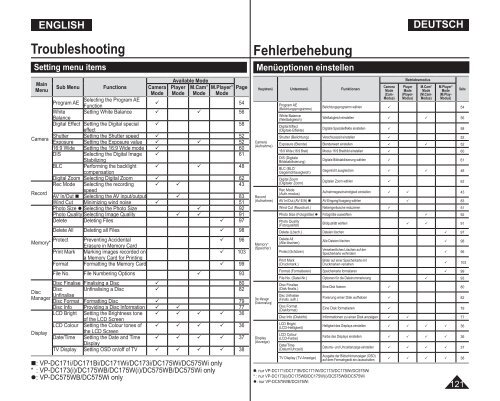Samsung VP-DC175WB (VP-DC175WB/XEF ) - Manuel de l'utilisateur 21 MB, pdf, Anglais, ALLEMAND
Samsung VP-DC175WB (VP-DC175WB/XEF ) - Manuel de l'utilisateur 21 MB, pdf, Anglais, ALLEMAND
Samsung VP-DC175WB (VP-DC175WB/XEF ) - Manuel de l'utilisateur 21 MB, pdf, Anglais, ALLEMAND
You also want an ePaper? Increase the reach of your titles
YUMPU automatically turns print PDFs into web optimized ePapers that Google loves.
ENGLISH<br />
Troubleshooting<br />
Setting menu items<br />
Main<br />
Menu<br />
Sub Menu<br />
Functions<br />
Camera<br />
Mo<strong>de</strong><br />
Available Mo<strong>de</strong><br />
Player M.Cam*<br />
Mo<strong>de</strong> Mo<strong>de</strong><br />
M.Player*<br />
Mo<strong>de</strong><br />
Page<br />
Program AE<br />
Selecting the Program AE<br />
Function<br />
54<br />
White Setting White Balance 56<br />
Balance<br />
Digital Effect Setting the Digital special 58<br />
effect<br />
Shutter Setting the Shutter speed 52<br />
Camera<br />
Exposure Setting the Exposure value 52<br />
16:9 Wi<strong>de</strong> Setting the 16:9 Wi<strong>de</strong> mo<strong>de</strong> 60<br />
DIS Selecting the Digital Image 61<br />
Stabilizing<br />
BLC Performing the backlight 48<br />
compensation<br />
Digital Zoom Selecting Digital Zoom 62<br />
Rec Mo<strong>de</strong> Selecting the recording 43<br />
Record<br />
speed<br />
AV In/Out • Selecting the AV input/output 83<br />
Wind Cut Minimizing wind noise 51<br />
Photo Size • Selecting the Photo Size 92<br />
Photo Quality Selecting Image Quality 91<br />
Delete Deleting Files 97<br />
Delete All Deleting all Files 98<br />
Protect Preventing Acci<strong>de</strong>ntal<br />
96<br />
Memory*<br />
Erasure in Memory Card<br />
Print Mark Marking images recor<strong>de</strong>d on<br />
103<br />
a Memory Card for Printing<br />
Format Formatting the Memory Card 99<br />
File No. File Numbering Options 93<br />
Disc Finalise Finalising a Disc 80<br />
Disc Unfinalising a Disc 82<br />
Disc<br />
Unfinalise<br />
Manager<br />
Disc Format Formatting Disc 79<br />
Disc Info Providing a Disc Information 77<br />
LCD Bright Setting the Brightness tone 36<br />
of the LCD Screen<br />
LCD Colour Setting the Colour tones of 36<br />
Display<br />
the LCD Screen<br />
Date/Time Setting the Date and Time 37<br />
Display<br />
TV Display Setting OSD on/off of TV 38<br />
•: <strong>VP</strong>-DC171i/DC171Bi/DC171Wi/DC173i/DC175Wi/DC575Wi only<br />
* : <strong>VP</strong>-DC173(i)/<strong>DC175WB</strong>/DC175W(i)/DC575WB/DC575Wi only<br />
•: <strong>VP</strong>-DC575WB/DC575Wi only<br />
Fehlerbehebung<br />
Menüoptionen einstellen<br />
Hauptmenü Untermenü Funktionen<br />
Camera<br />
(Aufnahme)<br />
Record<br />
(Aufnahme)<br />
Memory*<br />
(Speicher)<br />
Disc Manager<br />
(Diskverwaltung)<br />
Display<br />
(Anzeige)<br />
Program AE<br />
(Belichtungsprogramme)<br />
White Balance<br />
(Weißabgleich)<br />
Digital Effect<br />
(Digitale Effekte)<br />
Camera<br />
Mo<strong>de</strong><br />
(Cam-<br />
Modus)<br />
DEUTSCH<br />
Betriebsmodus<br />
Player<br />
Mo<strong>de</strong><br />
(Player-<br />
Modus)<br />
M.Cam*<br />
Mo<strong>de</strong><br />
(M.Cam-<br />
Modus)<br />
M.Player*<br />
Mo<strong>de</strong><br />
(M.Play-<br />
Modus)<br />
Belichtungsprogramm wählen 54<br />
Weißabgleich einstellen 56<br />
Digitale Spezialeffekte einstellen 58<br />
Shutter (Belichtung) Verschlusszeit einstellen 52<br />
Exposure (Blen<strong>de</strong>) Blen<strong>de</strong>nwert einstellen 52<br />
16:9 Wi<strong>de</strong> (16:9 Breit) Modus 16:9 Breitbild einstellen 60<br />
DIS (Digitale<br />
Digitale Bildstabilisierung wählen 61<br />
Bildstabilisierung)<br />
BLC (BLC/<br />
Gegenlichtausgleich)<br />
Digital Zoom<br />
(Digitaler Zoom)<br />
Rec Mo<strong>de</strong><br />
(Aufn.modus)<br />
Gegenlicht ausgleichen 48<br />
Digitalen Zoom wählen 62<br />
Aufnahmegeschwindigkeit einstellen 43<br />
AV In/Out (AV E/A) • AV-Eingang/Ausgang wählen 83<br />
Wind Cut (Rauschunt.) Nebengeräusche reduzieren 51<br />
<br />
Photo Size (Fotogröße) Fotogröße auswählen 92<br />
• <br />
Photo Quality<br />
Bildqualität wählen 91<br />
<br />
(Fotoqualität)<br />
Delete (Lösch.) Dateien löschen 97<br />
Delete All<br />
Alle Dateien löschen 98<br />
(Alle löschen)<br />
Protect (Schützen)<br />
Print Mark<br />
(Druckmark.)<br />
Versehentliches Löschen auf <strong>de</strong>r<br />
Speicherkarte verhin<strong>de</strong>rn<br />
Bil<strong>de</strong>r auf einer Speicherkarte mit<br />
Druckmarken versehen<br />
Seite<br />
96<br />
103<br />
Format (Formatieren) Speicherkarte formatieren 99<br />
File No. (Datei-Nr.) Optionen für die Dateinummerierung 93<br />
<br />
Disc Finalise<br />
Eine Disk fixieren 80<br />
<br />
(Disk finalis.)<br />
Disc Unfinalise<br />
(Finalis. aufh.)<br />
Disc Format<br />
(Diskformat)<br />
Fixierung einer Disk aufheben 82<br />
Eine Disk formatieren 79<br />
Disc Info (Diskinfo) Informationen zu einer Disk anzeigen 77<br />
LCD Bright<br />
Helligkeit <strong>de</strong>s Displays einstellen 36<br />
<br />
(LCD-Helligkeit)<br />
LCD Colour<br />
(LCD-Farbe)<br />
Date/Time<br />
(Datum/Uhrzeit)<br />
TV Display (TV-Anzeige)<br />
Farbe <strong>de</strong>s Displays einstellen 36<br />
Datums- und Uhrzeitanzeige einstellen 37<br />
Ausgabe <strong>de</strong>r Bildschirmanzeigen (OSD)<br />
auf <strong>de</strong>m Fernsehgerät ein-/ausschalten<br />
•: nur <strong>VP</strong>-DC171i/DC171Bi/DC171Wi/DC173i/DC175Wi/DC575Wi<br />
* : nur <strong>VP</strong>-DC173(i)/<strong>DC175WB</strong>/DC175W(i)/DC575WB/DC575Wi<br />
•: nur <strong>VP</strong>-DC575WB/DC575Wi<br />
38<br />
1<strong>21</strong>