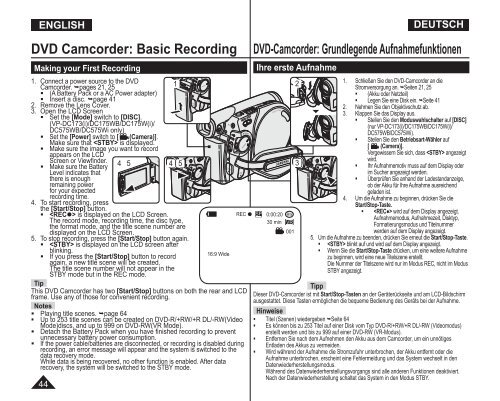Samsung VP-DC175WB (VP-DC175WB/XEF ) - Manuel de l'utilisateur 21 MB, pdf, Anglais, ALLEMAND
Samsung VP-DC175WB (VP-DC175WB/XEF ) - Manuel de l'utilisateur 21 MB, pdf, Anglais, ALLEMAND
Samsung VP-DC175WB (VP-DC175WB/XEF ) - Manuel de l'utilisateur 21 MB, pdf, Anglais, ALLEMAND
Create successful ePaper yourself
Turn your PDF publications into a flip-book with our unique Google optimized e-Paper software.
PHOTO<br />
ENGLISH<br />
DEUTSCH<br />
DVD Camcor<strong>de</strong>r: Basic Recording<br />
Making your First Recording<br />
1. Connect a power source to the DVD<br />
Camcor<strong>de</strong>r. pages <strong>21</strong>, 25<br />
• (A Battery Pack or a AC Power adapter)<br />
• Insert a disc. page 41<br />
2. Remove the Lens Cover.<br />
3. Open the LCD Screen<br />
• Set the [Mo<strong>de</strong>] switch to [DISC].<br />
(<strong>VP</strong>-DC173(i)/<strong>DC175WB</strong>/DC175W(i)/<br />
DC575WB/DC575Wi only)<br />
• Set the [Power] switch to [ (Camera)].<br />
Make sure that is displayed.<br />
• Make sure the image you want to record<br />
appears on the LCD<br />
Screen or Viewfin<strong>de</strong>r.<br />
• Make sure the Battery<br />
Level indicates that<br />
there is enough<br />
remaining power<br />
for your expected<br />
recording time.<br />
4. To start recording, press<br />
the [Start/Stop] button.<br />
• is displayed on the LCD Screen.<br />
The record mo<strong>de</strong>, recording time, the disc type,<br />
the format mo<strong>de</strong>, and the title scene number are<br />
displayed on the LCD Screen.<br />
5. To stop recording, press the [Start/Stop] button again.<br />
• is displayed on the LCD screen after<br />
blinking.<br />
• If you press the [Start/Stop] button to record<br />
again, a new title scene will be created.<br />
The title scene number will not appear in the<br />
STBY mo<strong>de</strong> but in the REC mo<strong>de</strong>.<br />
Tip<br />
This DVD Camcor<strong>de</strong>r has two [Start/Stop] buttons on both the rear and LCD<br />
frame. Use any of those for convenient recording.<br />
Notes<br />
• Playing title scenes. page 64<br />
• Up to 253 title scenes can be created on DVD-R/+RW/+R DL/-RW(Vi<strong>de</strong>o<br />
Mo<strong>de</strong>)discs, and up to 999 on DVD-RW(VR Mo<strong>de</strong>).<br />
• Detach the Battery Pack when you have finished recording to prevent<br />
unnecessary battery power consumption.<br />
• If the power cable/batteries are disconnected, or recording is disabled during<br />
recording, an error message will appear and the system is switched to the<br />
data recovery mo<strong>de</strong>.<br />
While data is being recovered, no other function is enabled. After data<br />
recovery, the system will be switched to the STBY mo<strong>de</strong>.<br />
44<br />
4 5<br />
1<br />
4 5<br />
16:9 Wi<strong>de</strong><br />
DVD-Camcor<strong>de</strong>r: Grundlegen<strong>de</strong> Aufnahmefunktionen<br />
Ihre erste Aufnahme<br />
REC • SP 0:00:20 -RW<br />
30 min VR<br />
001<br />
2<br />
3<br />
1. Schließen Sie <strong>de</strong>n DVD-Camcor<strong>de</strong>r an die<br />
Stromversorgung an. Seiten <strong>21</strong>, 25<br />
• (Akku o<strong>de</strong>r Netzteil)<br />
• Legen Sie eine Disk ein. Seite 41<br />
2. Nehmen Sie <strong>de</strong>n Objektivschutz ab.<br />
3. Klappen Sie das Display aus.<br />
• Stellen Sie <strong>de</strong>n Moduswahlschalter auf [DISC]<br />
(nur <strong>VP</strong>-DC173(i)/<strong>DC175WB</strong>/DC175W(i)/<br />
DC575WB/DC575Wi).<br />
• Stellen Sie <strong>de</strong>n Betriebsart-Wähler auf<br />
[ (Camera)].<br />
Vergewissern Sie sich, dass angezeigt<br />
wird.<br />
• Ihr Aufnahmemotiv muss auf <strong>de</strong>m Display o<strong>de</strong>r<br />
im Sucher angezeigt wer<strong>de</strong>n.<br />
• Überprüfen Sie anhand <strong>de</strong>r La<strong>de</strong>standanzeige,<br />
ob <strong>de</strong>r Akku für Ihre Aufnahme ausreichend<br />
gela<strong>de</strong>n ist.<br />
4. Um die Aufnahme zu beginnen, drücken Sie die<br />
Start/Stop-Taste.<br />
• wird auf <strong>de</strong>m Display angezeigt.<br />
Aufnahmemodus, Aufnahmezeit, Disktyp,<br />
Formatierungsmodus und Titelnummer<br />
wer<strong>de</strong>n auf <strong>de</strong>m Display angezeigt.<br />
5. Um die Aufnahme zu been<strong>de</strong>n, drücken Sie erneut die Start/Stop-Taste.<br />
• blinkt auf und wird auf <strong>de</strong>m Display angezeigt.<br />
• Wenn Sie die Start/Stop-Taste drücken, um eine weitere Aufnahme<br />
zu beginnen, wird eine neue Titelszene erstellt.<br />
Die Nummer <strong>de</strong>r Titelszene wird nur im Modus REC, nicht im Modus<br />
STBY angezeigt.<br />
Tipp<br />
Dieser DVD-Camcor<strong>de</strong>r ist mit Start/Stop-Tasten an <strong>de</strong>r Geräterückseite und am LCD-Bildschirm<br />
ausgestattet. Diese Tasten ermöglichen die bequeme Bedienung <strong>de</strong>s Geräts bei <strong>de</strong>r Aufnahme.<br />
Hinweise<br />
• Titel (Szenen) wie<strong>de</strong>rgeben Seite 64<br />
• Es können bis zu 253 Titel auf einer Disk vom Typ DVD-R/+RW/+R DL/-RW (Vi<strong>de</strong>omodus)<br />
erstellt wer<strong>de</strong>n und bis zu 999 auf einer DVD-RW (VR-Modus).<br />
• Entfernen Sie nach <strong>de</strong>m Aufnehmen <strong>de</strong>n Akku aus <strong>de</strong>m Camcor<strong>de</strong>r, um ein unnötiges<br />
Entla<strong>de</strong>n <strong>de</strong>s Akkus zu vermei<strong>de</strong>n.<br />
• Wird während <strong>de</strong>r Aufnahme die Stromzufuhr unterbrochen, <strong>de</strong>r Akku entfernt o<strong>de</strong>r die<br />
Aufnahme unterbrochen, erscheint eine Fehlermeldung und das System wechselt in <strong>de</strong>n<br />
Datenwie<strong>de</strong>rherstellungsmodus.<br />
Während <strong>de</strong>s Datenwie<strong>de</strong>rherstellungsvorgangs sind alle an<strong>de</strong>ren Funktionen <strong>de</strong>aktiviert.<br />
Nach <strong>de</strong>r Datenwie<strong>de</strong>rherstellung schaltet das System in <strong>de</strong>n Modus STBY.