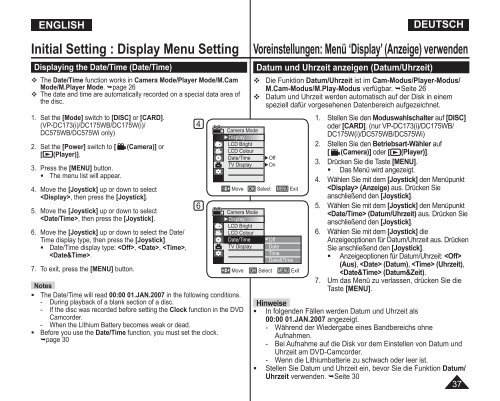Samsung VP-DC175WB (VP-DC175WB/XEF ) - Manuel de l'utilisateur 21 MB, pdf, Anglais, ALLEMAND
Samsung VP-DC175WB (VP-DC175WB/XEF ) - Manuel de l'utilisateur 21 MB, pdf, Anglais, ALLEMAND
Samsung VP-DC175WB (VP-DC175WB/XEF ) - Manuel de l'utilisateur 21 MB, pdf, Anglais, ALLEMAND
You also want an ePaper? Increase the reach of your titles
YUMPU automatically turns print PDFs into web optimized ePapers that Google loves.
ESPAÑOL ENGLISH<br />
Initial Setting : Display Menu Setting<br />
Displaying the Date/Time (Date/Time)<br />
The Date/Time function works in Camera Mo<strong>de</strong>/Player Mo<strong>de</strong>/M.Cam<br />
Mo<strong>de</strong>/M.Player Mo<strong>de</strong>. page 26<br />
The date and time are automatically recor<strong>de</strong>d on a special data area of<br />
the disc.<br />
1. Set the [Mo<strong>de</strong>] switch to [DISC] or [CARD].<br />
(<strong>VP</strong>-DC173(i)/<strong>DC175WB</strong>/DC175W(i)/<br />
DC575WB/DC575Wi only)<br />
2. Set the [Power] switch to [ (Camera)] or<br />
[ (Player)].<br />
3. Press the [MENU] button.<br />
• The menu list will appear.<br />
4. Move the [Joystick] up or down to select<br />
, then press the [Joystick].<br />
5. Move the [Joystick] up or down to select<br />
, then press the [Joystick].<br />
6. Move the [Joystick] up or down to select the Date/<br />
Time display type, then press the [Joystick].<br />
• Date/Time display type: , , ,<br />
.<br />
7. To exit, press the [MENU] button.<br />
Notes<br />
• The Date/Time will read 00:00 01.JAN.2007 in the following conditions.<br />
- During playback of a blank section of a disc.<br />
- If the disc was recor<strong>de</strong>d before setting the Clock function in the DVD<br />
Camcor<strong>de</strong>r.<br />
- When the Lithium Battery becomes weak or <strong>de</strong>ad.<br />
• Before you use the Date/Time function, you must set the clock.<br />
page 30<br />
4<br />
6<br />
Camera Mo<strong>de</strong><br />
►Display<br />
LCD Bright<br />
LCD Colour<br />
Date/Time<br />
TV Display<br />
DEUTSCH<br />
Voreinstellungen: Menü ‘Display’ (Anzeige) verwen<strong>de</strong>n<br />
Datum und Uhrzeit anzeigen (Datum/Uhrzeit)<br />
Die Funktion Datum/Uhrzeit ist im Cam-Modus/Player-Modus/<br />
M.Cam-Modus/M.Play-Modus verfügbar. Seite 26<br />
Datum und Uhrzeit wer<strong>de</strong>n automatisch auf <strong>de</strong>r Disk in einem<br />
speziell dafür vorgesehenen Datenbereich aufgezeichnet.<br />
Move OK Select<br />
Camera Mo<strong>de</strong><br />
►Display<br />
LCD Bright<br />
LCD Colour<br />
Date/Time<br />
TV Display<br />
►Off<br />
►On<br />
MENU Exit<br />
Off<br />
Date<br />
Time<br />
Date&Time<br />
Move OK Select MENU Exit<br />
1. Stellen Sie <strong>de</strong>n Moduswahlschalter auf [DISC]<br />
o<strong>de</strong>r [CARD]. (nur <strong>VP</strong>-DC173(i)/<strong>DC175WB</strong>/<br />
DC175W(i)/DC575WB/DC575Wi)<br />
2. Stellen Sie <strong>de</strong>n Betriebsart-Wähler auf<br />
[ (Camera)] o<strong>de</strong>r [ (Player)].<br />
3. Drücken Sie die Taste [MENU].<br />
• Das Menü wird angezeigt.<br />
4. Wählen Sie mit <strong>de</strong>m [Joystick] <strong>de</strong>n Menüpunkt<br />
(Anzeige) aus. Drücken Sie<br />
anschließend <strong>de</strong>n [Joystick].<br />
5. Wählen Sie mit <strong>de</strong>m [Joystick] <strong>de</strong>n Menüpunkt<br />
(Datum/Uhrzeit) aus. Drücken Sie<br />
anschließend <strong>de</strong>n [Joystick].<br />
6. Wählen Sie mit <strong>de</strong>m [Joystick] die<br />
Anzeigeoptionen für Datum/Uhrzeit aus. Drücken<br />
Sie anschließend <strong>de</strong>n [Joystick].<br />
• Anzeigeoptionen für Datum/Uhrzeit: <br />
(Aus), (Datum), (Uhrzeit),<br />
(Datum&Zeit).<br />
7. Um das Menü zu verlassen, drücken Sie die<br />
Taste [MENU].<br />
Hinweise<br />
• In folgen<strong>de</strong>n Fällen wer<strong>de</strong>n Datum und Uhrzeit als<br />
00:00 01.JAN.2007 angezeigt.<br />
- Während <strong>de</strong>r Wie<strong>de</strong>rgabe eines Bandbereichs ohne<br />
Aufnahmen.<br />
- Bei Aufnahme auf die Disk vor <strong>de</strong>m Einstellen von Datum und<br />
Uhrzeit am DVD-Camcor<strong>de</strong>r.<br />
- Wenn die Lithiumbatterie zu schwach o<strong>de</strong>r leer ist.<br />
• Stellen Sie Datum und Uhrzeit ein, bevor Sie die Funktion Datum/<br />
Uhrzeit verwen<strong>de</strong>n. Seite 30<br />
37