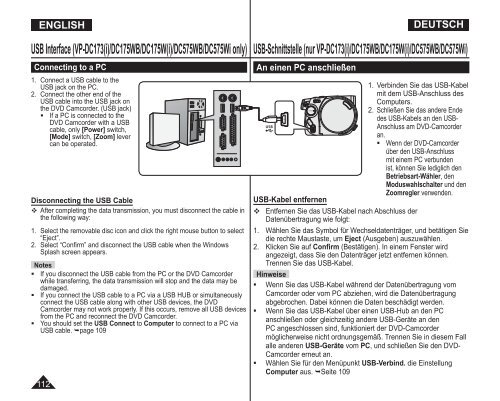Samsung VP-DC175WB (VP-DC175WB/XEF ) - Manuel de l'utilisateur 21 MB, pdf, Anglais, ALLEMAND
Samsung VP-DC175WB (VP-DC175WB/XEF ) - Manuel de l'utilisateur 21 MB, pdf, Anglais, ALLEMAND
Samsung VP-DC175WB (VP-DC175WB/XEF ) - Manuel de l'utilisateur 21 MB, pdf, Anglais, ALLEMAND
Create successful ePaper yourself
Turn your PDF publications into a flip-book with our unique Google optimized e-Paper software.
ENGLISH<br />
DEUTSCH<br />
USB Interface (<strong>VP</strong>-DC173(i)/<strong>DC175WB</strong>/DC175W(i)/DC575WB/DC575Wi only)<br />
Connecting to a PC<br />
1. Connect a USB cable to the<br />
USB jack on the PC.<br />
2. Connect the other end of the<br />
USB cable into the USB jack on<br />
the DVD Camcor<strong>de</strong>r. (USB jack)<br />
• If a PC is connected to the<br />
DVD Camcor<strong>de</strong>r with a USB<br />
cable, only [Power] switch,<br />
[Mo<strong>de</strong>] switch, [Zoom] lever<br />
can be operated.<br />
Disconnecting the USB Cable<br />
After completing the data transmission, you must disconnect the cable in<br />
the following way:<br />
1. Select the removable disc icon and click the right mouse button to select<br />
“Eject”.<br />
2. Select “Confirm” and disconnect the USB cable when the Windows<br />
Splash screen appears.<br />
Notes<br />
• If you disconnect the USB cable from the PC or the DVD Camcor<strong>de</strong>r<br />
while transferring, the data transmission will stop and the data may be<br />
damaged.<br />
• If you connect the USB cable to a PC via a USB HUB or simultaneously<br />
connect the USB cable along with other USB <strong>de</strong>vices, the DVD<br />
Camcor<strong>de</strong>r may not work properly. If this occurs, remove all USB <strong>de</strong>vices<br />
from the PC and reconnect the DVD Camcor<strong>de</strong>r.<br />
• You should set the USB Connect to Computer to connect to a PC via<br />
USB cable. page 109<br />
112<br />
USB-Schnittstelle (nur <strong>VP</strong>-DC173(i)/<strong>DC175WB</strong>/DC175W(i)/DC575WB/DC575Wi)<br />
An einen PC anschließen<br />
USB-Kabel entfernen<br />
1. Verbin<strong>de</strong>n Sie das USB-Kabel<br />
mit <strong>de</strong>m USB-Anschluss <strong>de</strong>s<br />
Computers.<br />
2. Schließen Sie das an<strong>de</strong>re En<strong>de</strong><br />
<strong>de</strong>s USB-Kabels an <strong>de</strong>n USB-<br />
Anschluss am DVD-Camcor<strong>de</strong>r<br />
an.<br />
• Wenn <strong>de</strong>r DVD-Camcor<strong>de</strong>r<br />
über <strong>de</strong>n USB-Anschluss<br />
mit einem PC verbun<strong>de</strong>n<br />
ist, können Sie lediglich <strong>de</strong>n<br />
Betriebsart-Wähler, <strong>de</strong>n<br />
Moduswahlschalter und <strong>de</strong>n<br />
Zoomregler verwen<strong>de</strong>n.<br />
Entfernen Sie das USB-Kabel nach Abschluss <strong>de</strong>r<br />
Datenübertragung wie folgt:<br />
1. Wählen Sie das Symbol für Wechseldatenträger, und betätigen Sie<br />
die rechte Maustaste, um Eject (Ausgeben) auszuwählen.<br />
2. Klicken Sie auf Confirm (Bestätigen). In einem Fenster wird<br />
angezeigt, dass Sie <strong>de</strong>n Datenträger jetzt entfernen können.<br />
Trennen Sie das USB-Kabel.<br />
Hinweise<br />
• Wenn Sie das USB-Kabel während <strong>de</strong>r Datenübertragung vom<br />
Camcor<strong>de</strong>r o<strong>de</strong>r vom PC abziehen, wird die Datenübertragung<br />
abgebrochen. Dabei können die Daten beschädigt wer<strong>de</strong>n.<br />
• Wenn Sie das USB-Kabel über einen USB-Hub an <strong>de</strong>n PC<br />
anschließen o<strong>de</strong>r gleichzeitig an<strong>de</strong>re USB-Geräte an <strong>de</strong>n<br />
PC angeschlossen sind, funktioniert <strong>de</strong>r DVD-Camcor<strong>de</strong>r<br />
möglicherweise nicht ordnungsgemäß. Trennen Sie in diesem Fall<br />
alle an<strong>de</strong>ren USB-Geräte vom PC, und schließen Sie <strong>de</strong>n DVD-<br />
Camcor<strong>de</strong>r erneut an.<br />
• Wählen Sie für <strong>de</strong>n Menüpunkt USB-Verbind. die Einstellung<br />
Computer aus. Seite 109