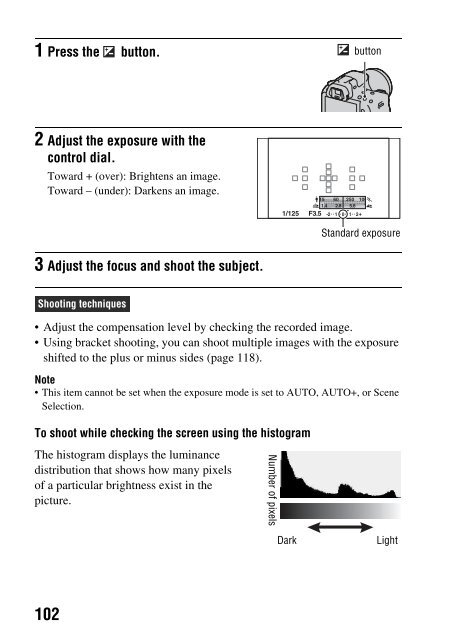Sony SLT-A33 - SLT-A33 Consignes d’utilisation Anglais
Sony SLT-A33 - SLT-A33 Consignes d’utilisation Anglais
Sony SLT-A33 - SLT-A33 Consignes d’utilisation Anglais
Create successful ePaper yourself
Turn your PDF publications into a flip-book with our unique Google optimized e-Paper software.
MENU button t 2 t [Histogram] t [On]<br />
• Instead of the Graphic Display, the histogram is displayed after you press<br />
DISP on the control button several times.<br />
The exposure compensation will change<br />
the histogram accordingly. The right<br />
illustration is an example.<br />
Shooting with the exposure<br />
compensation on the positive side<br />
brightens the whole picture, making the<br />
entire histogram shift to the bright side<br />
(right side). If the exposure compensation<br />
is applied on the negative side, the<br />
histogram will shift to the other side.<br />
Both ends of the histogram show a highkey<br />
or low-key portion. It is impossible to<br />
restore these area with a computer later.<br />
Adjust the exposure if necessary and<br />
shoot again.<br />
Notes<br />
• The histogram does not indicate the final recorded image. It indicates the condition<br />
of the image just monitored on the screen. The histogram will differ based on<br />
aperture setting, etc.<br />
• The histogram differs between shooting and playback in the following situations:<br />
– When firing the flash.<br />
– When the subject has low intensity, such as night scenery.<br />
Using the shooting function<br />
Adjusting the amount of flash light (Flash Compensation)<br />
When shooting with the flash, you can adjust the amount of flash light<br />
alone, without changing the exposure compensation. You can only change<br />
the exposure of a main subject which is within the flash range.<br />
103