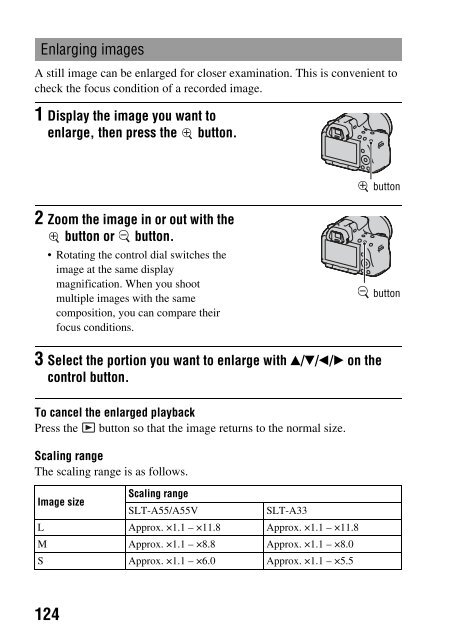Sony SLT-A33 - SLT-A33 Consignes d’utilisation Anglais
Sony SLT-A33 - SLT-A33 Consignes d’utilisation Anglais
Sony SLT-A33 - SLT-A33 Consignes d’utilisation Anglais
Create successful ePaper yourself
Turn your PDF publications into a flip-book with our unique Google optimized e-Paper software.
Switching to the display of the image list<br />
MENU button t 1 t [Image Index] t Select the desired<br />
number of images to be displayed on one page<br />
• You can also display the image list using the button.<br />
To return to the single-image screen<br />
Press the center of the control button when you select the desired image.<br />
To turn to the movie index screen<br />
To display movies on the image index<br />
screen, select (movie) on the tab with<br />
b/B on the control button, then press the<br />
center of the control button.<br />
Still image/movie switching tab<br />
Playing back images automatically (Slide show)<br />
MENU button t 1 t [Slide Show]t [Enter]<br />
Plays back recorded images in order (Slide show). The slide show<br />
automatically stops after all the images have been played back.<br />
• You can view the previous/next image with b/B on the control button.<br />
• You cannot pause the slide show.<br />
Using the viewing function<br />
To end in the middle of the slide show<br />
Press the center of the control button.<br />
To choose the interval between the images in slide show<br />
MENU button t 1 t [Slide Show] t [Interval] t Select<br />
the desired number of seconds<br />
To play back repeatedly<br />
MENU button t<br />
1 t [Slide Show] t [Repeat] t [On]<br />
125