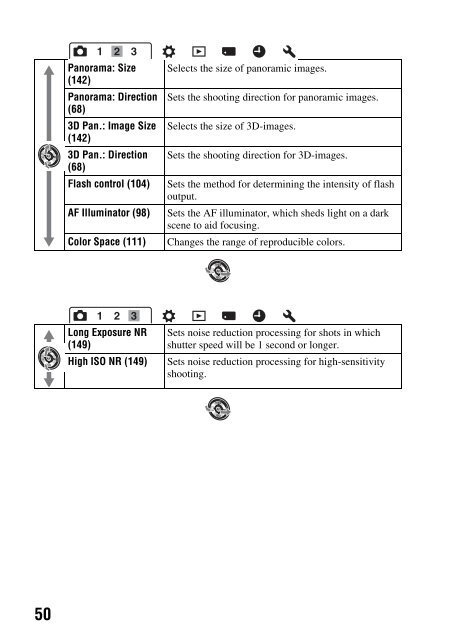Sony SLT-A33 - SLT-A33 Consignes d’utilisation Anglais
Sony SLT-A33 - SLT-A33 Consignes d’utilisation Anglais
Sony SLT-A33 - SLT-A33 Consignes d’utilisation Anglais
You also want an ePaper? Increase the reach of your titles
YUMPU automatically turns print PDFs into web optimized ePapers that Google loves.
Custom menu<br />
Eye-Start AF (39)<br />
FINDER/LCD Setting<br />
(154)<br />
AEL button (150)<br />
Focus Hold Button<br />
(150)<br />
Focus Magnifier<br />
(150)<br />
Red Eye Reduction<br />
(98)<br />
Release w/oLens<br />
(151)<br />
Sets whether or not to use auto focus when you look<br />
through viewfinder.<br />
Sets the method for switching between the viewfinder<br />
and LCD monitor.<br />
Sets the operation method of the AE lock button for<br />
fixing exposure during shooting.<br />
Sets the function of the focus hold button of the lens.<br />
Sets whether or not to assign the (Delete) button to<br />
the functions used with the Focus Magnifier feature.<br />
Reduces the red-eye phenomenon during flash use.<br />
Sets whether shutter can open when lens is not<br />
attached.<br />
Before your operation<br />
Grid Line (154)<br />
Histogram (102)<br />
Display Rec. Data<br />
(41)<br />
Auto Review (154)<br />
Auto+ Cont. Advance<br />
(62)<br />
Auto+ Image Extract.<br />
(62)<br />
Sets a grid line display to enable alignment to a<br />
structural outline.<br />
Sets whether or not to include the histogram display<br />
when switching screen display.<br />
Selects the status of the recording information display<br />
on the LCD monitor, either [For Live View] or [For<br />
viewfinder].<br />
Displays the captured image after shooting. Sets auto<br />
review.<br />
Sets whether or not to shoot continuously in AUTO+<br />
mode.<br />
Sets whether or not to save all the images that were<br />
shot continuously in AUTO+ mode.<br />
51