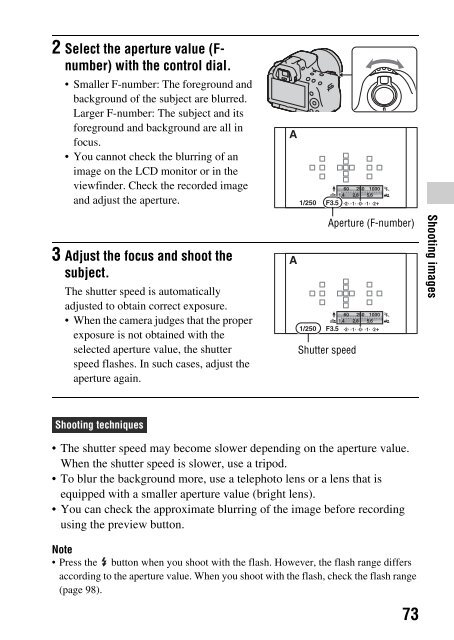Sony SLT-A33 - SLT-A33 Consignes d’utilisation Anglais
Sony SLT-A33 - SLT-A33 Consignes d’utilisation Anglais
Sony SLT-A33 - SLT-A33 Consignes d’utilisation Anglais
You also want an ePaper? Increase the reach of your titles
YUMPU automatically turns print PDFs into web optimized ePapers that Google loves.
To check blurring of the background (Preview button)<br />
The LCD monitor and the viewfinder<br />
shows an image captured with the widest<br />
aperture. The change in aperture affects<br />
the sharpness of the subject image,<br />
creating a discrepancy between the<br />
sharpness of the image before shooting<br />
and that of the actual image.<br />
While you are pressing the preview<br />
button, you can see the image with the<br />
aperture used in the actual shot so that<br />
you can check the approximate sharpness<br />
of the subject before shooting.<br />
Preview button<br />
• Press the preview button after you adjust the focus.<br />
• You can adjust the aperture in preview mode.<br />
74