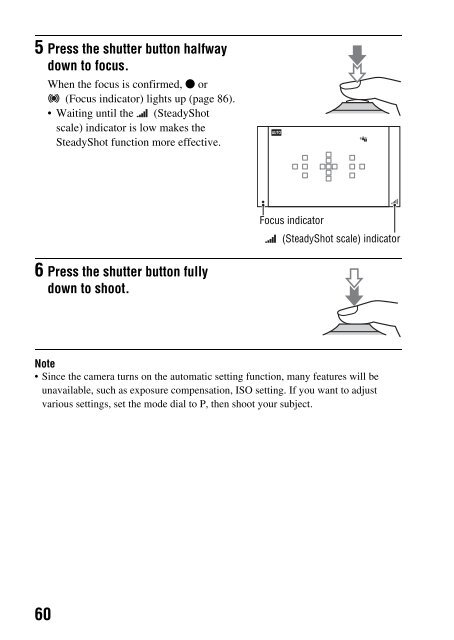Sony SLT-A33 - SLT-A33 Consignes d’utilisation Anglais
Sony SLT-A33 - SLT-A33 Consignes d’utilisation Anglais
Sony SLT-A33 - SLT-A33 Consignes d’utilisation Anglais
Create successful ePaper yourself
Turn your PDF publications into a flip-book with our unique Google optimized e-Paper software.
Shooting with the settings that the camera adjusts<br />
automatically<br />
The camera recognizes and evaluates the shooting condition, and<br />
appropriate settings are set automatically. The camera saves one<br />
appropriate image by combining or separating images, as necessary.<br />
1 Set the mode dial to (Auto+).<br />
2 Point the camera towards the<br />
subject.<br />
When the camera recognizes and adjusts<br />
for shooting conditions, the following<br />
information is indicated: recognized<br />
scene mode mark, appropriate shooting<br />
function, the number of images to be<br />
shot.<br />
Recognized scene mode mark<br />
Shooting function<br />
Shooting images<br />
Number of images to be shot<br />
3 Adjust the focus and shoot the subject.<br />
The camera shoots with the automatically selected settings.<br />
Scene recognized by the camera<br />
(Night View) (Hand-held Twilight) (Landscape)<br />
(Backlight Portrait) (Portrait) (Tripod Night View)<br />
(Backlight) (Macro) (Night Portrait)<br />
Shooting function<br />
Continuous adv. (116) Slow Sync. (96) Auto HDR (108)<br />
Daylight Sync.<br />
Slow Shutter<br />
61