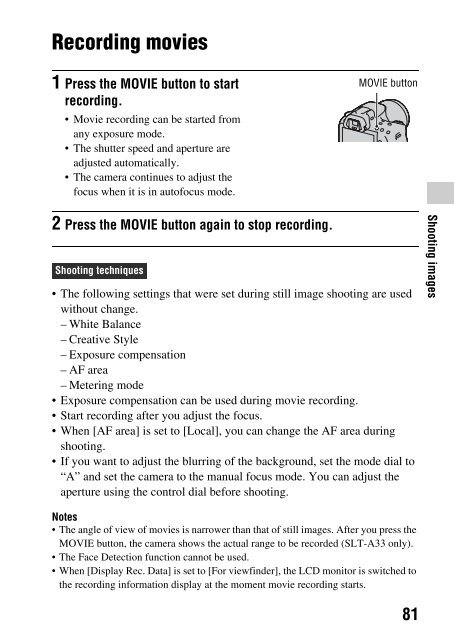Sony SLT-A33 - SLT-A33 Consignes d’utilisation Anglais
Sony SLT-A33 - SLT-A33 Consignes d’utilisation Anglais
Sony SLT-A33 - SLT-A33 Consignes d’utilisation Anglais
Create successful ePaper yourself
Turn your PDF publications into a flip-book with our unique Google optimized e-Paper software.
• Do not shoot a strong light source, such as the sun. The internal mechanism of the<br />
camera may be damaged.<br />
• When you import AVCHD movies to a computer, use “PMB” (page 165).<br />
• When you continue to shoot for a long time, the temperature of the camera rises and<br />
the image quality may deteriorate.<br />
• When the mark is indicated, the temperature of the camera is too high. Turn the<br />
camera off and wait until the temperature of the camera drops. If you continue to<br />
shoot, the camera is turned off automatically.<br />
• In bright conditions, if you use the autofocus, the image motion may not be smooth<br />
(high speed shutter). In such a case, the manual focus mode is recommended.<br />
• When you are recording a movie, the aperture cannot be adjusted.<br />
To change the movie file format<br />
MENU button t<br />
desired format<br />
1 t [Movie: File Format] t Select the<br />
AVCHD<br />
MP4<br />
This file format is suitable for viewing smooth video images<br />
on a high-definition TV.<br />
Movies shot with this camera are recorded in AVCHD<br />
format, approximately 60 fields/sec (1080 60i-compatible<br />
devices) or 50 fields/sec (1080 50i-compatible devices), in<br />
interlace mode, with Dolby Digital audio, AVCHD format.<br />
• To check if your camera is a 1080 60i-compatible device or<br />
1080 50i-compatible device, check for the following marks<br />
on the bottom of the camera.<br />
1080 60i-compatible device: 60i<br />
1080 50i-compatible device: 50i<br />
This file format is suitable for WEB uploads, e-mail<br />
attachments or playing back on computers.<br />
Movies shot with this camera are recorded in MPEG-4<br />
format at approximately 30 frames/sec (1080 60i-compatible<br />
devices) or approximately 25 frames/sec (1080 50icompatible<br />
devices), in progressive mode, with AAC audio,<br />
mp4 format.<br />
Audio recording<br />
When you record movies, the operating noise of the camera or lens may be<br />
recorded. You can reduce the noise of the camera by using a tripod, and<br />
setting the SteadyShot function to off.<br />
You can also record movies without audio.<br />
82