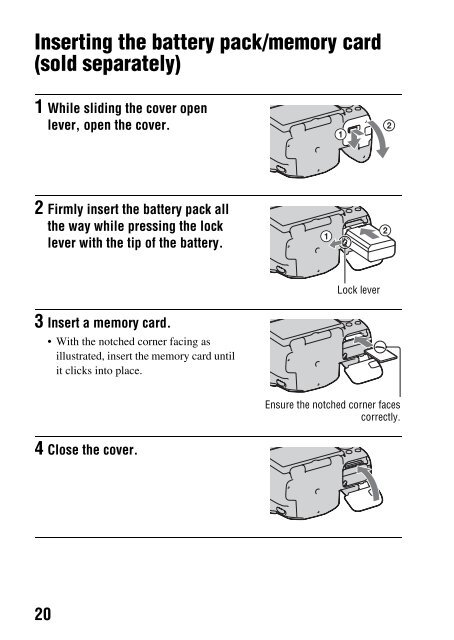Sony SLT-A33 - SLT-A33 Consignes d’utilisation Anglais
Sony SLT-A33 - SLT-A33 Consignes d’utilisation Anglais
Sony SLT-A33 - SLT-A33 Consignes d’utilisation Anglais
Create successful ePaper yourself
Turn your PDF publications into a flip-book with our unique Google optimized e-Paper software.
Available memory cards<br />
• Only “Memory Stick PRO Duo” media, “Memory Stick PRO-HG Duo”<br />
media, SD memory cards, SDHC memory cards and SDXC memory<br />
cards can be used with this camera. A MultiMediaCard cannot be used<br />
with this camera. However, proper operation cannot be guaranteed for all<br />
memory cards functions.<br />
• The “Memory Stick PRO Duo” media and “Memory Stick PRO-HG<br />
Duo” media are referred to as the “Memory Stick PRO Duo” media and<br />
the SD memory card, SDHC memory card and SDXC memory card are<br />
referred to as the “SD card” in this Instruction Manual.<br />
• For recording movies, it is recommended that you use following memory<br />
cards.<br />
– (Mark2) (“Memory Stick PRO Duo” media<br />
(Mark2))<br />
– (“Memory Stick PRO-HG Duo” media)<br />
– SD memory card, SDHC memory card, SDXC memory card (Class 4 or<br />
more)<br />
• Images recorded on an SDXC memory card cannot be imported to or<br />
played on computers or AV devices that are not compatible with exFAT.<br />
Make sure that the device is compatible with exFAT before connecting it<br />
to the camera. If you connect your camera to an incompatible device, you<br />
may be prompted to format the card. Never format the card in response to<br />
this prompt, as doing so will erase all data on the card. (exFAT is the file<br />
system used on SDXC memory cards.)<br />
Preparing the camera<br />
To remove the battery pack<br />
Turn off the camera and slide the lock<br />
lever in the direction of the arrow. Be<br />
careful not to drop the battery pack.<br />
Lock lever<br />
21