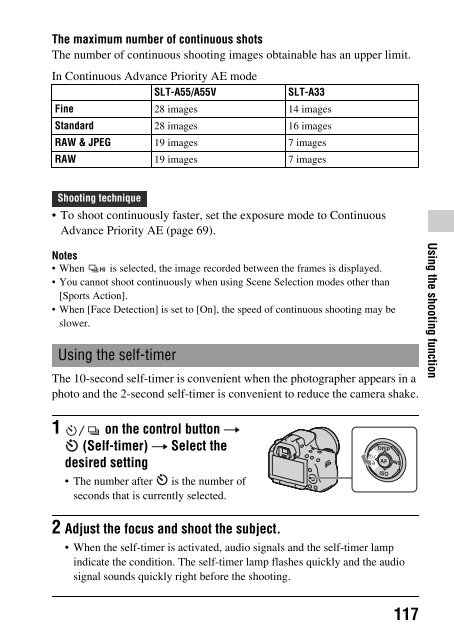Sony SLT-A33 - SLT-A33 Consignes d’utilisation Anglais
Sony SLT-A33 - SLT-A33 Consignes d’utilisation Anglais
Sony SLT-A33 - SLT-A33 Consignes d’utilisation Anglais
Create successful ePaper yourself
Turn your PDF publications into a flip-book with our unique Google optimized e-Paper software.
To cancel the self-timer<br />
Press on the control button.<br />
Shooting images with the exposure shifted (Exposure<br />
bracket)<br />
Base exposure – direction + direction<br />
Bracket shooting allows you to shoot several images, each with different<br />
degrees of exposure. Specify the value of deviation (steps) from the base<br />
exposure, and the camera shoots three images while automatically shifting<br />
the exposure. Press and hold the shutter button until the shooting stops.<br />
When the flash is fired, flash bracket shooting is used to shift the amount of<br />
flash light. To shoot, press the shutter button shot by shot.<br />
1 on the control button t<br />
(Bracket: Cont.) t Select<br />
the desired bracket step<br />
2 Adjust the focus and shoot the subject.<br />
The base exposure is set at the first shot in the bracket.<br />
• Press and hold the shutter button until recording stops. In flash bracket<br />
shooting, press the shutter button three times.<br />
Notes<br />
• When the mode dial is set to M, the exposure is shifted by adjusting the shutter<br />
speed.<br />
• When you adjust the exposure, the exposure is shifted based on the compensated<br />
value.<br />
• The bracket cannot be used when the exposure mode is set to AUTO, AUTO+,<br />
Sweep Panorama, or Scene Selection.<br />
118