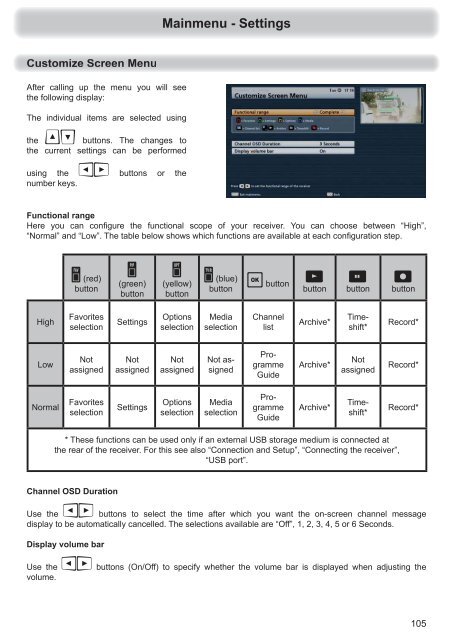9363692, Operating manual HDTV Satellite receiver UFS ... - Kathrein
9363692, Operating manual HDTV Satellite receiver UFS ... - Kathrein
9363692, Operating manual HDTV Satellite receiver UFS ... - Kathrein
Create successful ePaper yourself
Turn your PDF publications into a flip-book with our unique Google optimized e-Paper software.
After calling up the menu you will see<br />
the following display:<br />
The individual items are selected using<br />
the buttons. The changes to<br />
the current settings can be performed<br />
using the buttons or the<br />
number keys.<br />
Mainmenu - Settings<br />
Functional range<br />
Here you can confi gure the functional scope of your <strong>receiver</strong>. You can choose between “High”,<br />
“Normal” and “Low”. The table below shows which functions are available at each confi guration step.<br />
High<br />
Low<br />
(red)<br />
button<br />
Favorites<br />
selection<br />
Not<br />
assigned<br />
Normal Favorites<br />
selection<br />
<br />
(green)<br />
button<br />
Settings<br />
Not<br />
assigned<br />
Settings<br />
<br />
(yellow)<br />
button<br />
Options<br />
selection<br />
Not<br />
assigned<br />
Options<br />
selection<br />
(blue)<br />
button button <br />
button<br />
Media<br />
selection<br />
Not assigned<br />
Media<br />
selection<br />
Channel<br />
list<br />
Programme<br />
Guide<br />
Programme<br />
Guide<br />
Archive*<br />
Archive*<br />
Archive*<br />
<br />
button<br />
Timeshift*<br />
Not<br />
assigned<br />
Timeshift*<br />
* These functions can be used only if an external USB storage medium is connected at<br />
the rear of the <strong>receiver</strong>. For this see also “Connection and Setup”, “Connecting the <strong>receiver</strong>”,<br />
“USB port”.<br />
Channel OSD Duration<br />
<br />
button<br />
Record*<br />
Record*<br />
Record*<br />
Use the buttons to select the time after which you want the on-screen channel message<br />
display to be automatically cancelled. The selections available are “Off”, 1, 2, 3, 4, 5 or 6 Seconds.<br />
Display volume bar<br />
Use the buttons (On/Off) to specify whether the volume bar is displayed when adjusting the<br />
volume.<br />
105