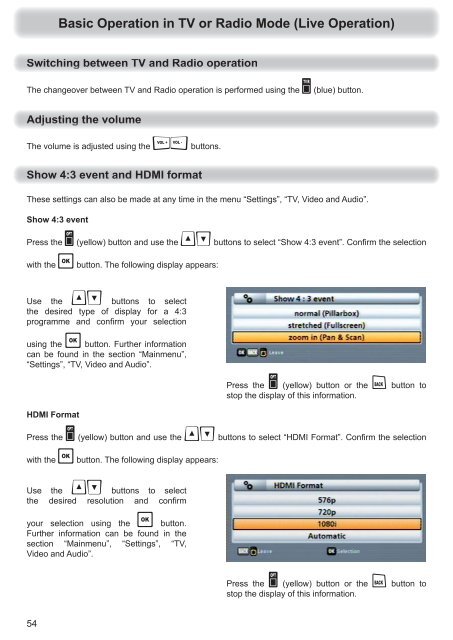9363692, Operating manual HDTV Satellite receiver UFS ... - Kathrein
9363692, Operating manual HDTV Satellite receiver UFS ... - Kathrein
9363692, Operating manual HDTV Satellite receiver UFS ... - Kathrein
You also want an ePaper? Increase the reach of your titles
YUMPU automatically turns print PDFs into web optimized ePapers that Google loves.
54<br />
Basic Operation in TV or Radio Mode (Live Operation)<br />
The changeover between TV and Radio operation is performed using the (blue) button.<br />
The volume is adjusted using the buttons.<br />
These settings can also be made at any time in the menu “Settings”, “TV, Video and Audio”.<br />
Show 4:3 event<br />
Press the (yellow) button and use the buttons to select “Show 4:3 event”. Confi rm the selection<br />
with the button. The following display appears:<br />
Use the buttons to select<br />
the desired type of display for a 4:3<br />
programme and confi rm your selection<br />
using the button. Further information<br />
can be found in the section “Mainmenu”,<br />
“Settings”, “TV, Video and Audio”.<br />
HDMI Format<br />
Press the (yellow) button and use the buttons to select “HDMI Format”. Confi rm the selection<br />
with the button. The following display appears:<br />
Use the buttons to select<br />
the desired resolution and confi rm<br />
your selection using the button.<br />
Further information can be found in the<br />
section “Mainmenu”, “Settings”, “TV,<br />
Video and Audio”.<br />
Press the (yellow) button or the button to<br />
stop the display of this information.<br />
Press the (yellow) button or the button to<br />
stop the display of this information.