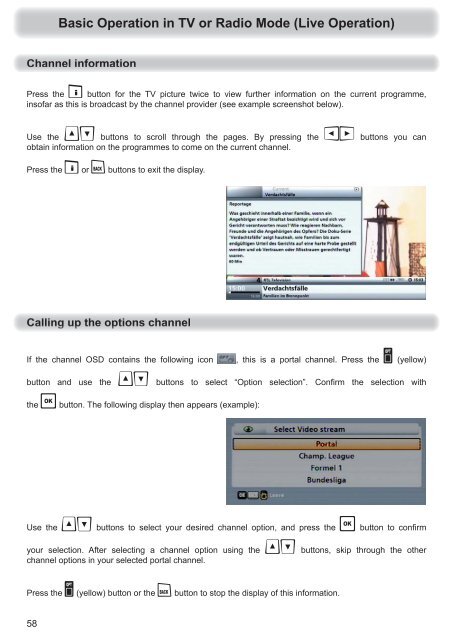9363692, Operating manual HDTV Satellite receiver UFS ... - Kathrein
9363692, Operating manual HDTV Satellite receiver UFS ... - Kathrein
9363692, Operating manual HDTV Satellite receiver UFS ... - Kathrein
You also want an ePaper? Increase the reach of your titles
YUMPU automatically turns print PDFs into web optimized ePapers that Google loves.
58<br />
Basic Operation in TV or Radio Mode (Live Operation)<br />
Press the button for the TV picture twice to view further information on the current programme,<br />
insofar as this is broadcast by the channel provider (see example screenshot below).<br />
Use the buttons to scroll through the pages. By pressing the buttons you can<br />
obtain information on the programmes to come on the current channel.<br />
Press the or buttons to exit the display.<br />
If the channel OSD contains the following icon , this is a portal channel. Press the (yellow)<br />
button and use the buttons to select “Option selection”. Confi rm the selection with<br />
the button. The following display then appears (example):<br />
Use the buttons to select your desired channel option, and press the button to confi rm<br />
your selection. After selecting a channel option using the buttons, skip through the other<br />
channel options in your selected portal channel.<br />
Press the (yellow) button or the button to stop the display of this information.