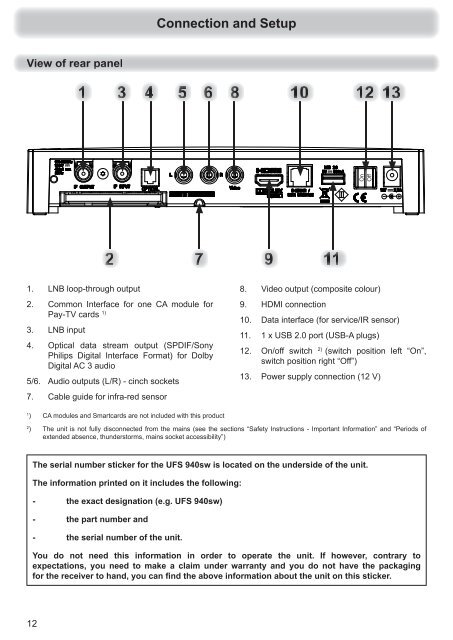9363692, Operating manual HDTV Satellite receiver UFS ... - Kathrein
9363692, Operating manual HDTV Satellite receiver UFS ... - Kathrein
9363692, Operating manual HDTV Satellite receiver UFS ... - Kathrein
You also want an ePaper? Increase the reach of your titles
YUMPU automatically turns print PDFs into web optimized ePapers that Google loves.
1. LNB loop-through output<br />
2. Common Interface for one CA module for<br />
Pay-TV cards 1)<br />
3. LNB input<br />
4. Optical data stream output (SPDIF/Sony<br />
Philips Digital Interface Format) for Dolby<br />
Digital AC 3 audio<br />
5/6. Audio outputs (L/R) - cinch sockets<br />
7. Cable guide for infra-red sensor<br />
1 ) CA modules and Smartcards are not included with this product<br />
12<br />
Connection and Setup<br />
8. Video output (composite colour)<br />
9. HDMI connection<br />
10. Data interface (for service/IR sensor)<br />
11. 1 x USB 2.0 port (USB-A plugs)<br />
12. On/off switch 2) (switch position left “On”,<br />
switch position right “Off”)<br />
13. Power supply connection (12 V)<br />
2 ) The unit is not fully disconnected from the mains (see the sections “Safety Instructions - Important Information” and “Periods of<br />
extended absence, thunderstorms, mains socket accessibility”)<br />
The serial number sticker for the <strong>UFS</strong> 940sw is located on the underside of the unit.<br />
The information printed on it includes the following:<br />
- the exact designation (e.g. <strong>UFS</strong> 940sw)<br />
- the part number and<br />
- the serial number of the unit.<br />
You do not need this information in order to operate the unit. If however, contrary to<br />
expectations, you need to make a claim under warranty and you do not have the packaging<br />
for the <strong>receiver</strong> to hand, you can fi nd the above information about the unit on this sticker.<br />
On<br />
Off