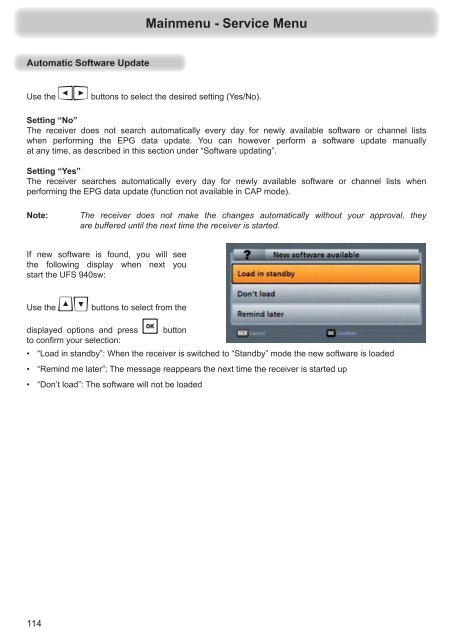9363692, Operating manual HDTV Satellite receiver UFS ... - Kathrein
9363692, Operating manual HDTV Satellite receiver UFS ... - Kathrein
9363692, Operating manual HDTV Satellite receiver UFS ... - Kathrein
Create successful ePaper yourself
Turn your PDF publications into a flip-book with our unique Google optimized e-Paper software.
114<br />
Mainmenu - Service Menu<br />
Use the buttons to select the desired setting (Yes/No).<br />
Setting “No”<br />
The <strong>receiver</strong> does not search automatically every day for newly available software or channel lists<br />
when performing the EPG data update. You can however perform a software update <strong>manual</strong>ly<br />
at any time, as described in this section under “Software updating”.<br />
Setting “Yes”<br />
The <strong>receiver</strong> searches automatically every day for newly available software or channel lists when<br />
performing the EPG data update (function not available in CAP mode).<br />
Note: The <strong>receiver</strong> does not make the changes automatically without your approval, they<br />
are buffered until the next time the <strong>receiver</strong> is started.<br />
If new software is found, you will see<br />
the following display when next you<br />
start the <strong>UFS</strong> 940sw:<br />
Use the buttons to select from the<br />
displayed options and press button<br />
to confi rm your selection:<br />
• “Load in standby”: When the <strong>receiver</strong> is switched to “Standby” mode the new software is loaded<br />
• “Remind me later”: The message reappears the next time the <strong>receiver</strong> is started up<br />
• “Don’t load”: The software will not be loaded