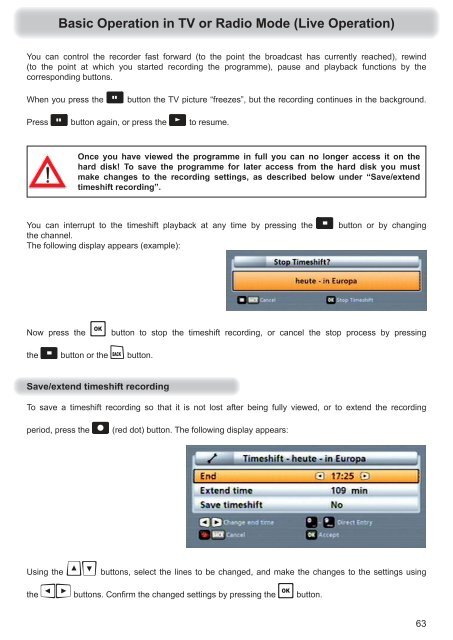9363692, Operating manual HDTV Satellite receiver UFS ... - Kathrein
9363692, Operating manual HDTV Satellite receiver UFS ... - Kathrein
9363692, Operating manual HDTV Satellite receiver UFS ... - Kathrein
Create successful ePaper yourself
Turn your PDF publications into a flip-book with our unique Google optimized e-Paper software.
Basic Operation in TV or Radio Mode (Live Operation)<br />
You can control the recorder fast forward (to the point the broadcast has currently reached), rewind<br />
(to the point at which you started recording the programme), pause and playback functions by the<br />
corresponding buttons.<br />
When you press the button the TV picture “freezes”, but the recording continues in the background.<br />
Press button again, or press the to resume.<br />
Once you have viewed the programme in full you can no longer access it on the<br />
hard disk! To save the programme for later access from the hard disk you must<br />
make changes to the recording settings, as described below under “Save/extend<br />
timeshift recording”.<br />
You can interrupt to the timeshift playback at any time by pressing the button or by changing<br />
the channel.<br />
The following display appears (example):<br />
Now press the button to stop the timeshift recording, or cancel the stop process by pressing<br />
the button or the button.<br />
To save a timeshift recording so that it is not lost after being fully viewed, or to extend the recording<br />
period, press the (red dot) button. The following display appears:<br />
Using the buttons, select the lines to be changed, and make the changes to the settings using<br />
the buttons. Confi rm the changed settings by pressing the button.<br />
63